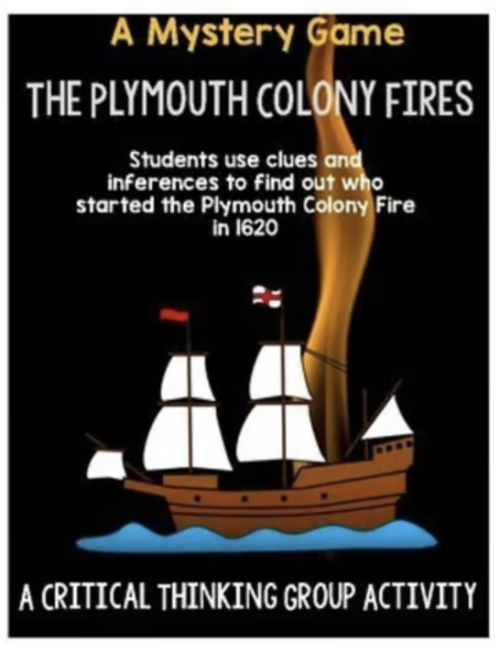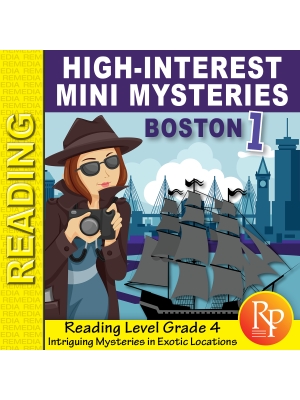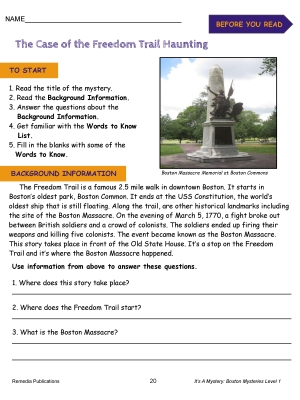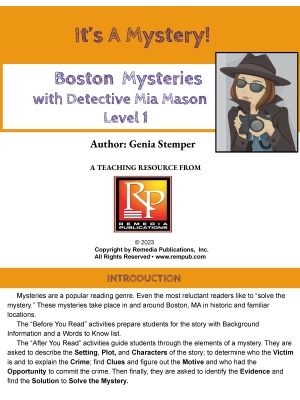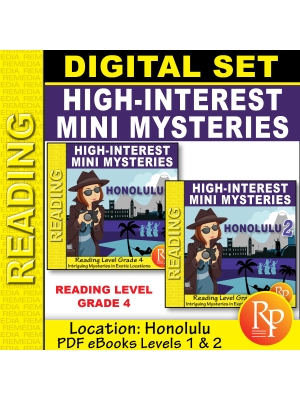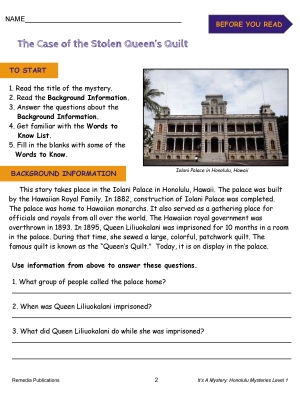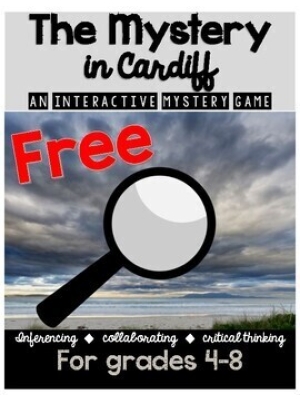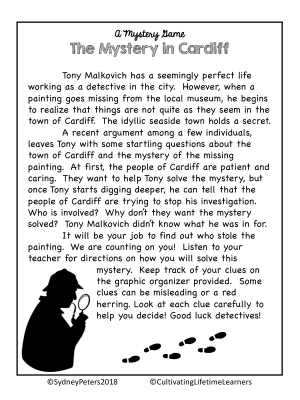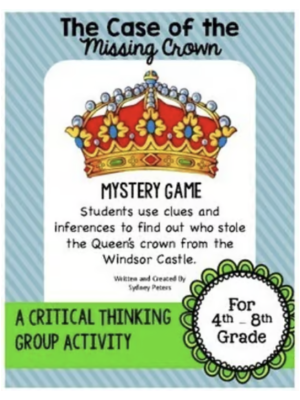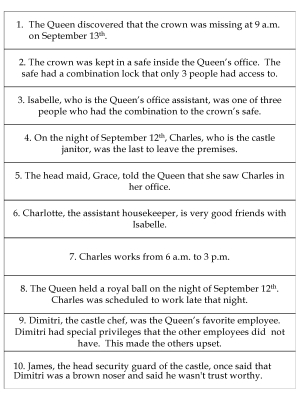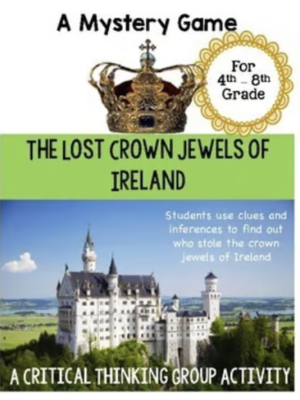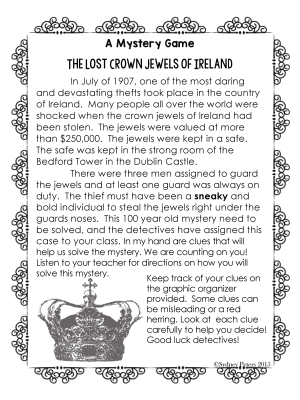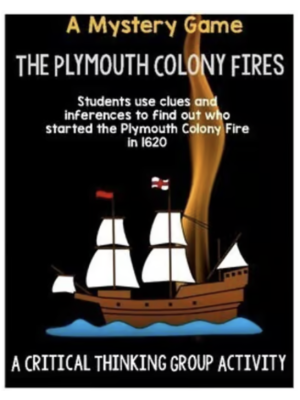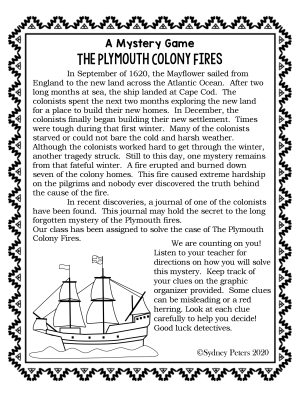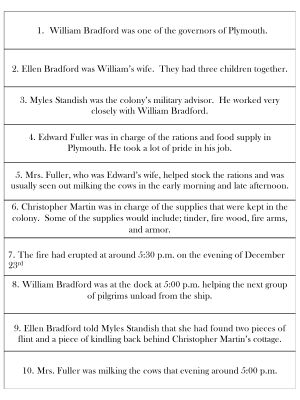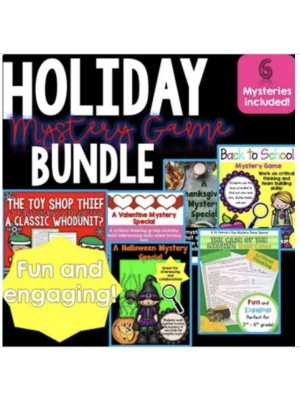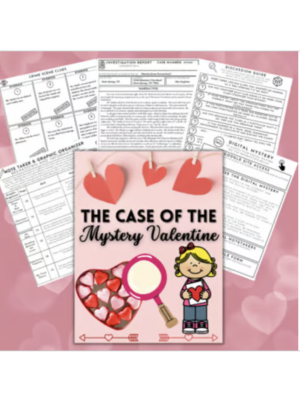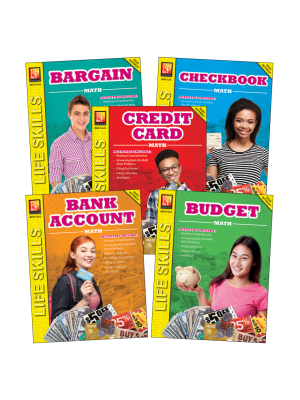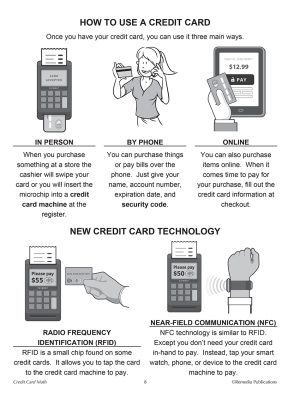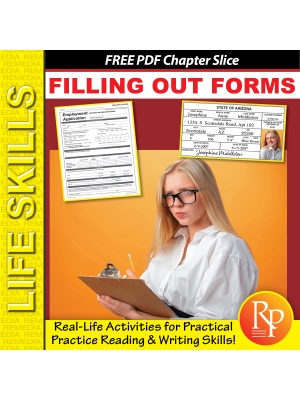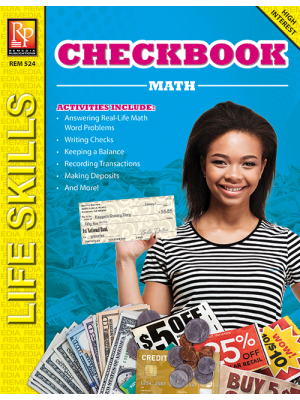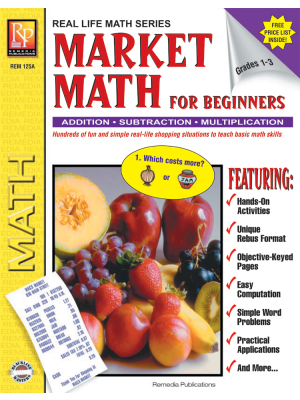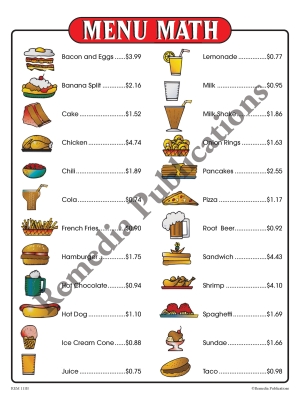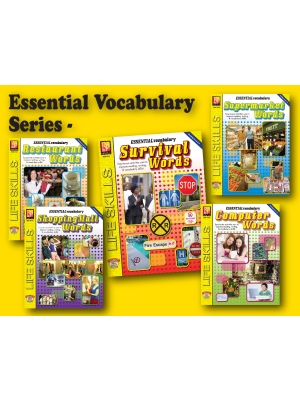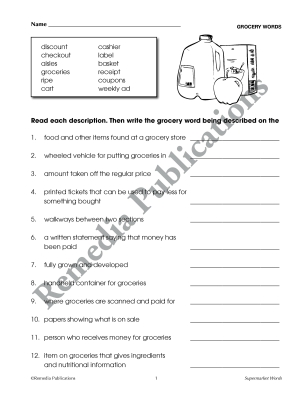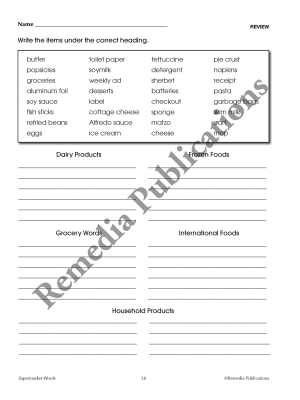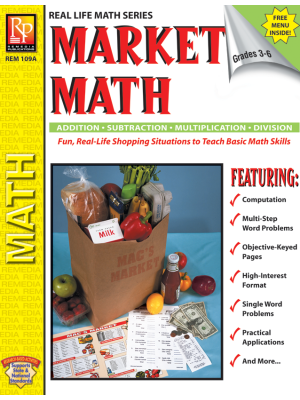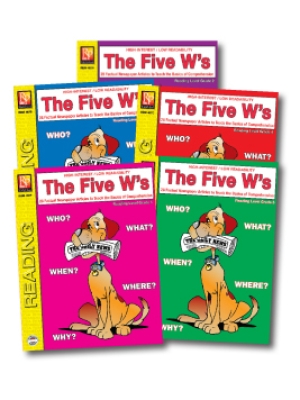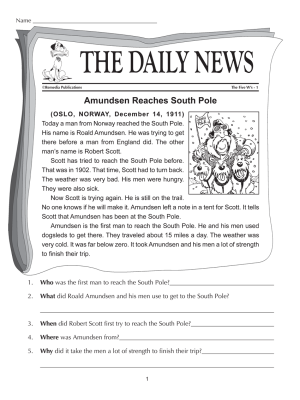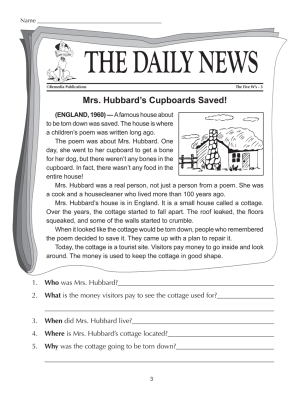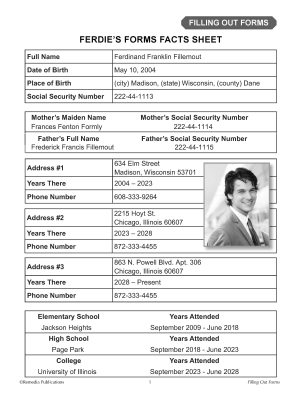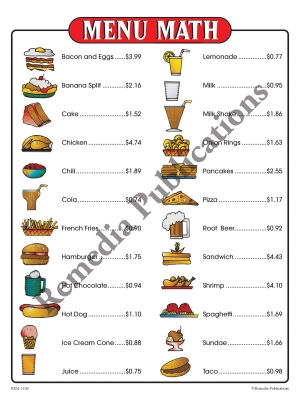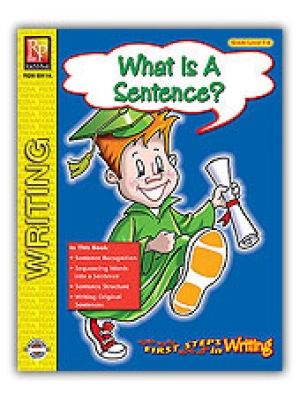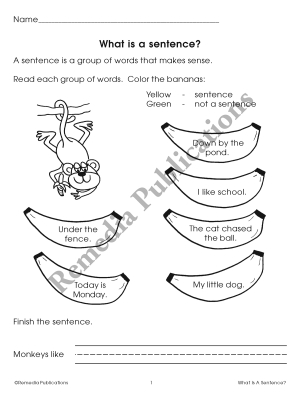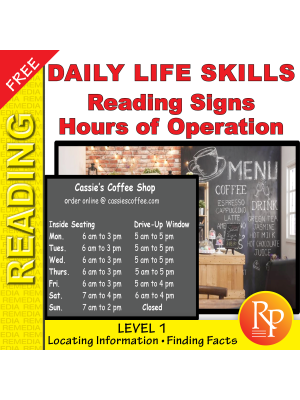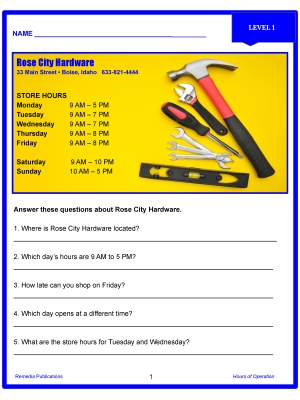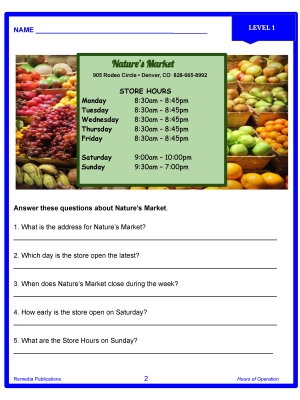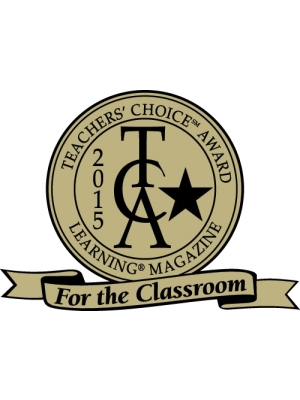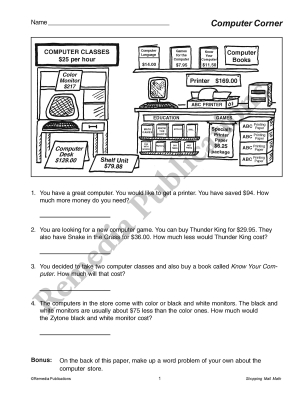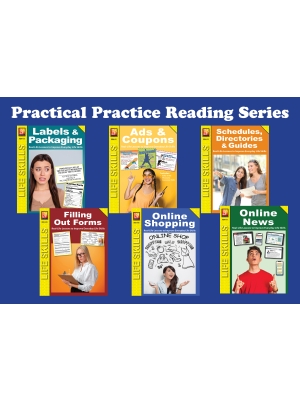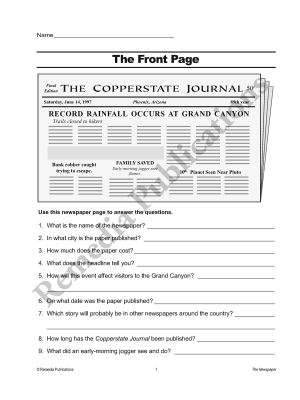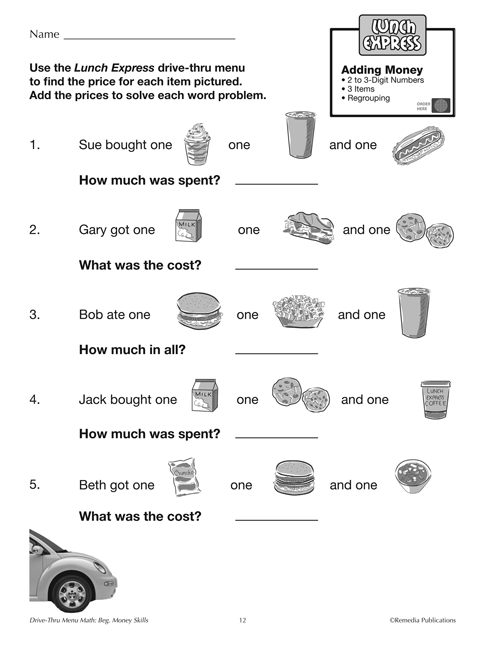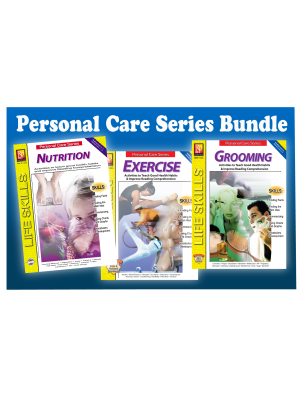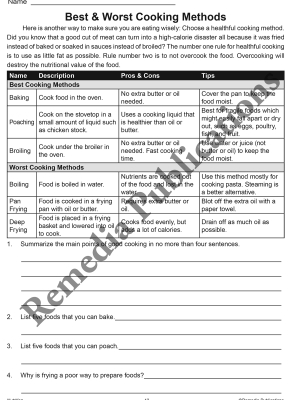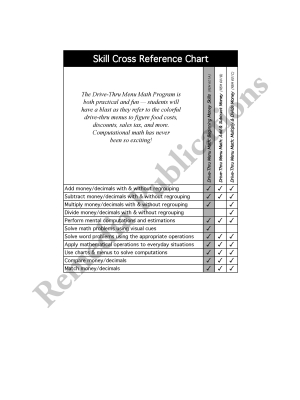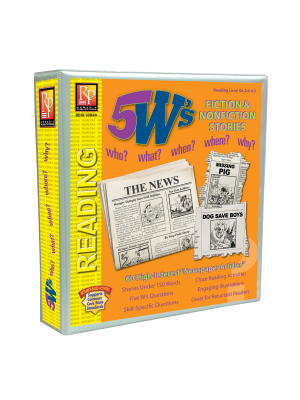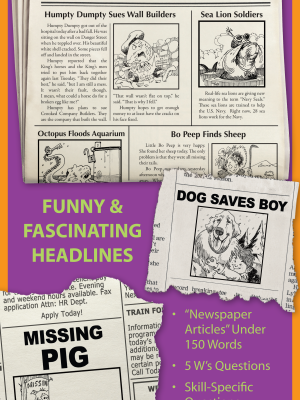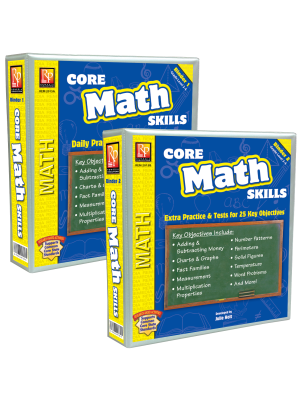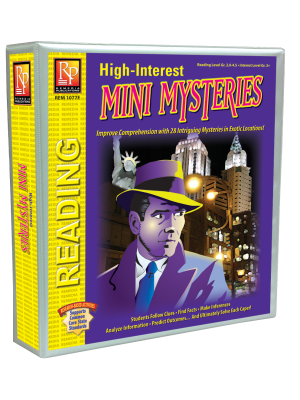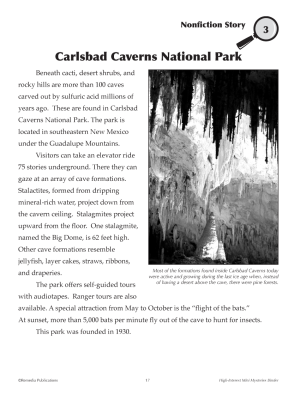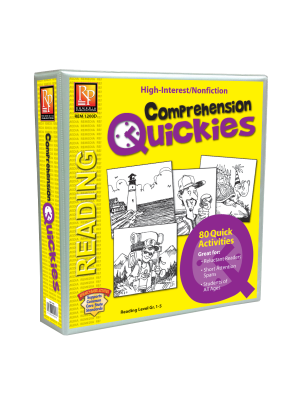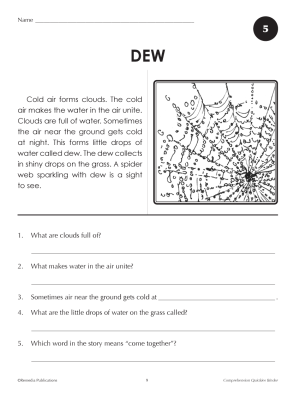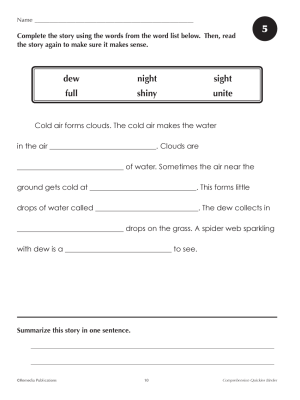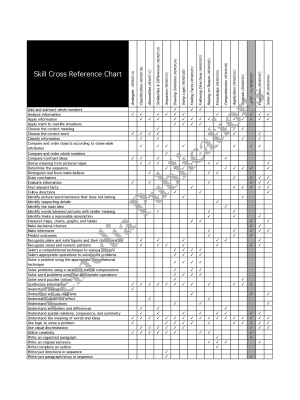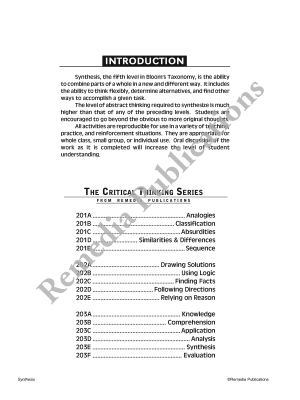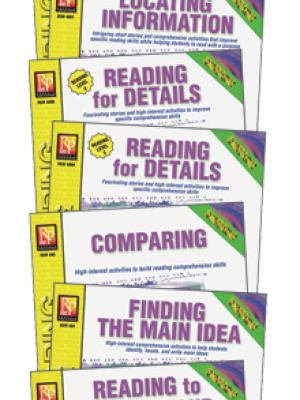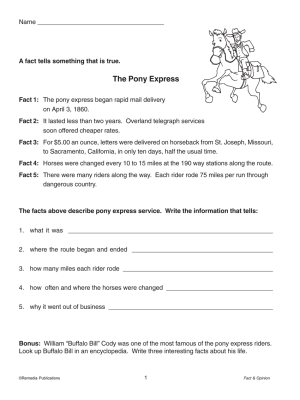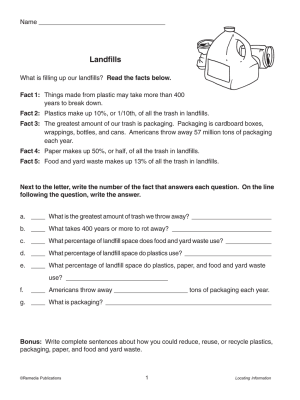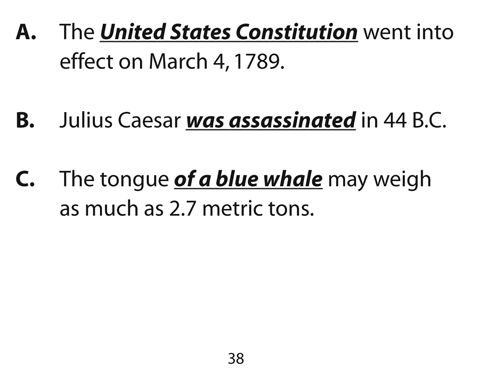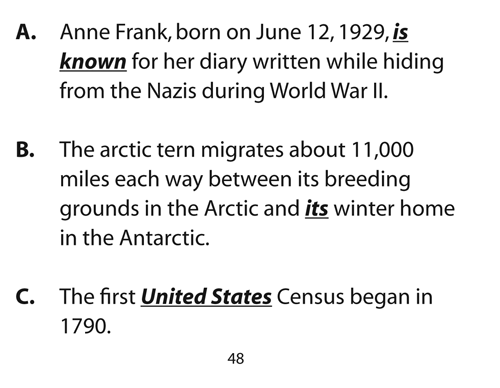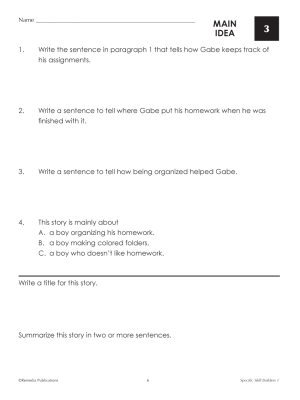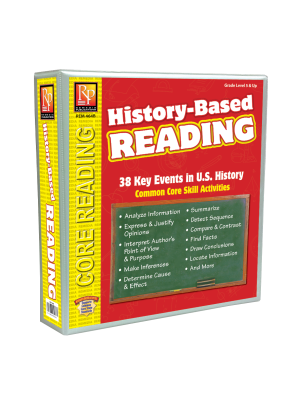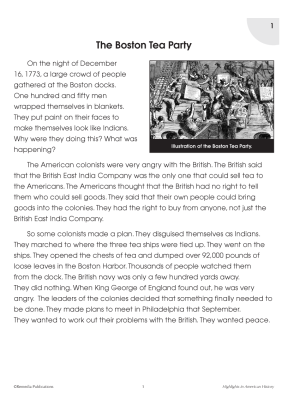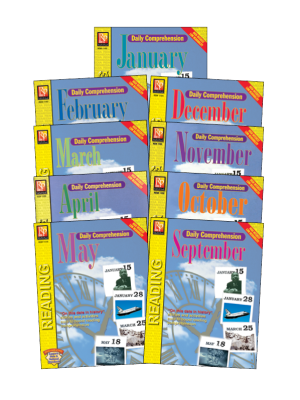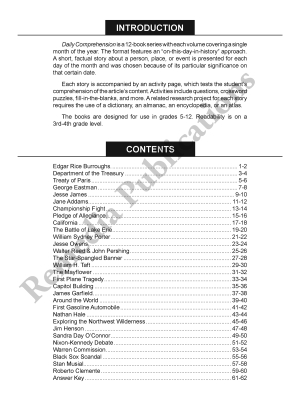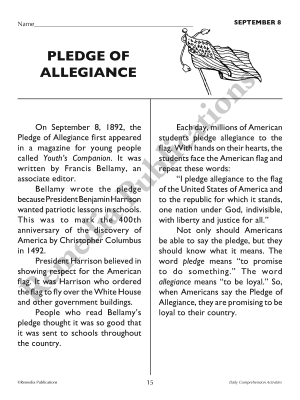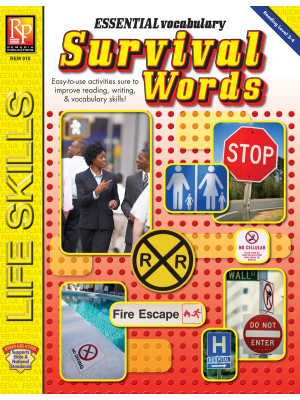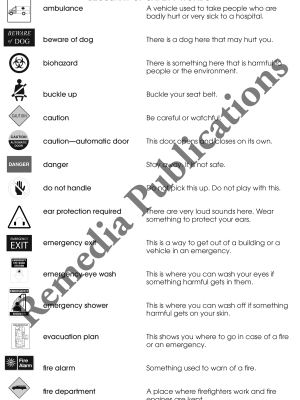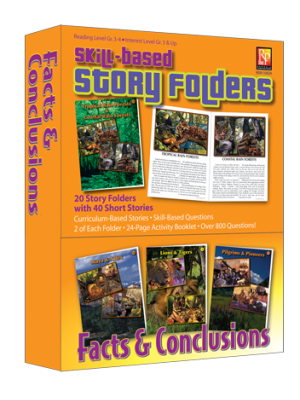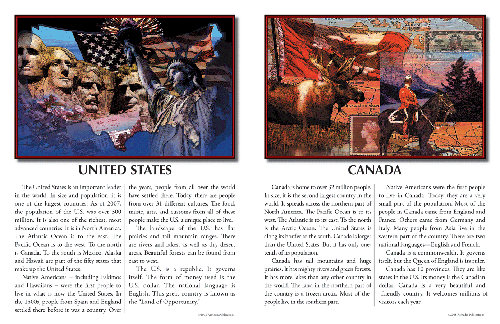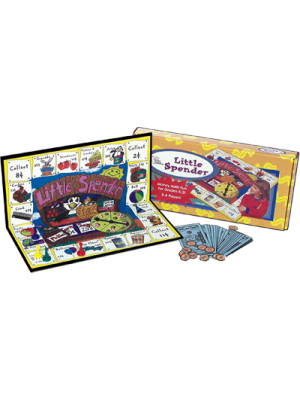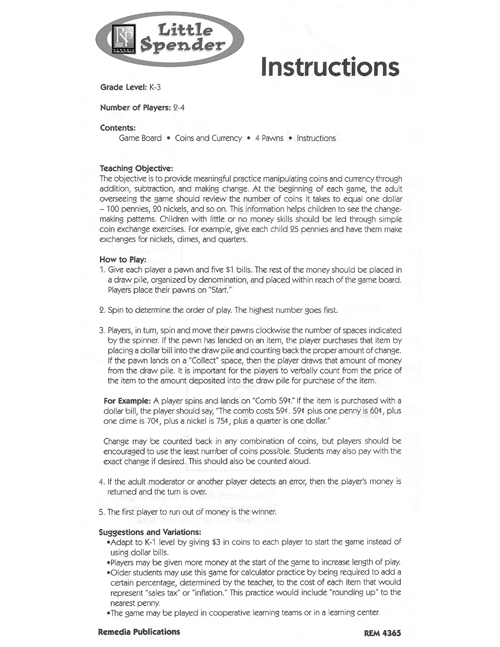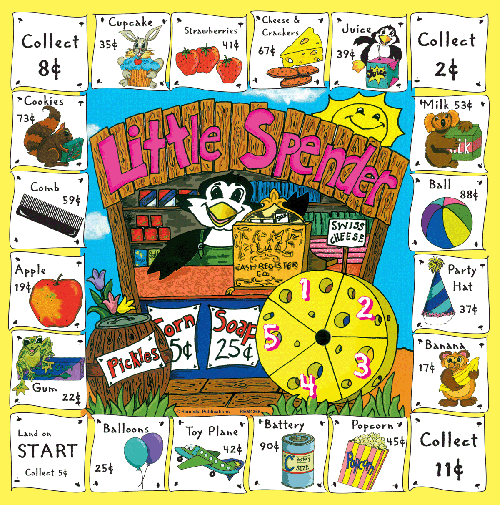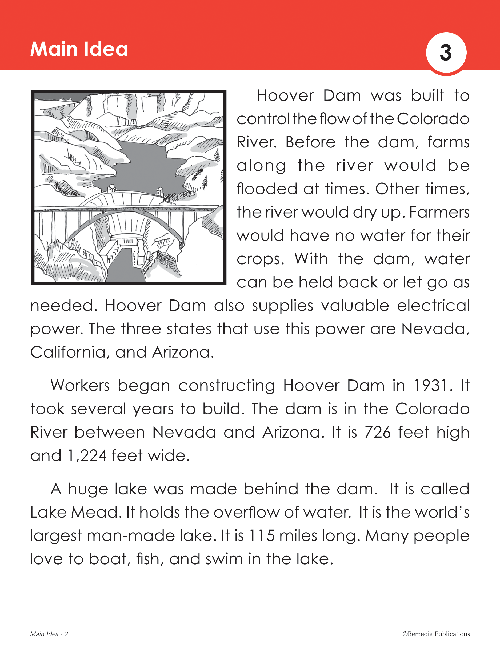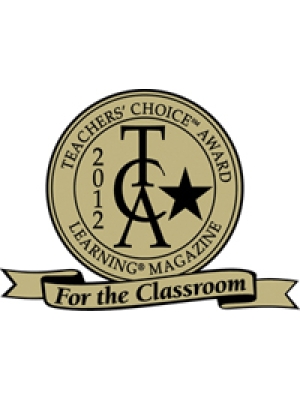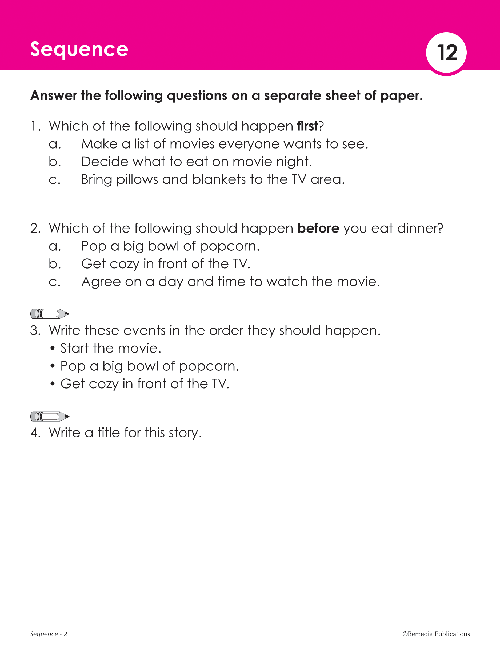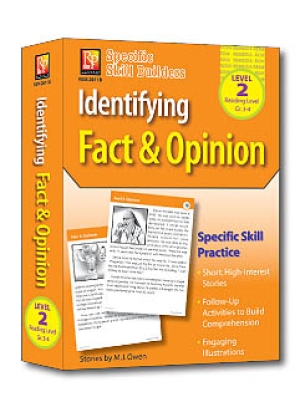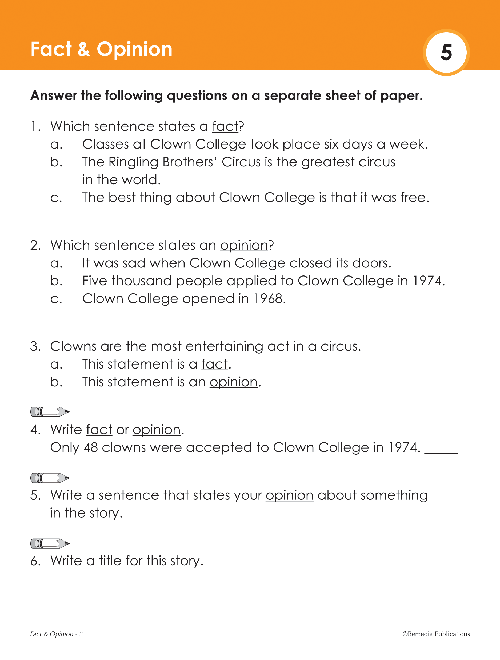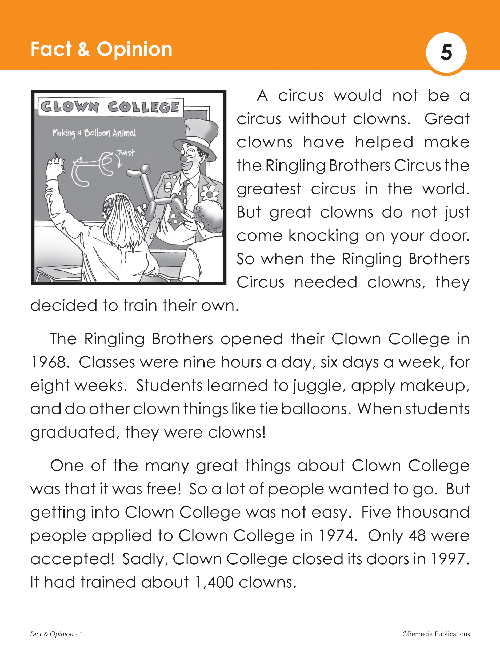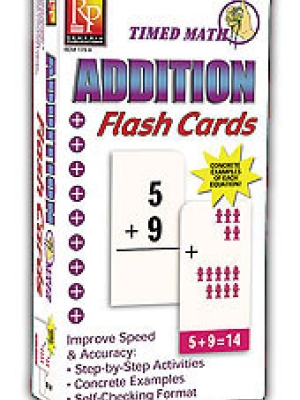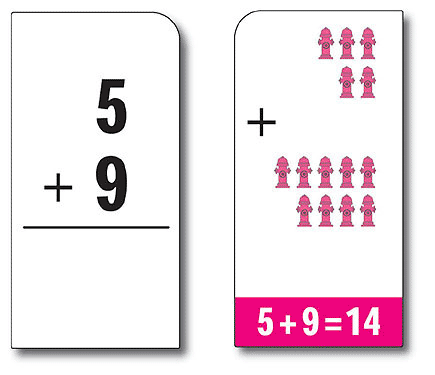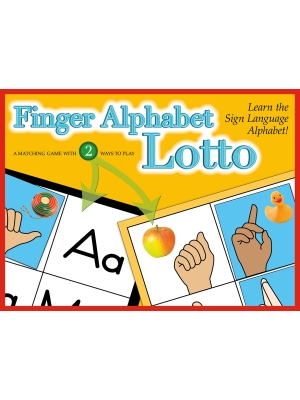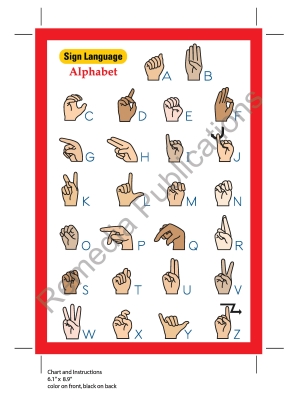Are you ready to watch your student engagement skyrocket before the end of the year break?! Students will work together to solve the mystery AND practice a variety of academic skills including; inferencing, critical thinking, problem solving, reading comprehension, and much more! The material is so fun and engaging, students won't even know they are actually learning! This activity can be used anytime of year and is a fantastic way to get students excited about learning.
NOW INCLUDES DIGITAL MYSTERY ACCESS PERFECT FOR DISTANCE LEARNING!
What is included?
- Teacher setup instructions with detailed information about each page
- Different ways to play the game
- Graphic Organizer Breakdown
- Inference Sentence Frames
- Mystery introduction
- 25 clues to solve the mystery
- 6 different graphic organizers to choose from!
- Answer key
- Discussion Questions
- Access to the Digital Mystery
- Graphic organizer with example
What skills will we be working on?
There are so many different skills that students will be working on, that it would be impossible to list them all, but here are a few:
- Team building
- Collaboration
- Inferencing
- Problem solving
- Reading comprehension
- Critical thinking
What materials do I need?
- Paper and ink to print materials
- Just print and go!
What do I need for the digital mystery?
- Access to the internet
- Access to Google Sites
- Access to Google Forms
- PLEASE MAKE SURE YOUR STUDENTS HAVE ACCESS TO GOOGLE SITES
- If you are doing the digital mystery, there are a few things you’ll need to do before you get started. I highly suggest you TEST THE LINK on a student device to see whether or not they have access to the site. Go through the mystery and see how it would look to a student. If you do not have access to Google Sites, you may need to contact your district or school’s IT department for further assistance.
How much time will this activity take?
I would reserve approximately 90 minutes to 2 hours for this activity. This depends on your class and how you implement the game.
The Plymouth Colony Fires: A Mystery Game
- Product Code: EREM 7021
- Viewed: 2022
- Availability: In Stock
$5.99
Are you ready to watch your student engagement skyrocket before the end of the year break?! Students will work together to solve the mystery AND practice a variety of academic skills including; inferencing, critical thinking, problem solving, reading comprehension, and much more! The material is so fun and engaging, students won't even know they are actually learning! This activity can be used anytime of year and is a fantastic way to get students excited about learning.
NOW INCLUDES DIGITAL MYSTERY ACCESS PERFECT FOR DISTANCE LEARNING!
What is included?
- Teacher setup instructions with detailed information about each page
- Different ways to play the game
- Graphic Organizer Breakdown
- Inference Sentence Frames
- Mystery introduction
- 25 clues to solve the mystery
- 6 different graphic organizers to choose from!
- Answer key
- Discussion Questions
- Access to the Digital Mystery
- Graphic organizer with example
What skills will we be working on?
There are so many different skills that students will be working on, that it would be impossible to list them all, but here are a few:
- Team building
- Collaboration
- Inferencing
- Problem solving
- Reading comprehension
- Critical thinking
What materials do I need?
- Paper and ink to print materials
- Just print and go!
What do I need for the digital mystery?
- Access to the internet
- Access to Google Sites
- Access to Google Forms
- PLEASE MAKE SURE YOUR STUDENTS HAVE ACCESS TO GOOGLE SITES
- If you are doing the digital mystery, there are a few things you’ll need to do before you get started. I highly suggest you TEST THE LINK on a student device to see whether or not they have access to the site. Go through the mystery and see how it would look to a student. If you do not have access to Google Sites, you may need to contact your district or school’s IT department for further assistance.
How much time will this activity take?
I would reserve approximately 90 minutes to 2 hours for this activity. This depends on your class and how you implement the game.