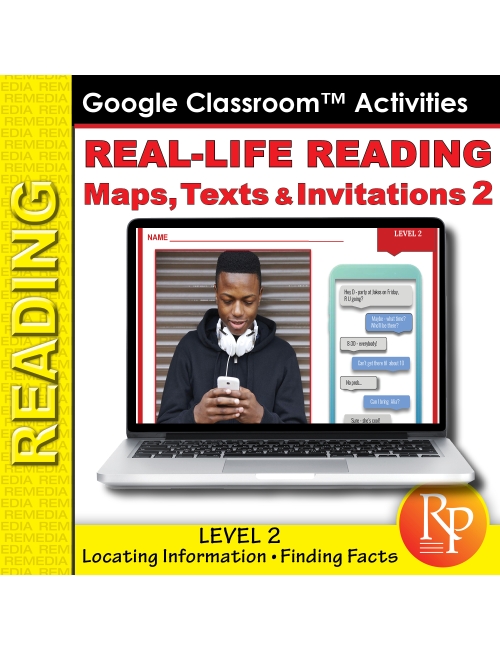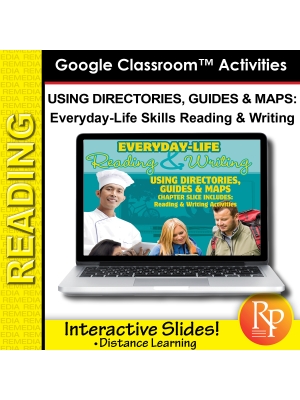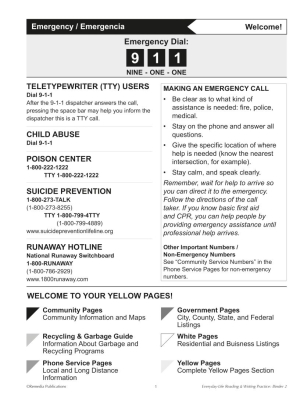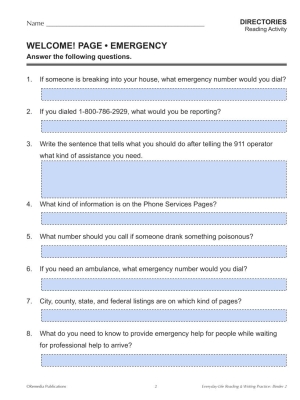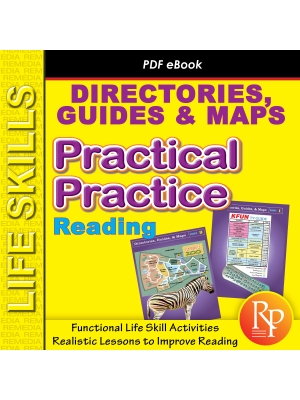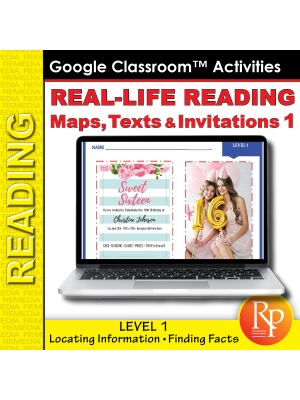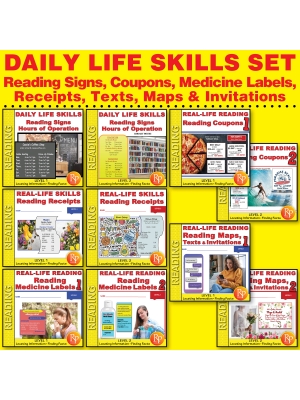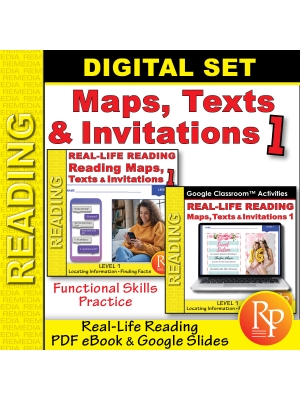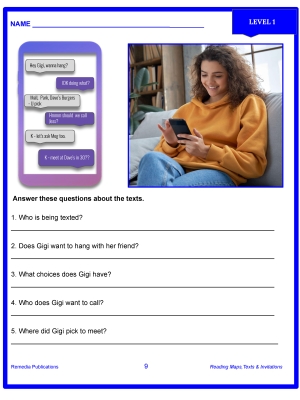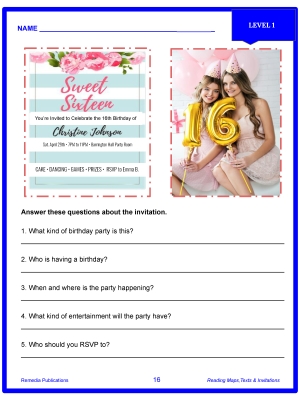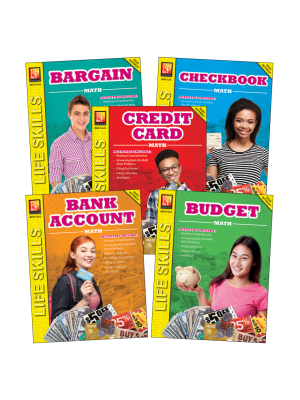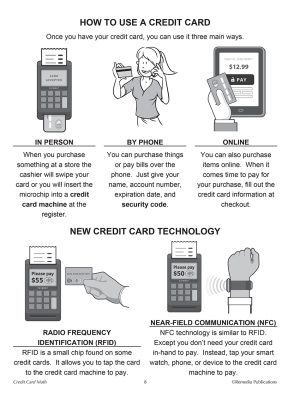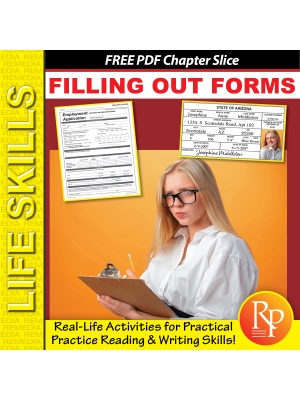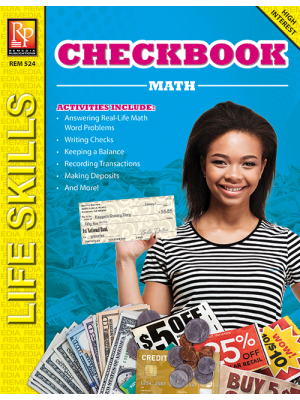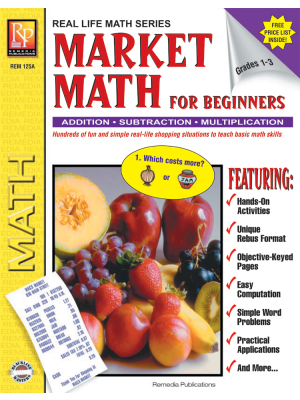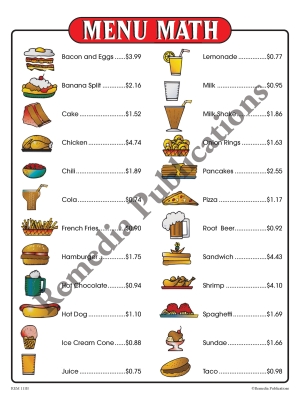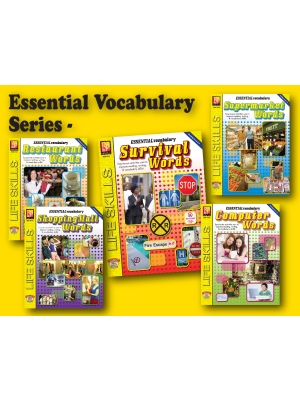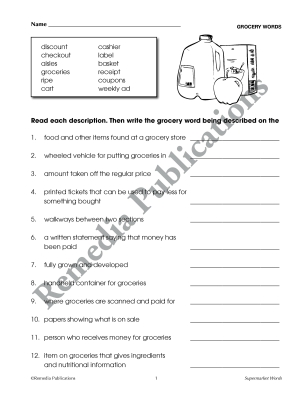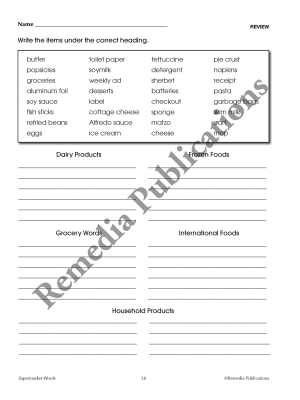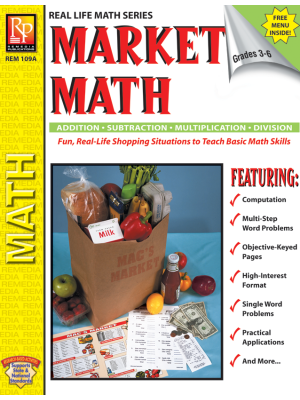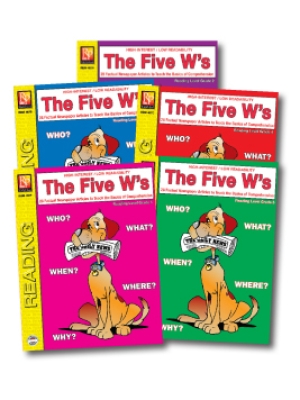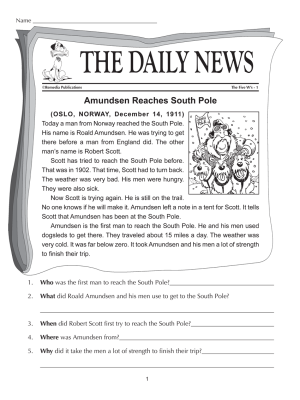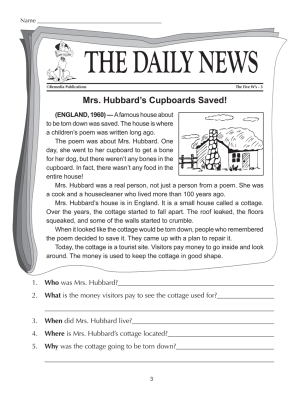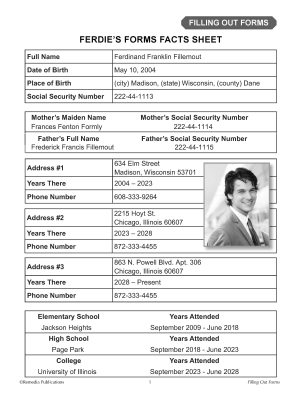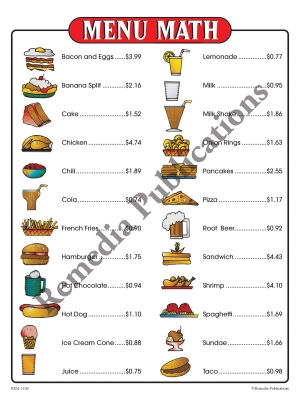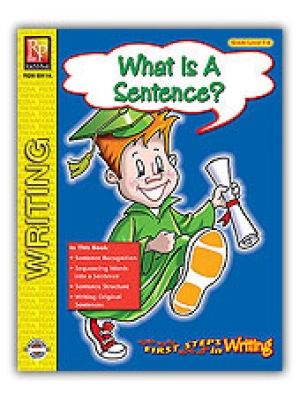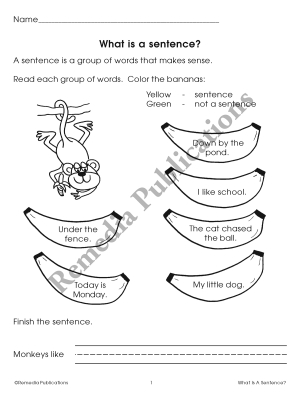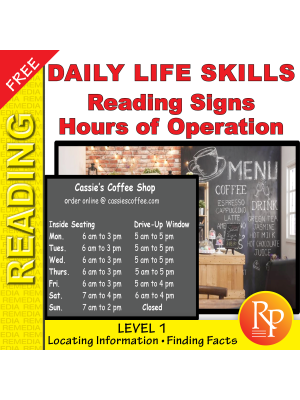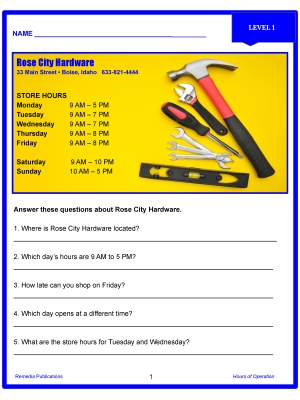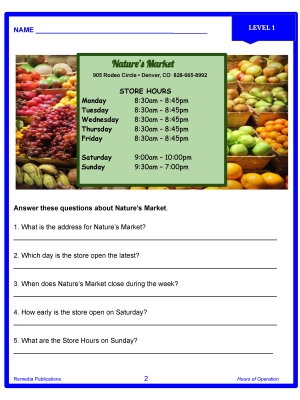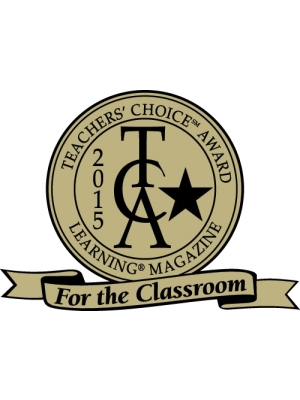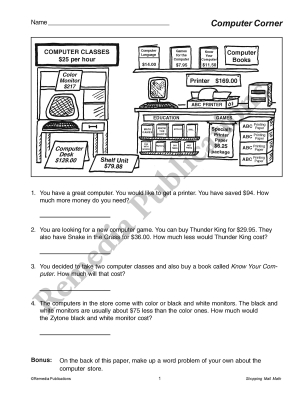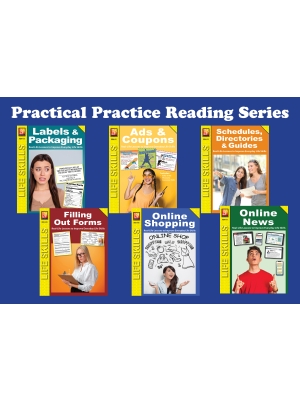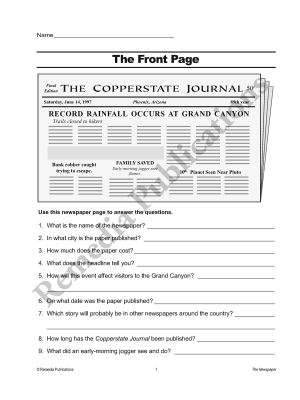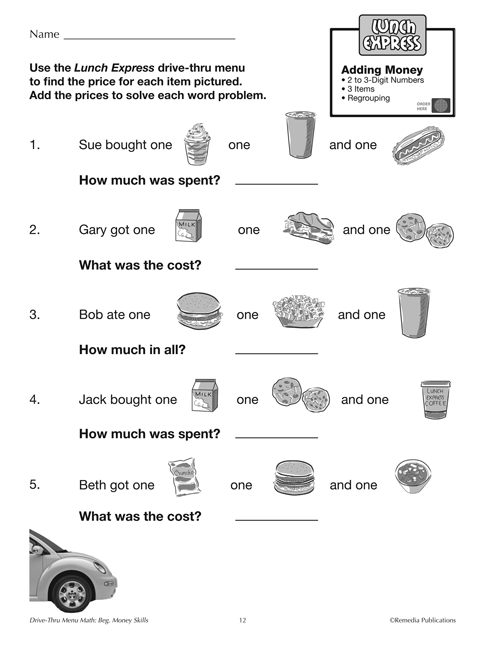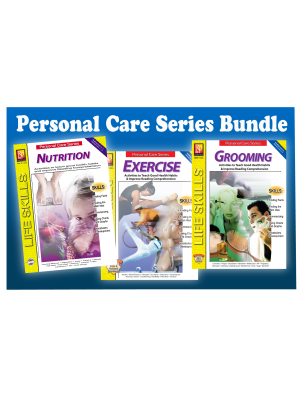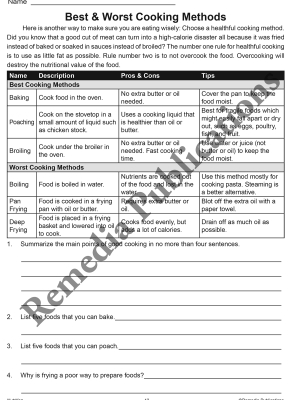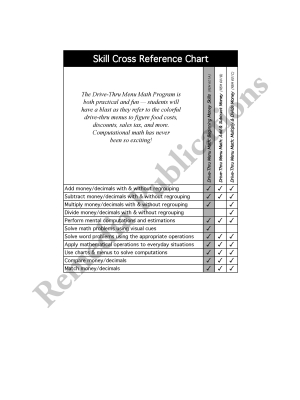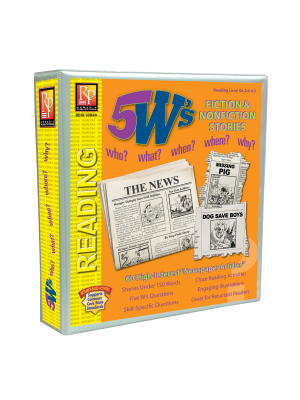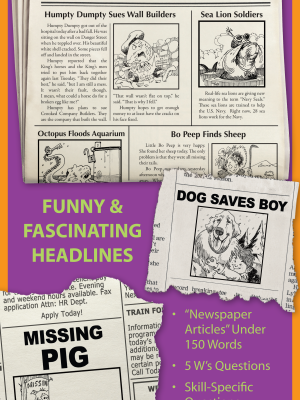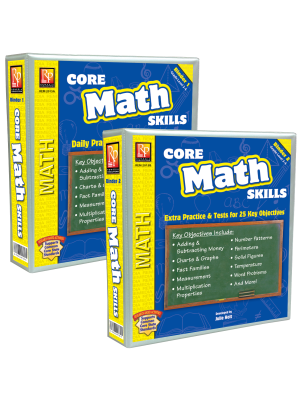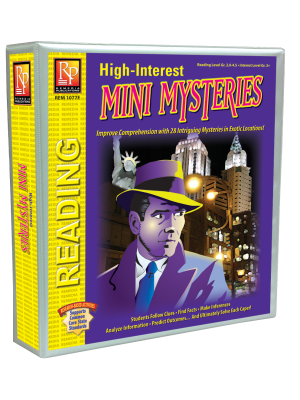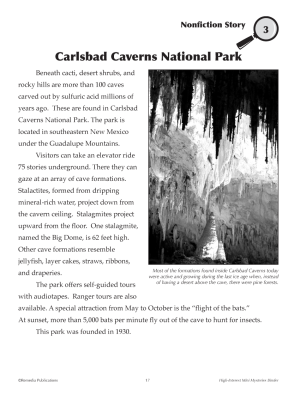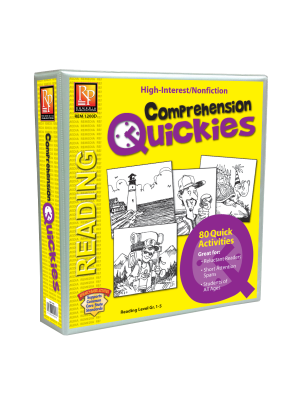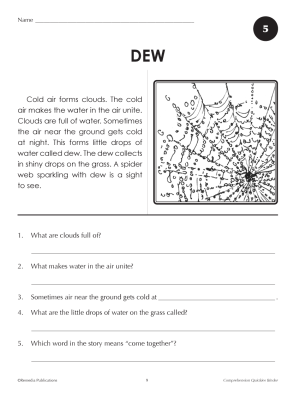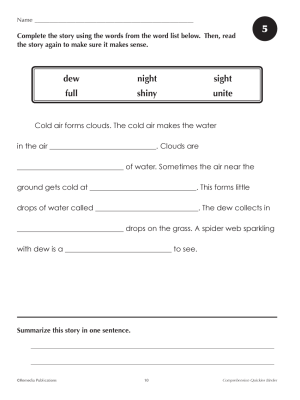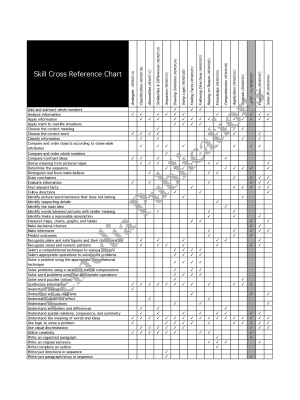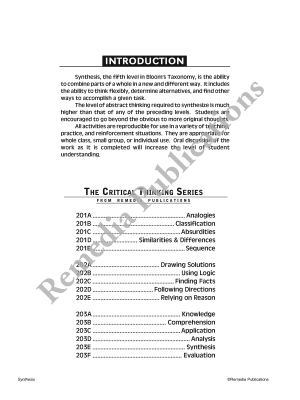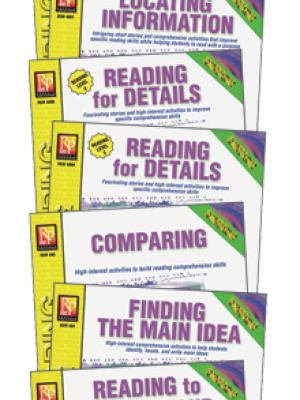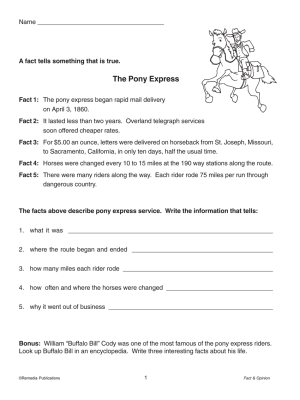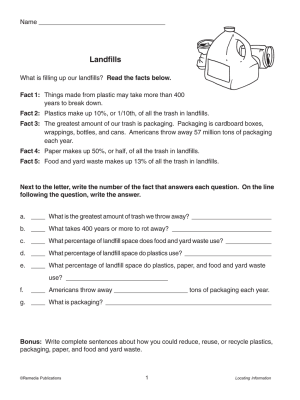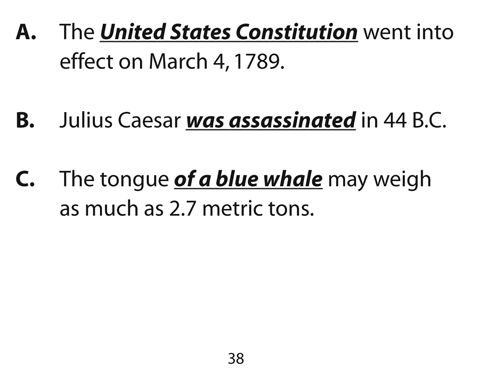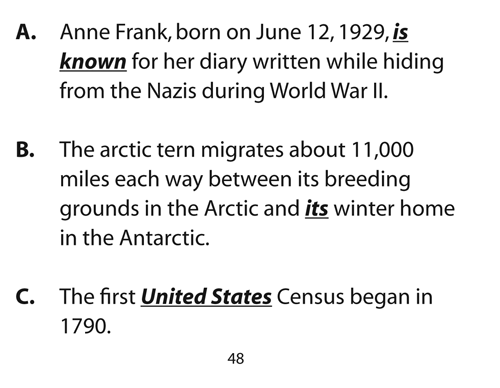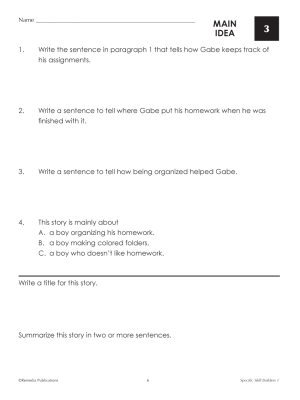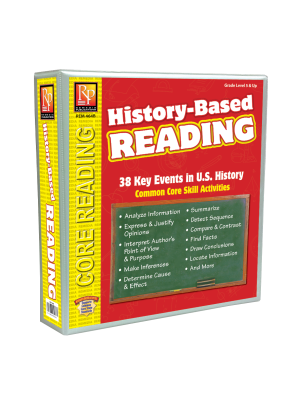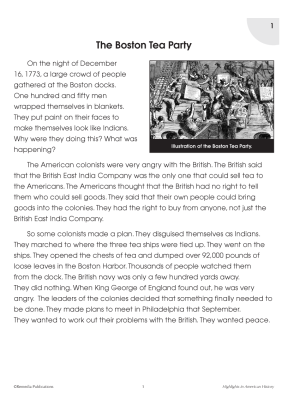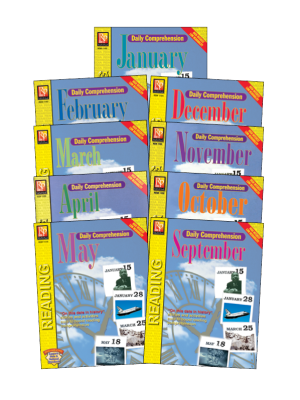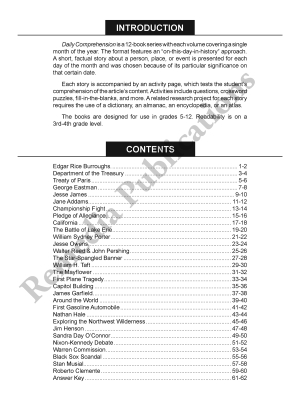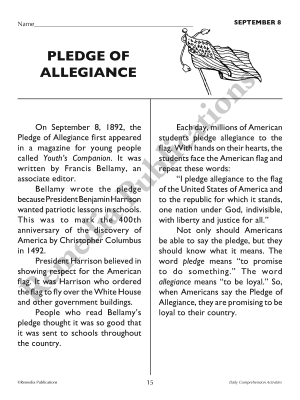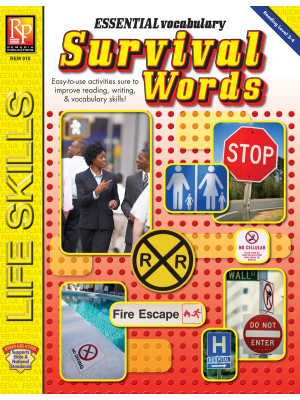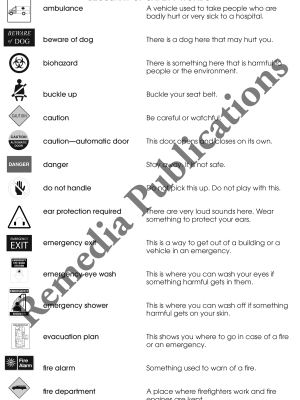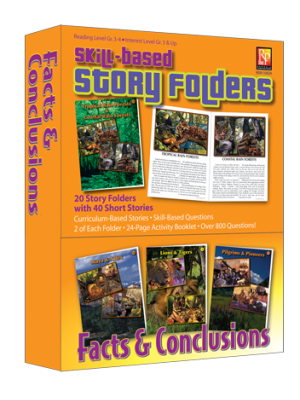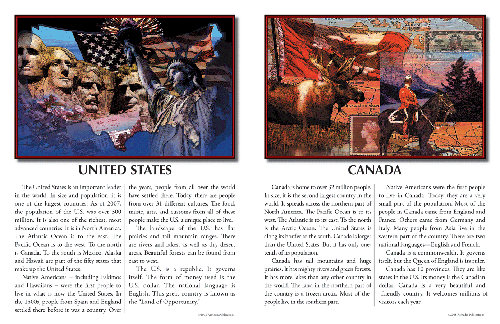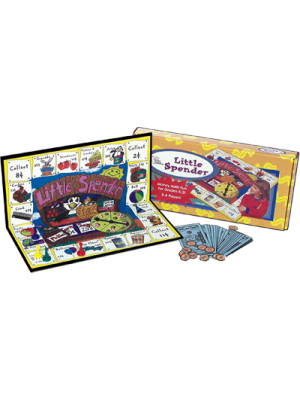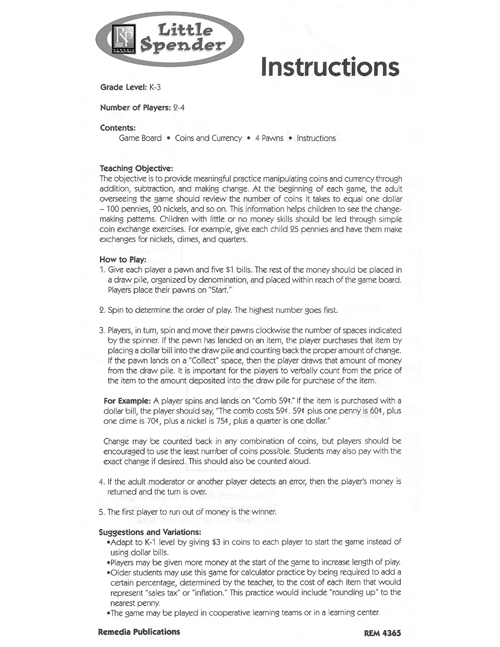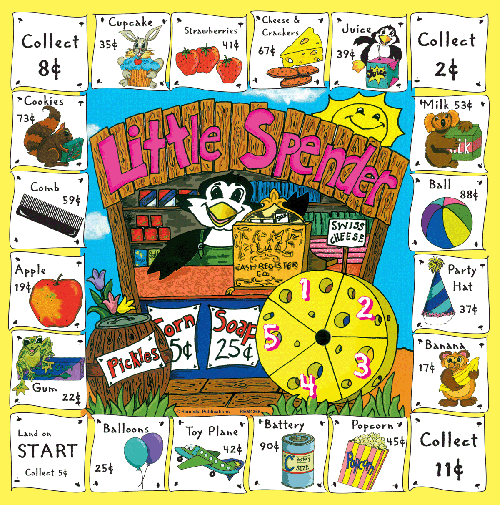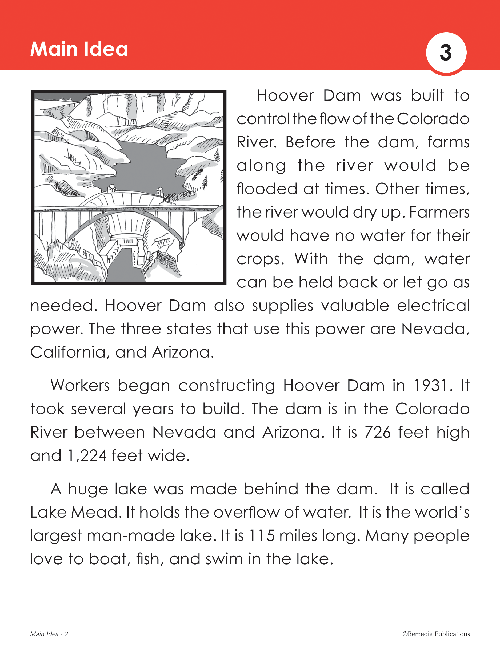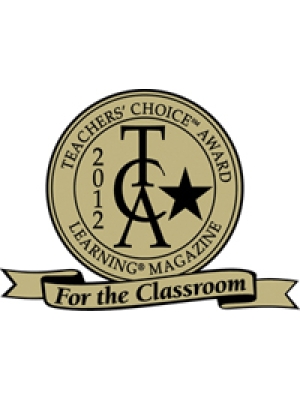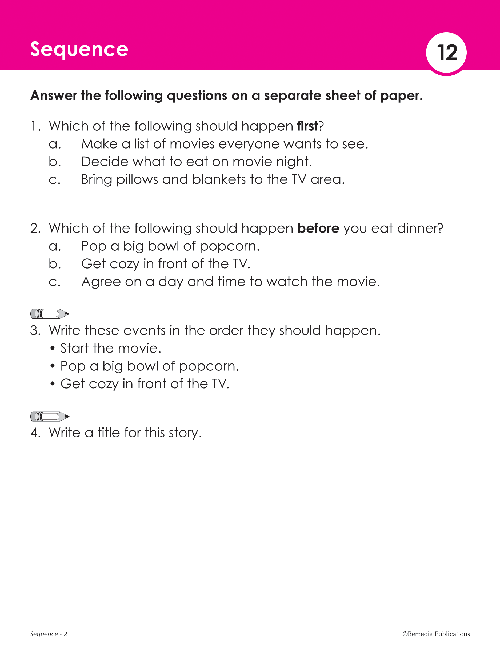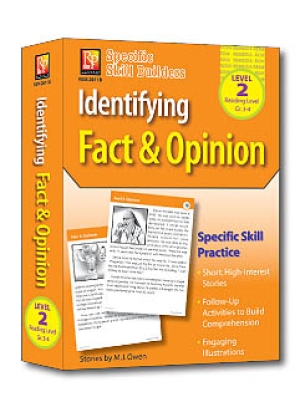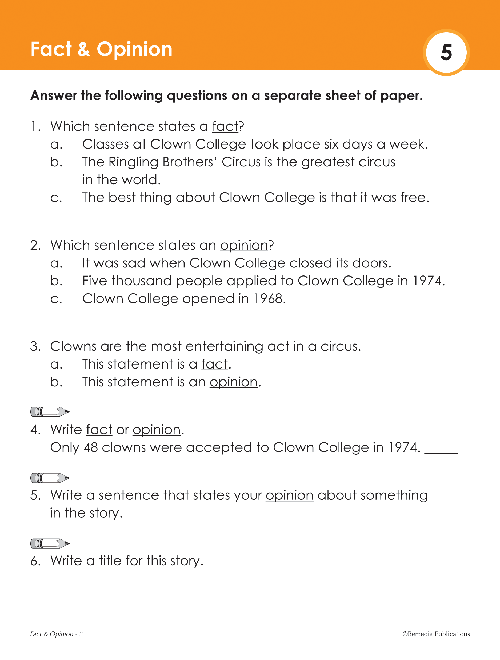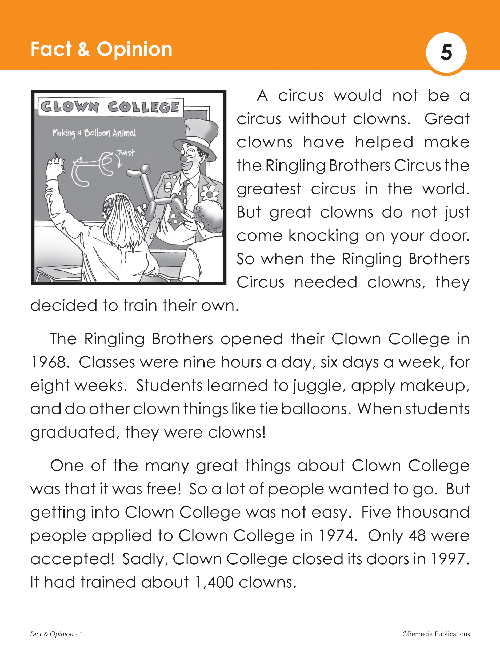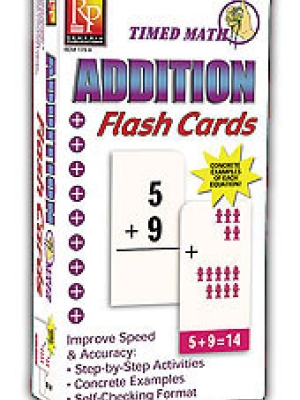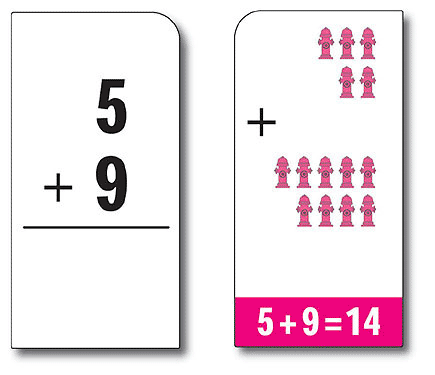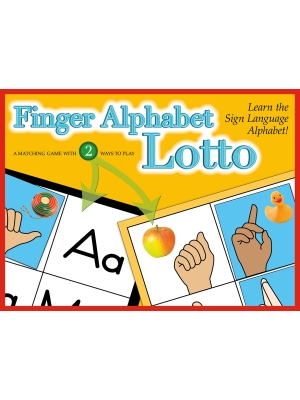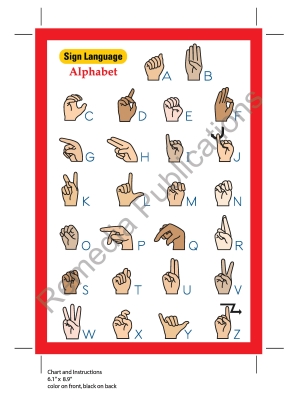Reading Maps, Texts & Invitations | Life Skills | Literal Comprehension | Locating Information | Finding Facts | Functional Skills Practice | Special Education | Google Slides
Everyday life has many different kinds of reading challenges. This book includes examples of three: maps, texts, and invitations.
Maps: Screenshots of Google maps are used to show real examples of the types of maps that students might encounter. A directional symbol is shown next to each map. One of the keys to understanding how to use a map is understanding this symbol. The answers to some of the questions are directional. i.e. “It’s located in the northwest corner.” Students should also be familiar with basic map symbols so they know the difference between freeways, highways, roads, and streets.
Texts: Examples of texts are conversational and include common text abbreviations, as well as a casual use of grammar and punctuation.
Invitations: Realistic invitations give students practice interpreting the relevant “who, what, where, when” details for a variety of events.
Questions
Level 2 questions refer students back to the maps, texts, and invitations to find the answers. Comprehension skills include locating information and finding facts.
Examples Include:
• An Oregon/Washington border map
• A map showing Phoenix Sky Harbor International Airport
• A map of the Boston area
• A map of downtown Seattle
• A map of the San Diego area
• A map of the Austin area
• Six different text conversations
• Halloween Invitation
• Baby Shower Invitation
• 4th of July Party Invitation
• Sweet Sixteen Party Invitation
• A Wedding invitation
• A Summer Beach Party invitation
• A House Warming Party Invitation
39 Google Slides
Including Answer Key
Benefits of Google Slides:
If you've been looking for a way to integrate technology into your lessons, this is your answer. And the best part is you don't have to print, cut, laminate, or replace when you lose pieces....it's ALL DIGITAL!
How do Google Slides Work?
Students read each high-interest slide on a computer or iPad then answer the skill questions right on their copy of the slides. Teachers can see students' answers in real time, or review them later. Slides can also be printed and used as colorful classroom worksheets.
Your students will love these engaging DIGITAL Google Slides math lessons! They're perfect for students of all ages as daily homework, skill practice, remediation, review, and distance learning.
Purchase of this Google Slides product will give you access to a pdf link page containing the answer key, introduction, and a pdf link that you click on to download your copy of these innovative Google Slides lessons.
Reading Maps, Texts & Invitations Level 2: Google Slides
- Product Code: EREM 2023DDGC
- Viewed: 2602
- Availability: In Stock
$5.99
Reading Maps, Texts & Invitations | Life Skills | Literal Comprehension | Locating Information | Finding Facts | Functional Skills Practice | Special Education | Google Slides
Everyday life has many different kinds of reading challenges. This book includes examples of three: maps, texts, and invitations.
Maps: Screenshots of Google maps are used to show real examples of the types of maps that students might encounter. A directional symbol is shown next to each map. One of the keys to understanding how to use a map is understanding this symbol. The answers to some of the questions are directional. i.e. “It’s located in the northwest corner.” Students should also be familiar with basic map symbols so they know the difference between freeways, highways, roads, and streets.
Texts: Examples of texts are conversational and include common text abbreviations, as well as a casual use of grammar and punctuation.
Invitations: Realistic invitations give students practice interpreting the relevant “who, what, where, when” details for a variety of events.
Questions
Level 2 questions refer students back to the maps, texts, and invitations to find the answers. Comprehension skills include locating information and finding facts.
Examples Include:
• An Oregon/Washington border map
• A map showing Phoenix Sky Harbor International Airport
• A map of the Boston area
• A map of downtown Seattle
• A map of the San Diego area
• A map of the Austin area
• Six different text conversations
• Halloween Invitation
• Baby Shower Invitation
• 4th of July Party Invitation
• Sweet Sixteen Party Invitation
• A Wedding invitation
• A Summer Beach Party invitation
• A House Warming Party Invitation
39 Google Slides
Including Answer Key
Benefits of Google Slides:
If you've been looking for a way to integrate technology into your lessons, this is your answer. And the best part is you don't have to print, cut, laminate, or replace when you lose pieces....it's ALL DIGITAL!
How do Google Slides Work?
Students read each high-interest slide on a computer or iPad then answer the skill questions right on their copy of the slides. Teachers can see students' answers in real time, or review them later. Slides can also be printed and used as colorful classroom worksheets.
Your students will love these engaging DIGITAL Google Slides math lessons! They're perfect for students of all ages as daily homework, skill practice, remediation, review, and distance learning.
Purchase of this Google Slides product will give you access to a pdf link page containing the answer key, introduction, and a pdf link that you click on to download your copy of these innovative Google Slides lessons.