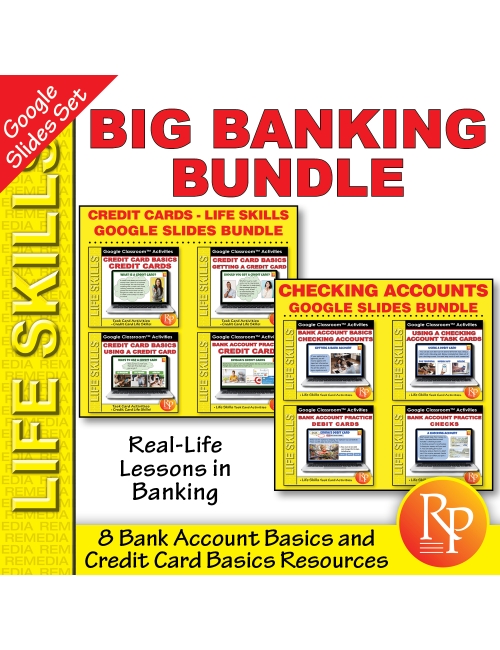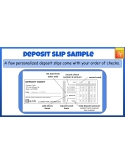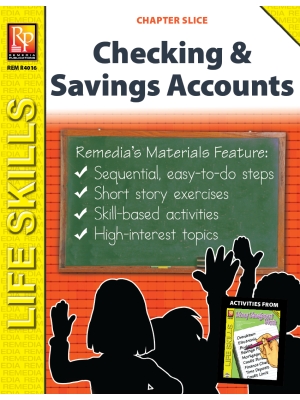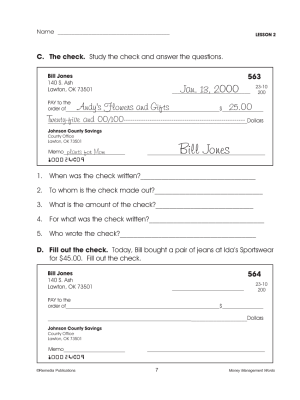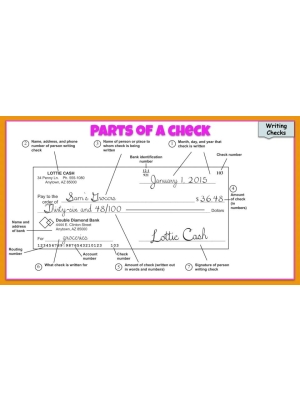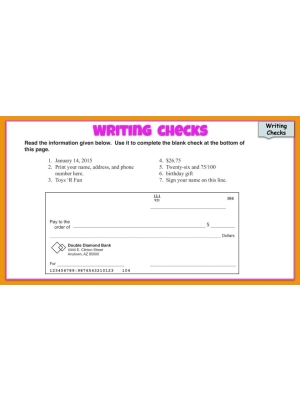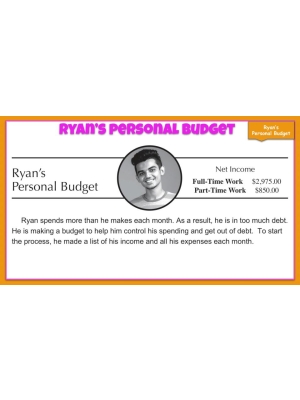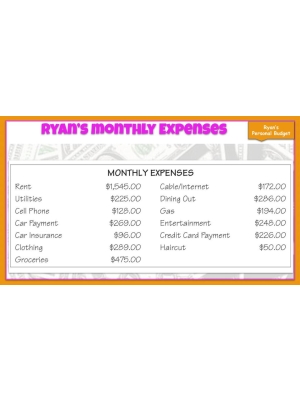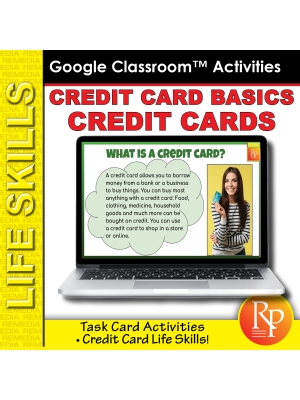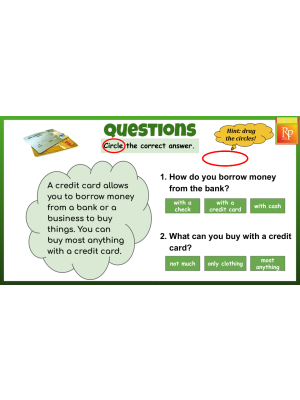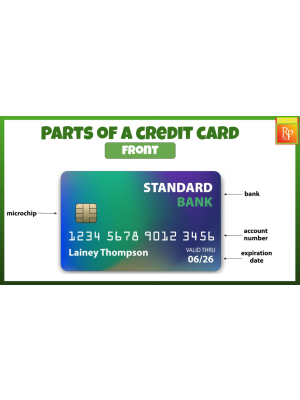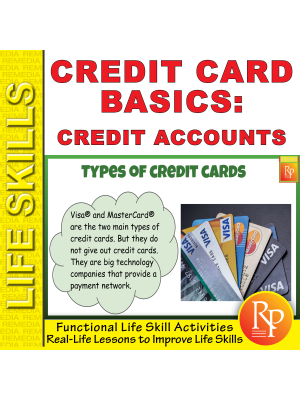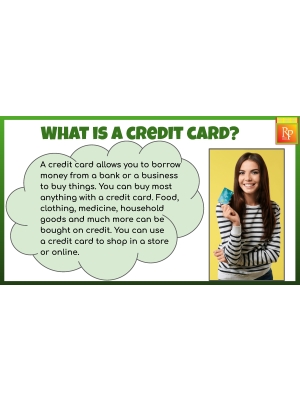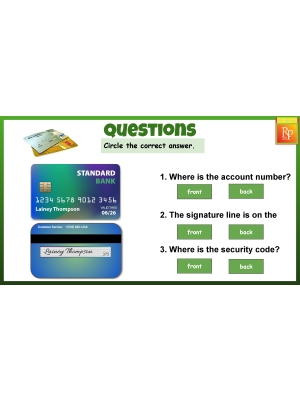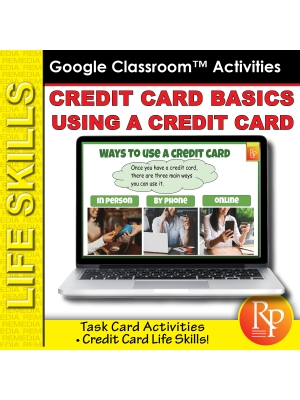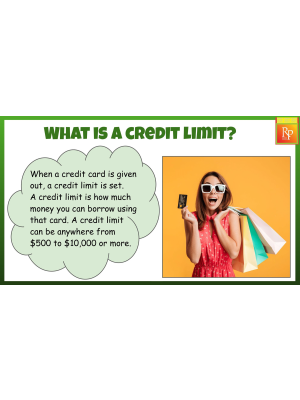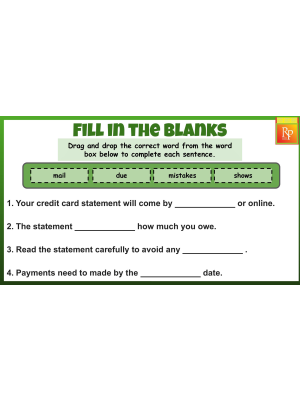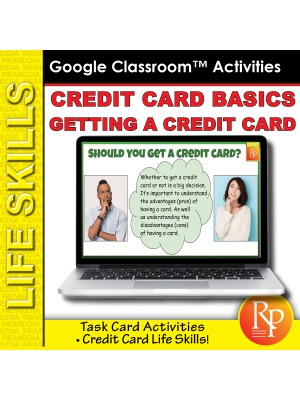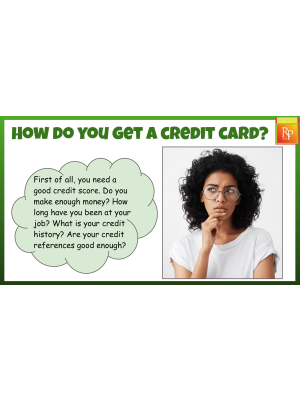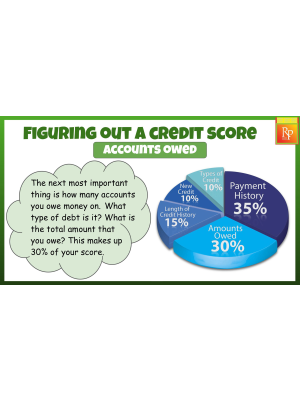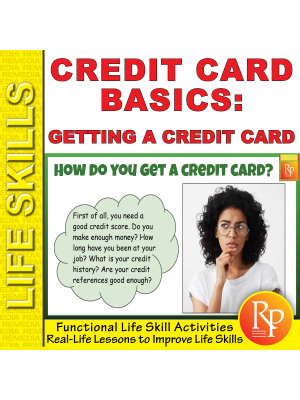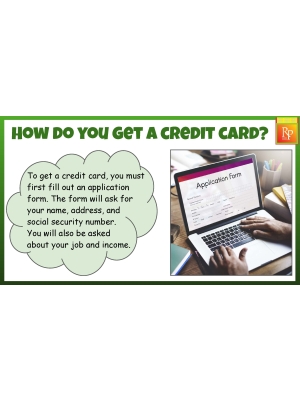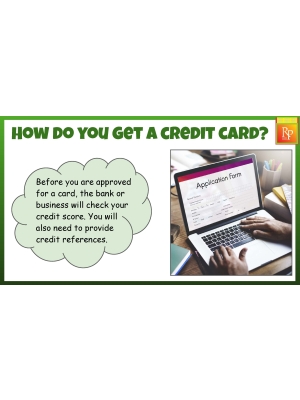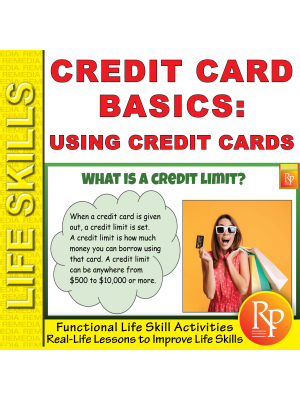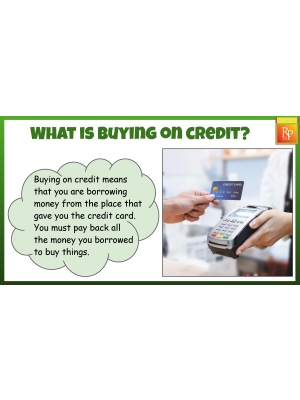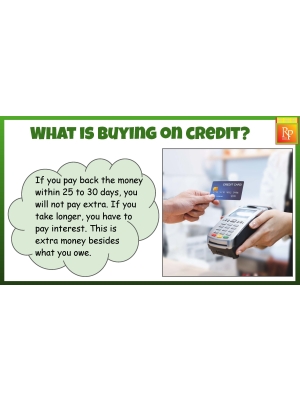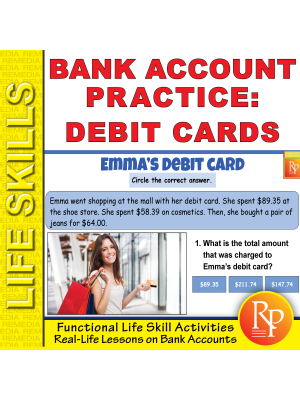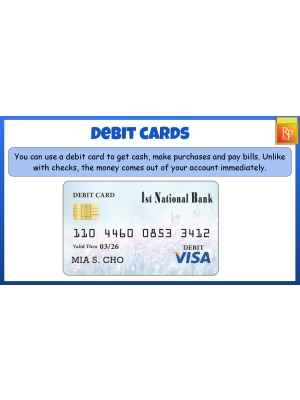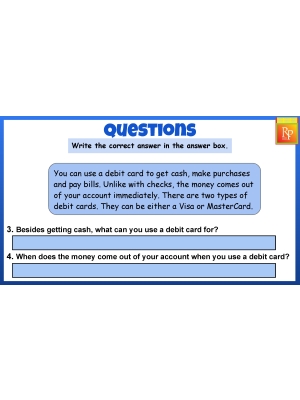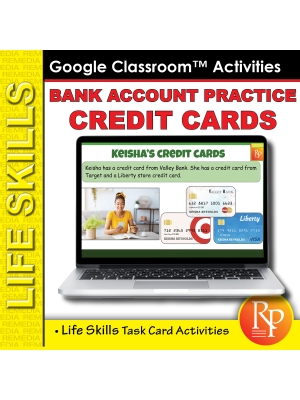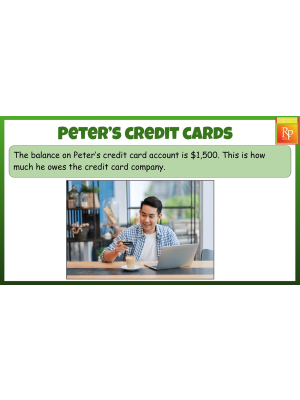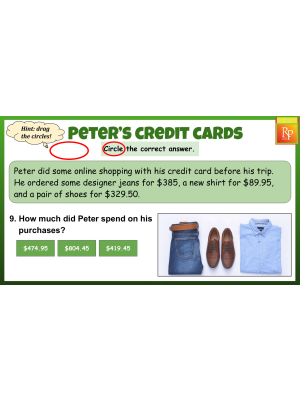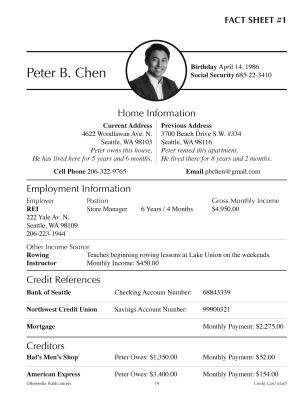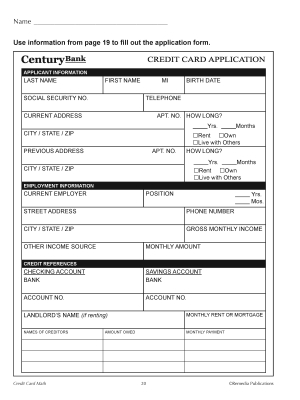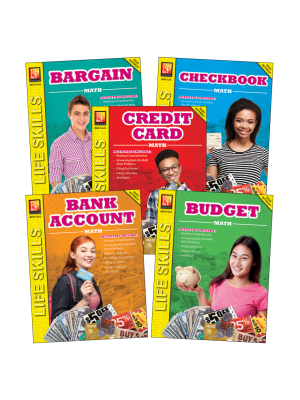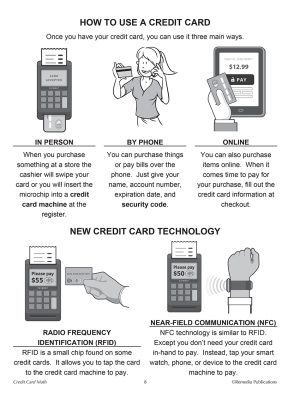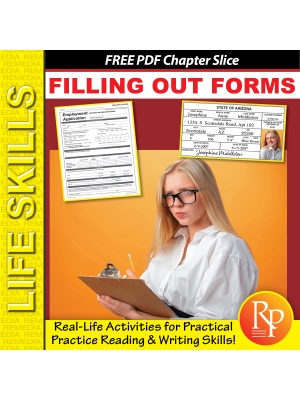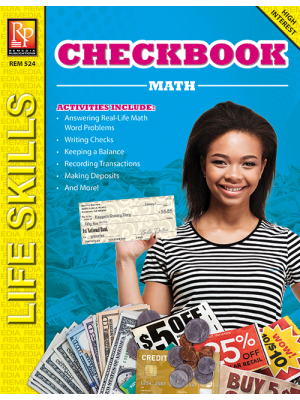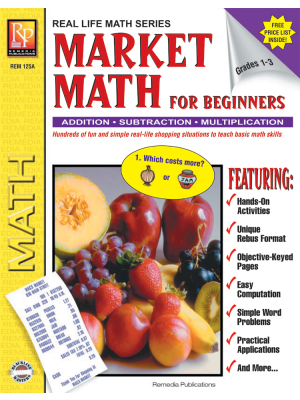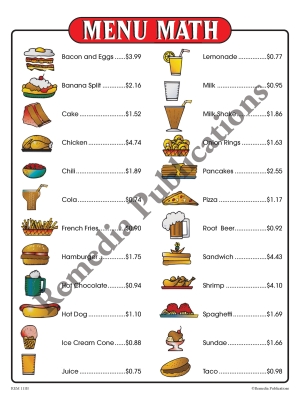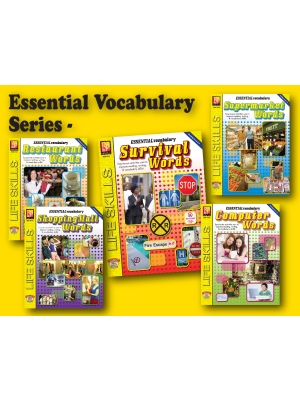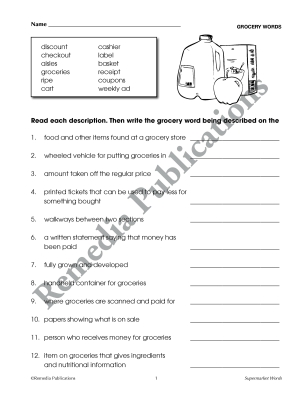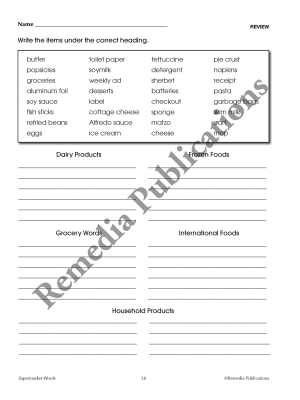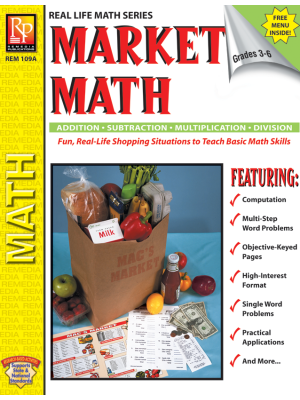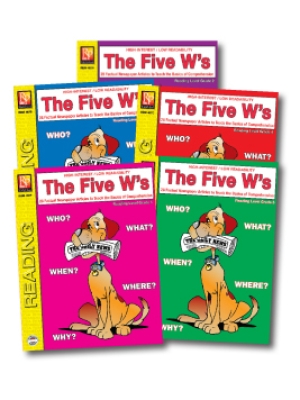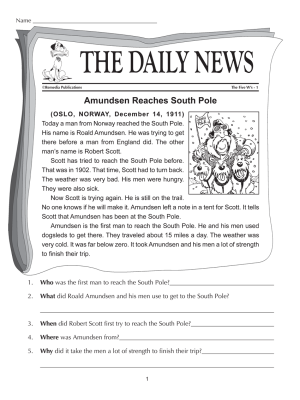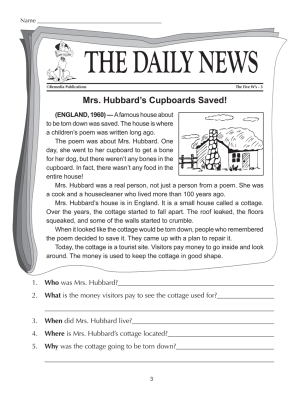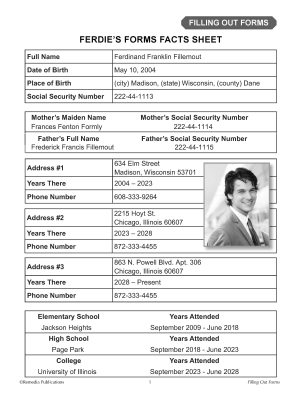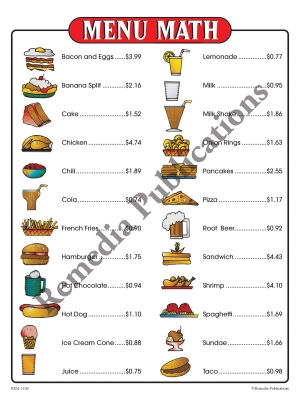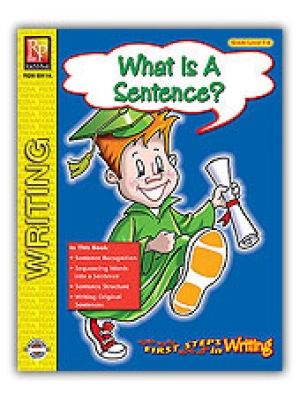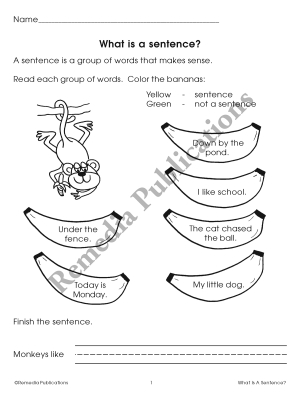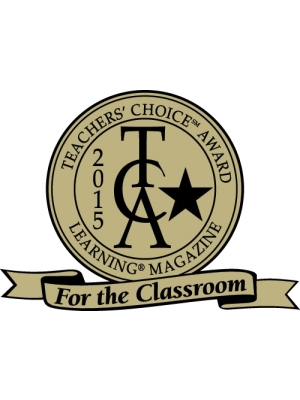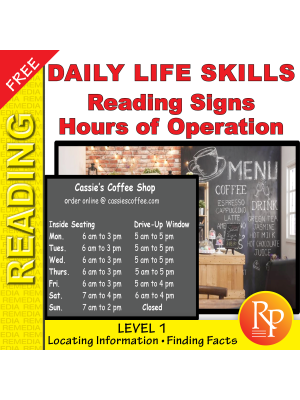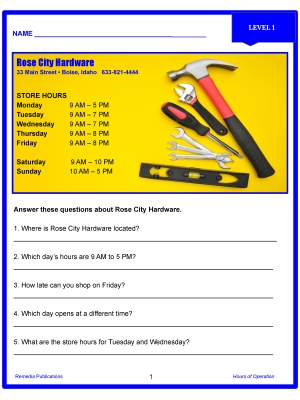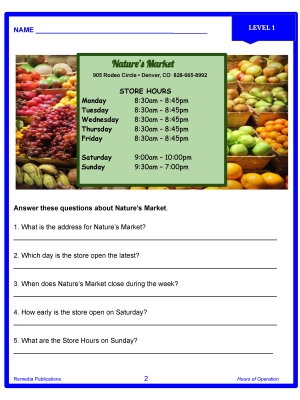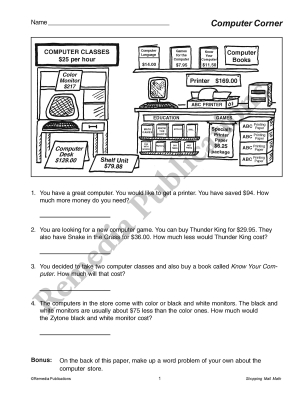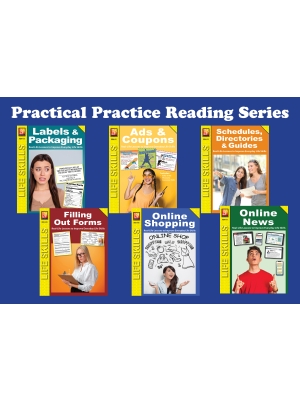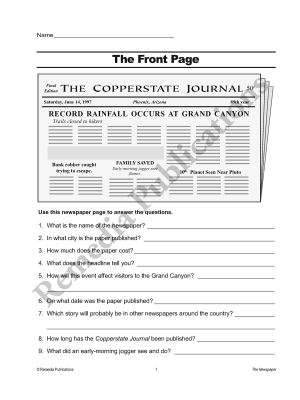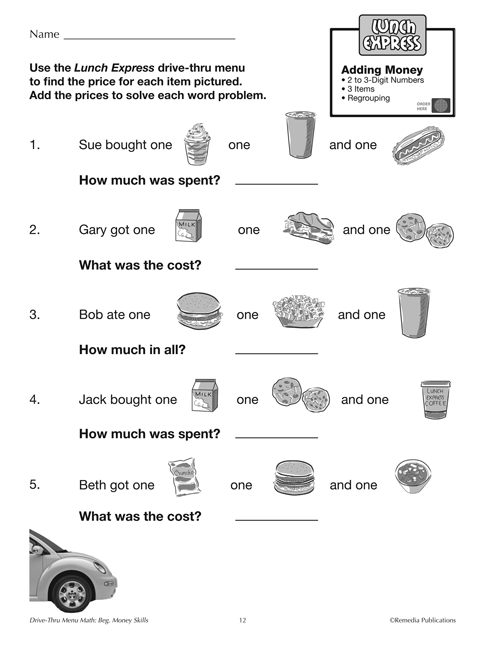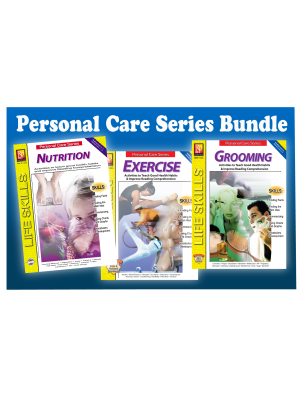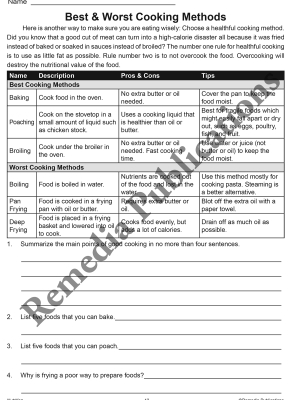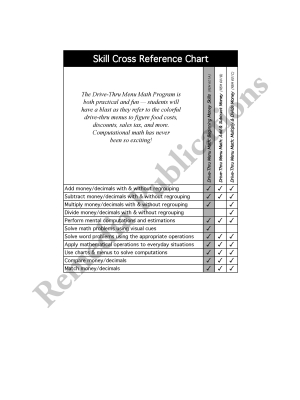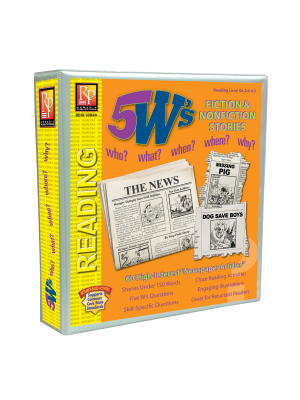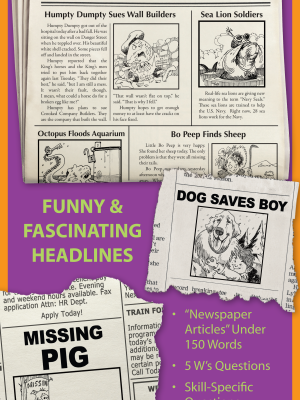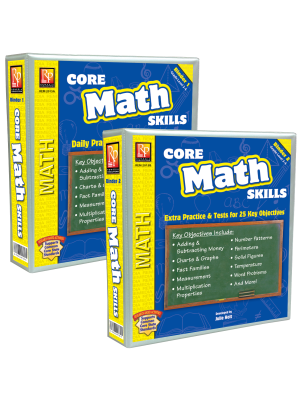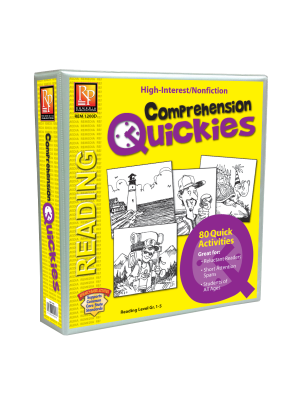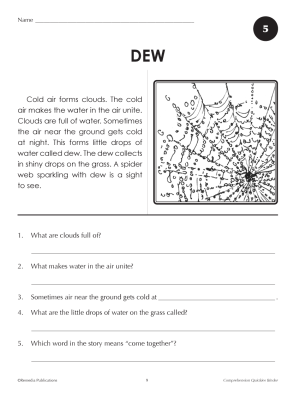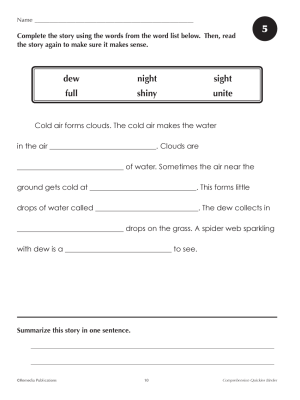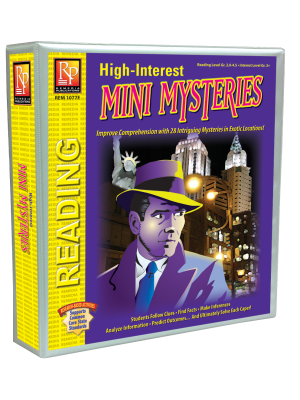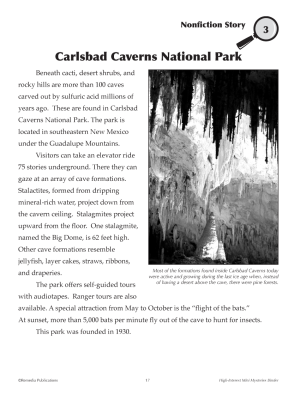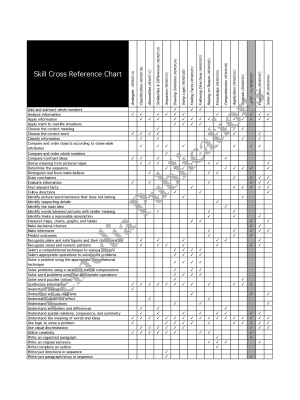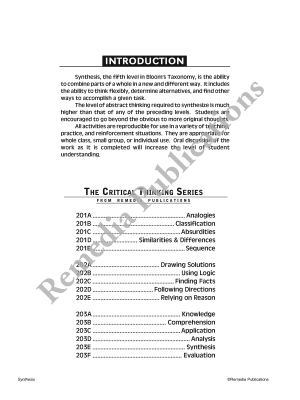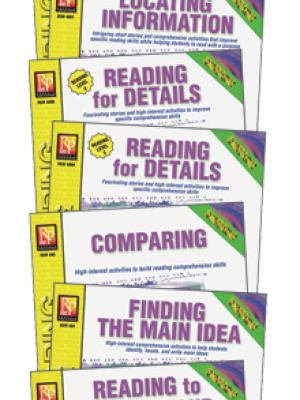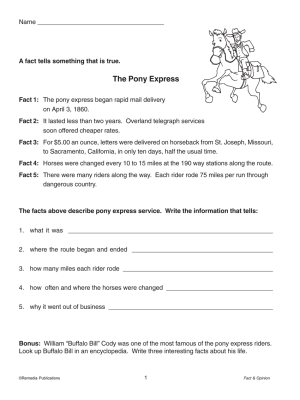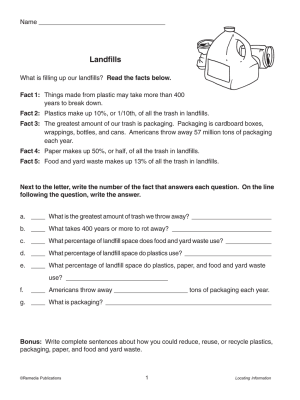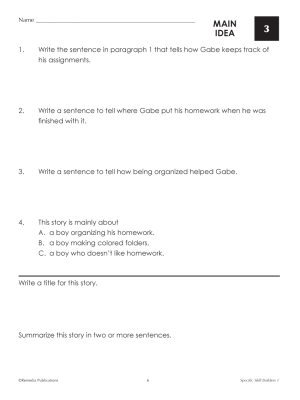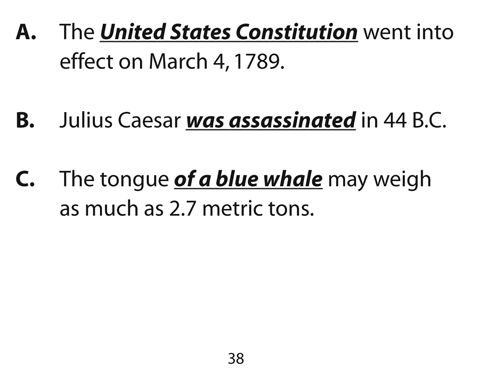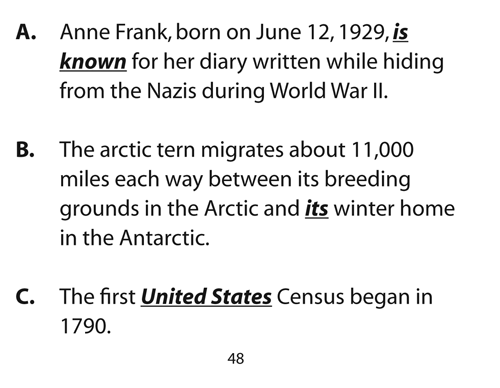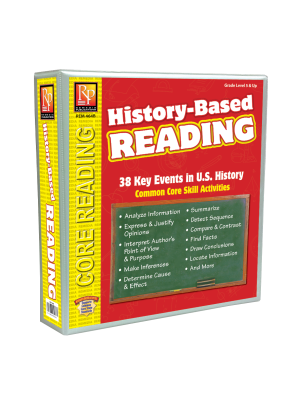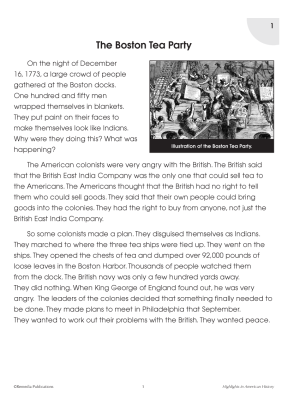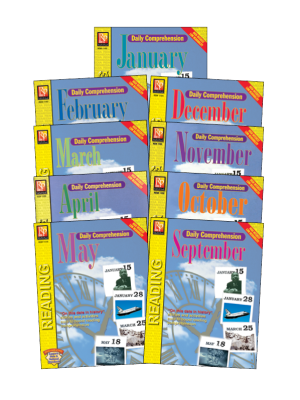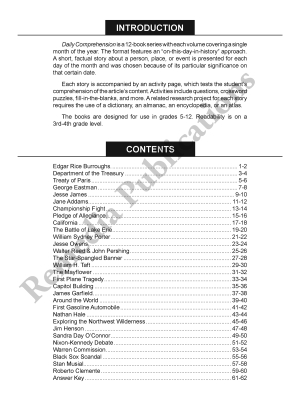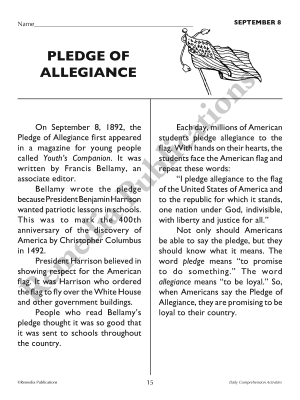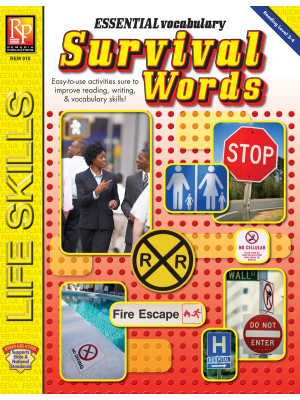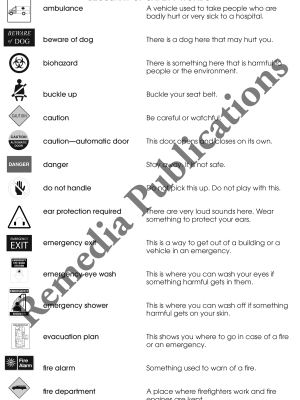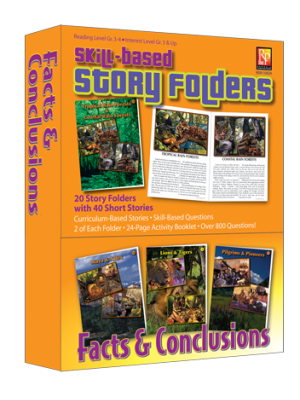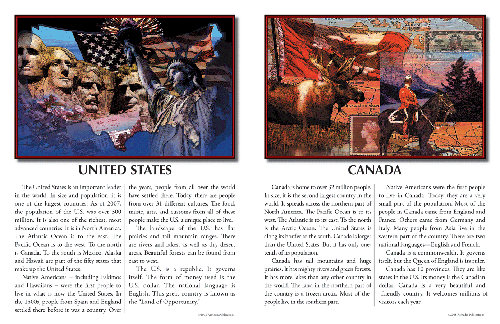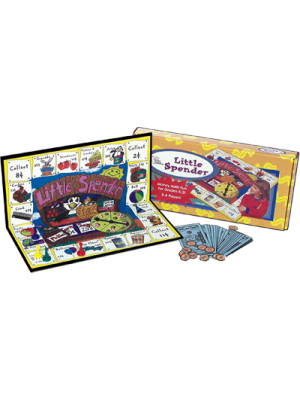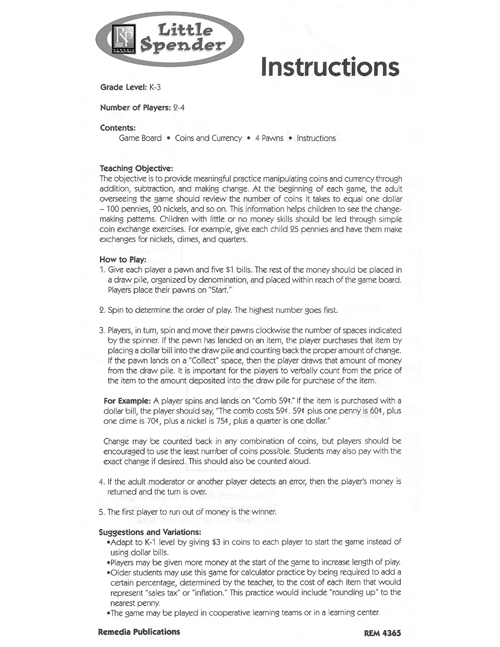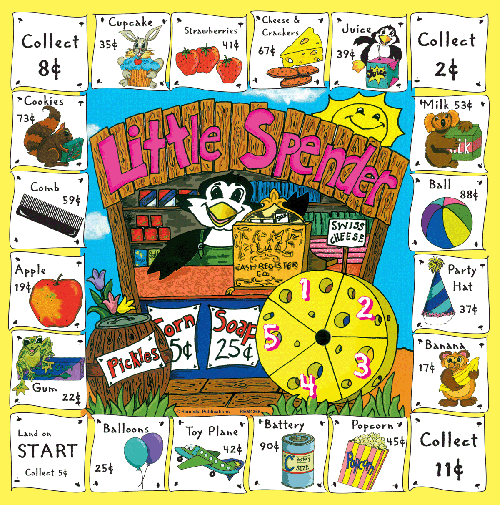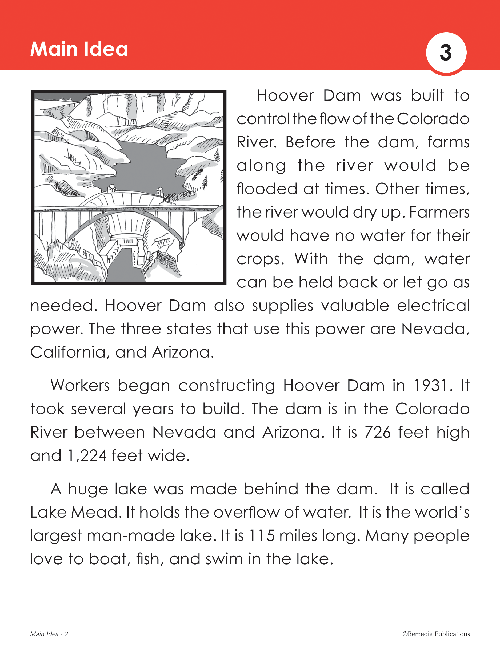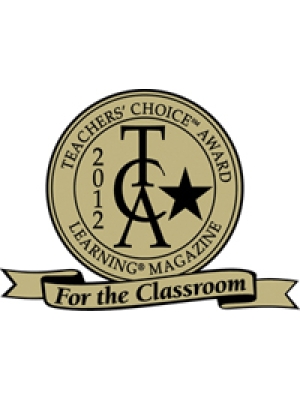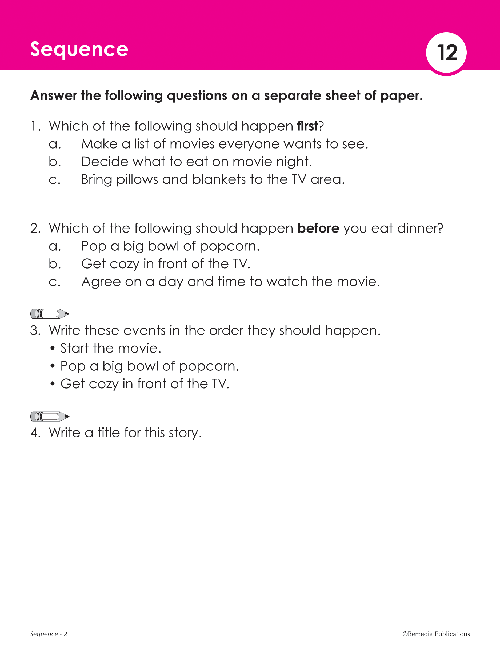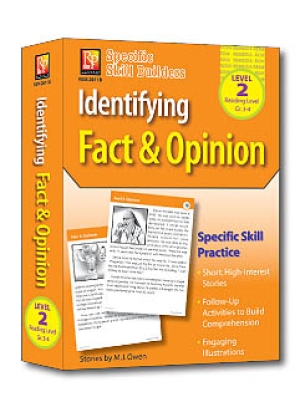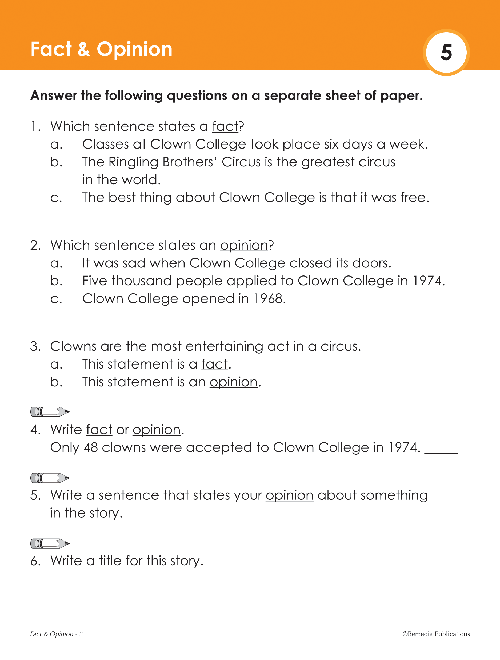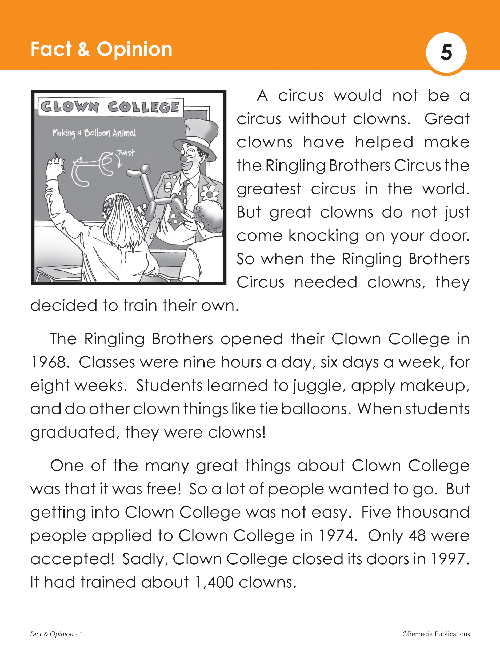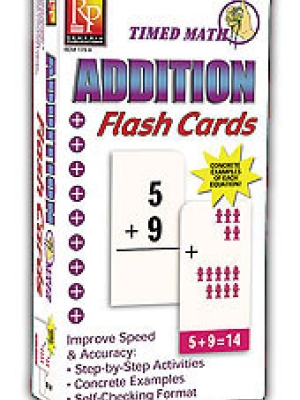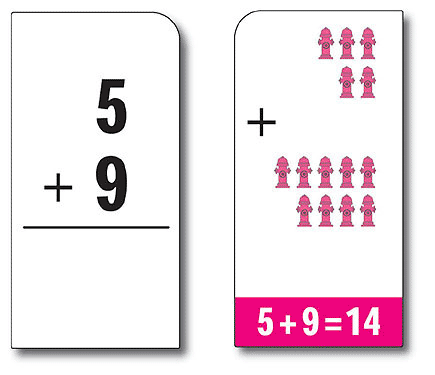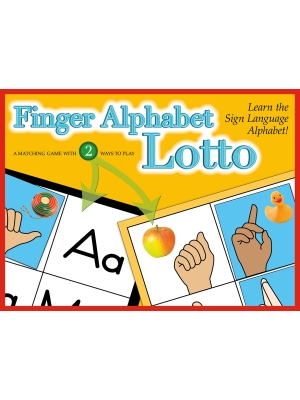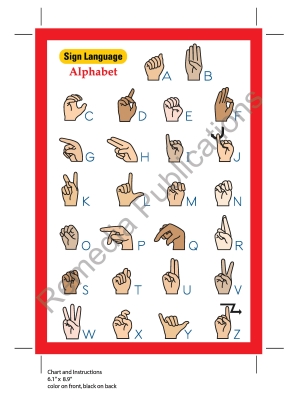368 Pages * Big Banking Bundle * Lessons & Practice Activities * Life Skills * Consumer Skills * Introduce students to the Basics of Banking, Checking Accounts, Debit Cards and Credit Cards with this big bundle of easy-to-use & visually interesting lessons!
- Opening a Bank Account
- Filling out an Application
- Online Banking
- Using a Checking Account
- General Bank Account Information
- Writing a Check
- Filling Out a Deposit Slip
- Using a Debit Card
- How To Use an ATM - Step-by-Step Instructions
- Using Mobile Apps
- Shopping Online
- How to Use a Point Of Sale Terminal at a Store - Step-by-Step Instructions
- Using a Transaction Register
- Filling out Deposit Slips
- Writing Checks
- Keeping Track of Deposits & Withdrawals
- Filling out Transaction Registers
- Solving Real-Life Math Word Problems
- Students decide whether to add, subtract, multiply and/or or divide to arrive at a solution.
- Understand & Apply the Information found on debit cards
- Solving Real-Life Word Problems using Debit Cards
- Decide whether to add, subtract, multiply or or divide to arrive at a solution.
- Some activities require students to know how to figure percentages.
- What is a credit card?
- What are the parts of a credit card?
- Types of Credit Cards
- Credit Card Vocabulary
- Filling out Forms- Credit Applications
- Credit References
- Your Credit History
- What is a Credit Score?
- Pro's and Con's of Credit Cards
- How to Buy on Credit
- What are Credit Limits
- Ways to Use a Credit Card
- Credit Card Statements
- How to Use a Credit Card Responsibly
- Types of Credit Cards
- Math Practice
- Using Credit Cards to Make Purchases
- Real-Life Scenarios
BENEFITS OF GOOGLE SLIDES:
If you've been looking for a way to integrate technology into your lessons, this is your answer. And the best part is you don't have to print, cut, laminate, or replace when you lose pieces....it's ALL DIGITAL!
HOW DO GOOGLE SLIDES WORK?
Students read each high-interest story on a computer or iPad then answer the comprehension questions right on their copy of the slides. Teachers can see students' answers in real time, or review them later. Slides can also be printedand used as colorful classroom worksheets. You can assign a set of slides to each student, so that they have their own personal packet.
BIG BANKING GOOGLE SLIDES SET: Using a Checking Account, Debit Card, ATM, Credit Card
- Product Code: EREM 2019CEGC
- Viewed: 2626
- Availability: In Stock
$32.99
368 Pages * Big Banking Bundle * Lessons & Practice Activities * Life Skills * Consumer Skills * Introduce students to the Basics of Banking, Checking Accounts, Debit Cards and Credit Cards with this big bundle of easy-to-use & visually interesting lessons!
- Opening a Bank Account
- Filling out an Application
- Online Banking
- Using a Checking Account
- General Bank Account Information
- Writing a Check
- Filling Out a Deposit Slip
- Using a Debit Card
- How To Use an ATM - Step-by-Step Instructions
- Using Mobile Apps
- Shopping Online
- How to Use a Point Of Sale Terminal at a Store - Step-by-Step Instructions
- Using a Transaction Register
- Filling out Deposit Slips
- Writing Checks
- Keeping Track of Deposits & Withdrawals
- Filling out Transaction Registers
- Solving Real-Life Math Word Problems
- Students decide whether to add, subtract, multiply and/or or divide to arrive at a solution.
- Understand & Apply the Information found on debit cards
- Solving Real-Life Word Problems using Debit Cards
- Decide whether to add, subtract, multiply or or divide to arrive at a solution.
- Some activities require students to know how to figure percentages.
- What is a credit card?
- What are the parts of a credit card?
- Types of Credit Cards
- Credit Card Vocabulary
- Filling out Forms- Credit Applications
- Credit References
- Your Credit History
- What is a Credit Score?
- Pro's and Con's of Credit Cards
- How to Buy on Credit
- What are Credit Limits
- Ways to Use a Credit Card
- Credit Card Statements
- How to Use a Credit Card Responsibly
- Types of Credit Cards
- Math Practice
- Using Credit Cards to Make Purchases
- Real-Life Scenarios
BENEFITS OF GOOGLE SLIDES:
If you've been looking for a way to integrate technology into your lessons, this is your answer. And the best part is you don't have to print, cut, laminate, or replace when you lose pieces....it's ALL DIGITAL!
HOW DO GOOGLE SLIDES WORK?
Students read each high-interest story on a computer or iPad then answer the comprehension questions right on their copy of the slides. Teachers can see students' answers in real time, or review them later. Slides can also be printedand used as colorful classroom worksheets. You can assign a set of slides to each student, so that they have their own personal packet.