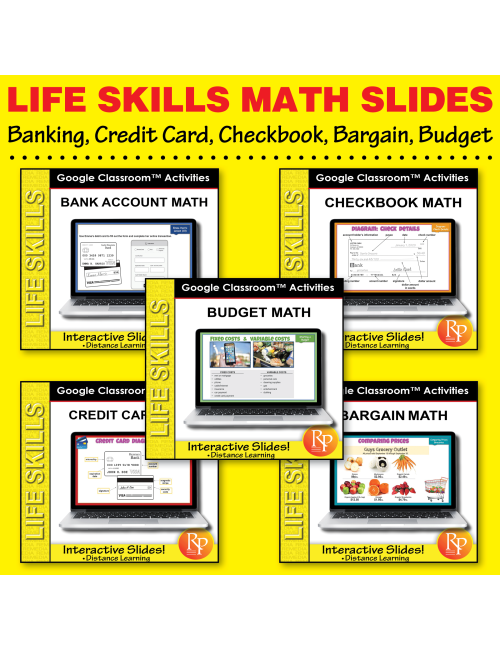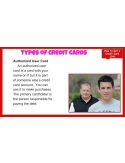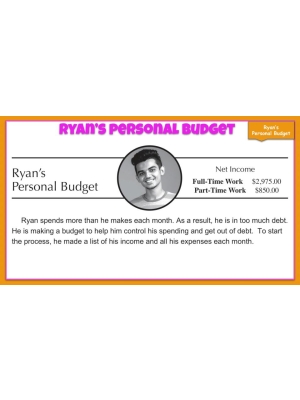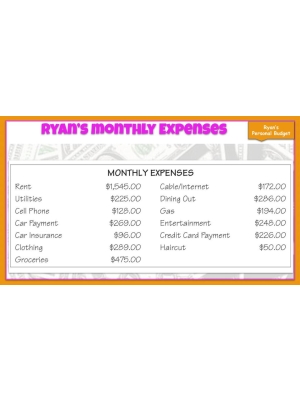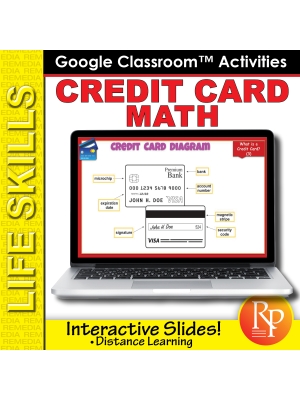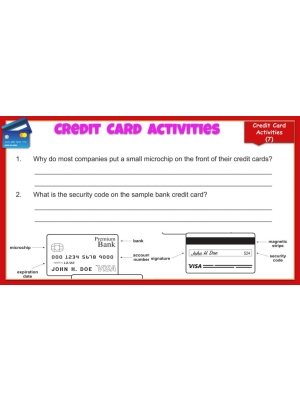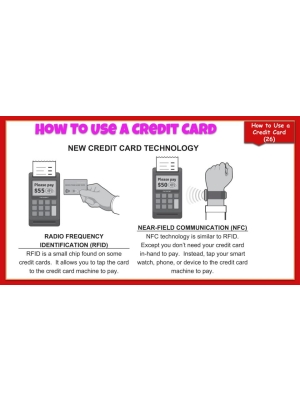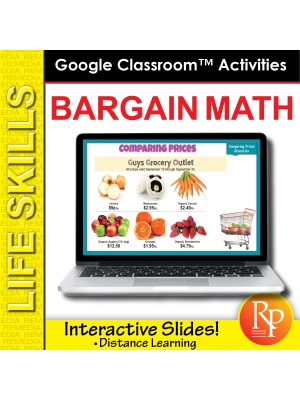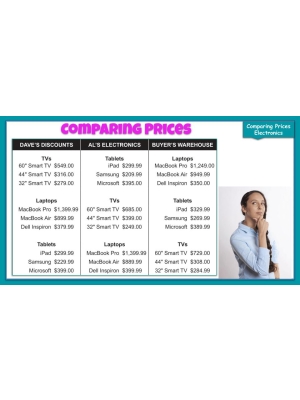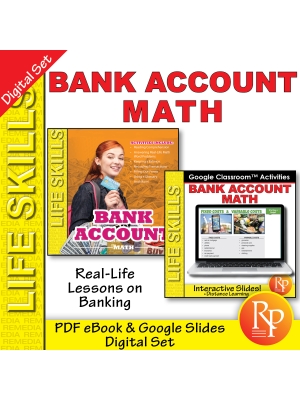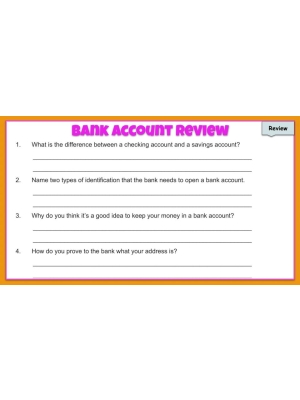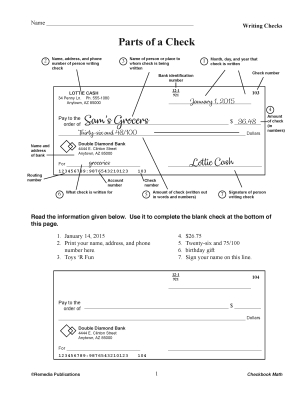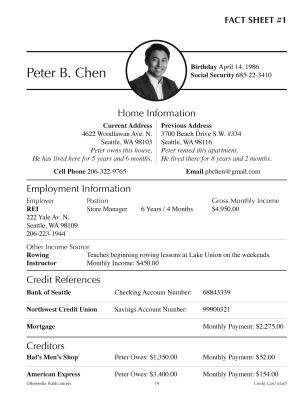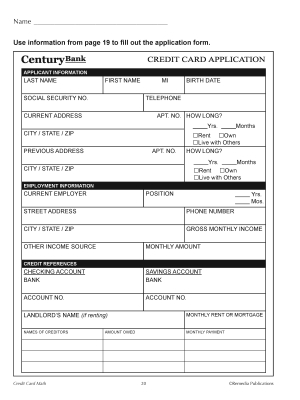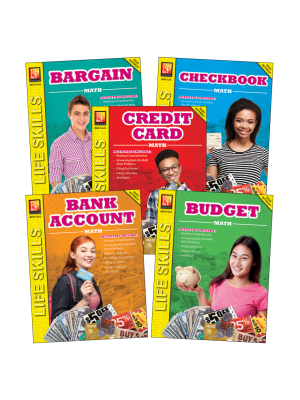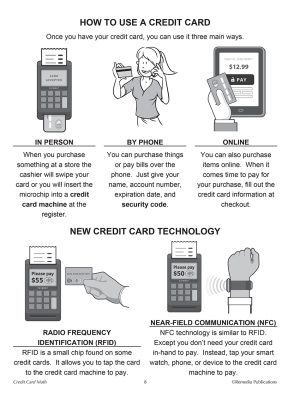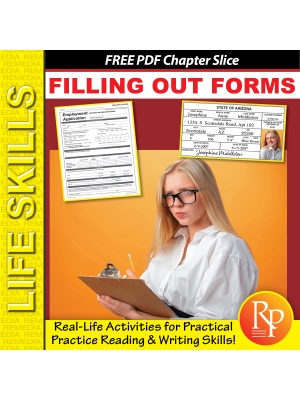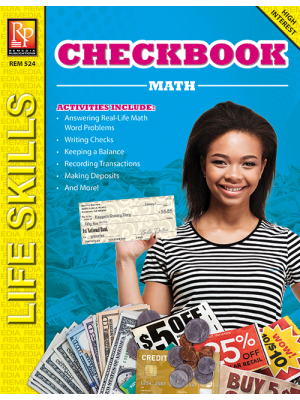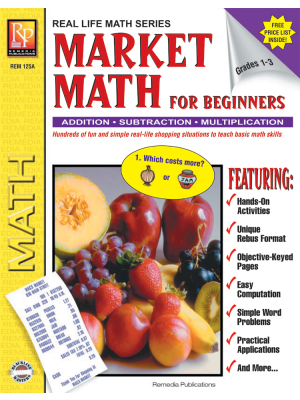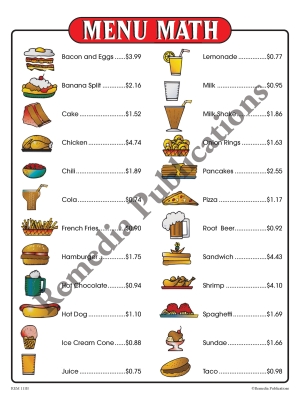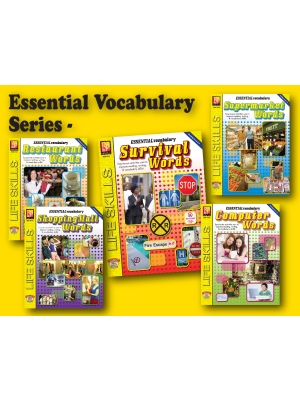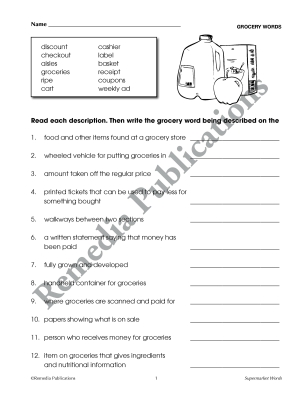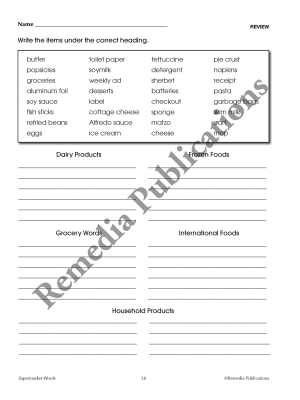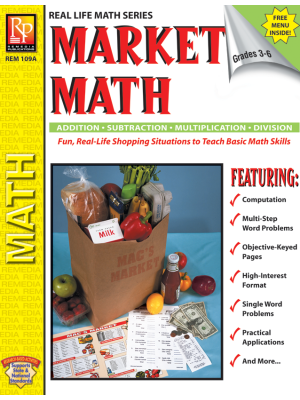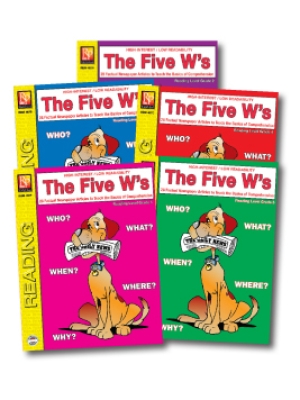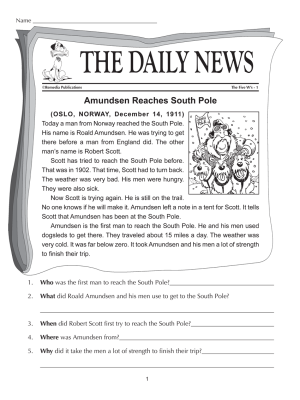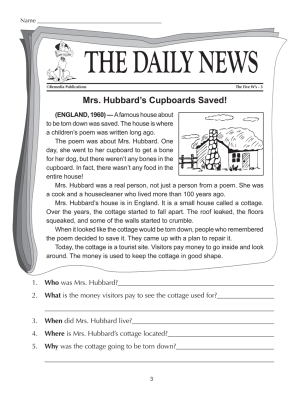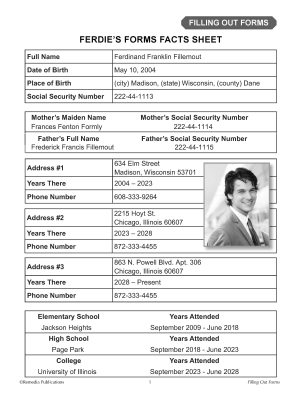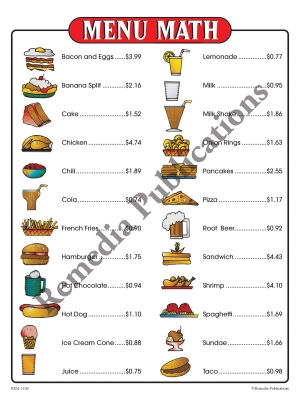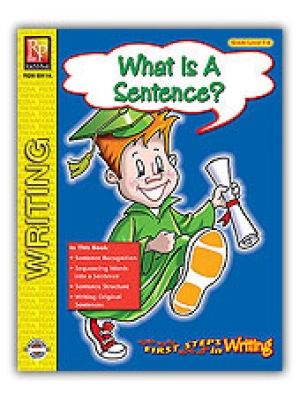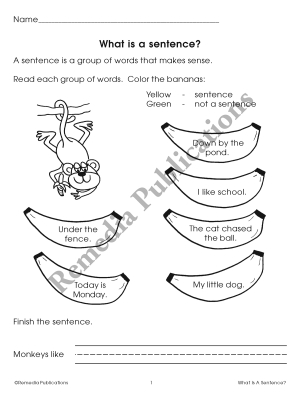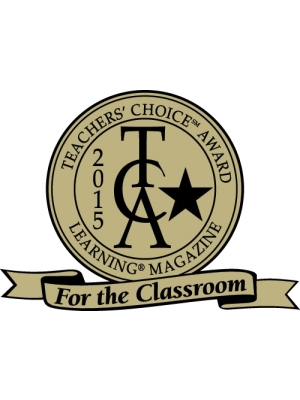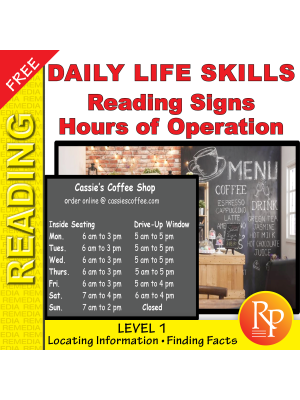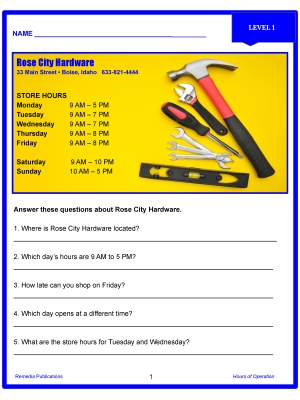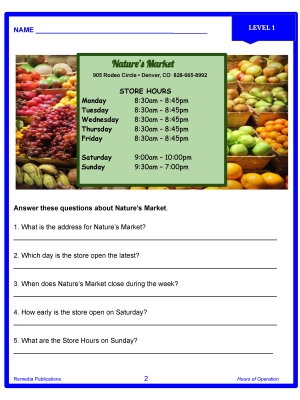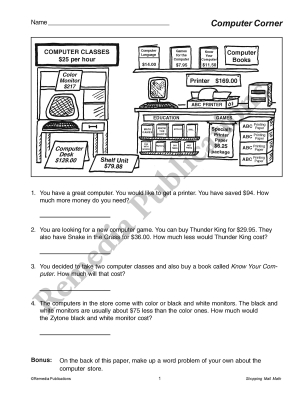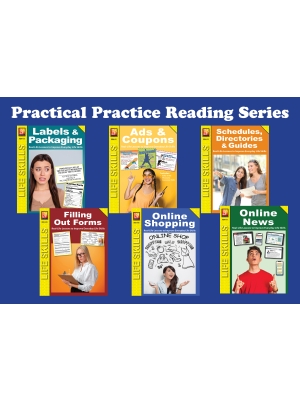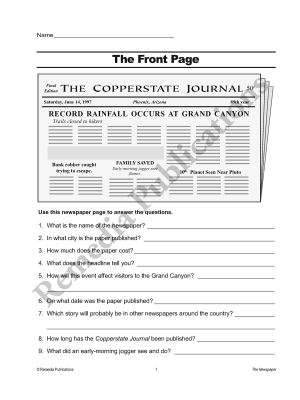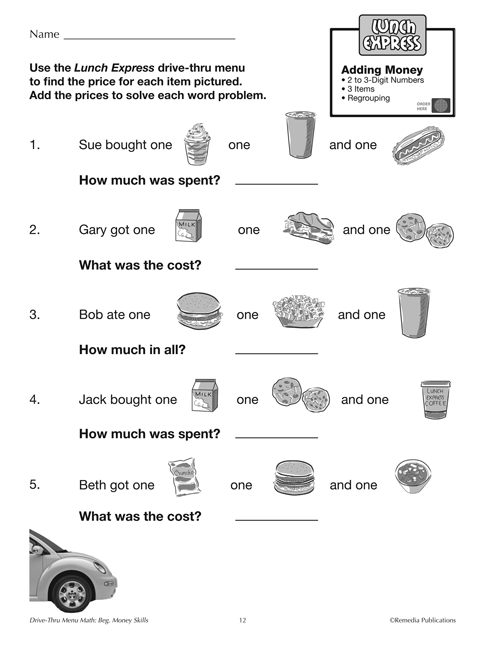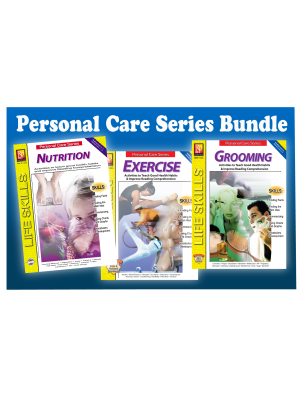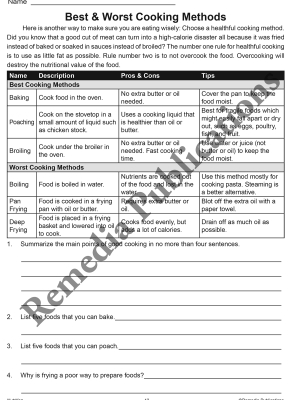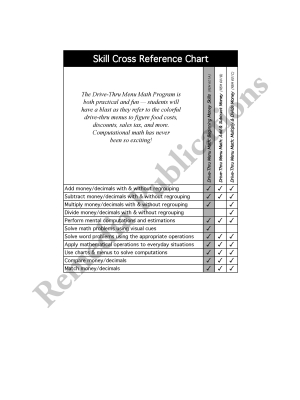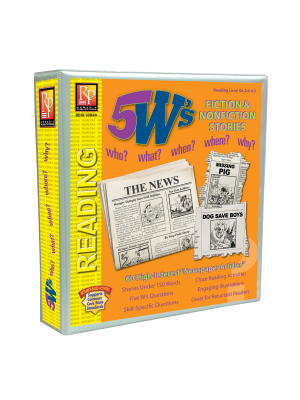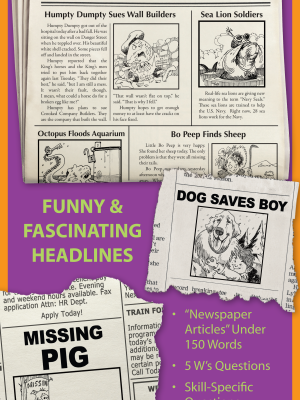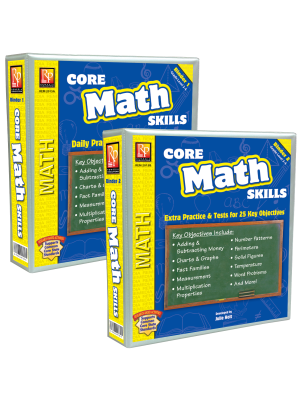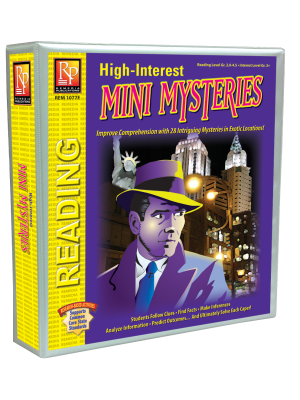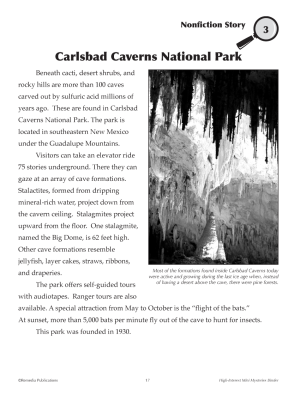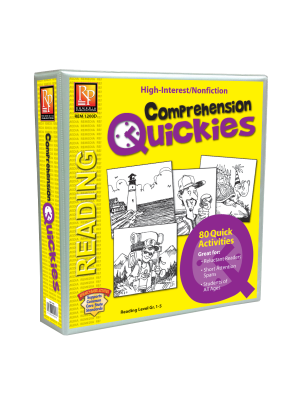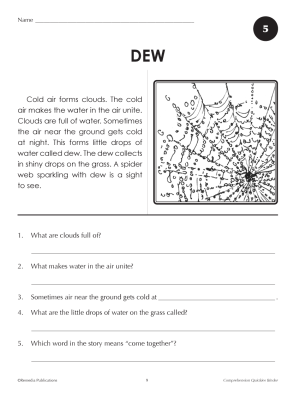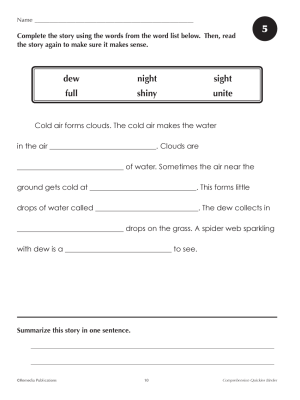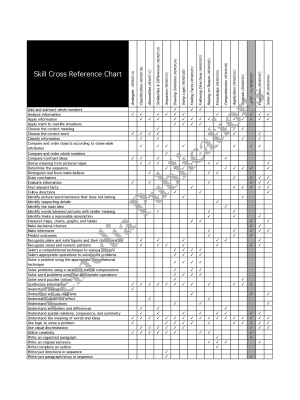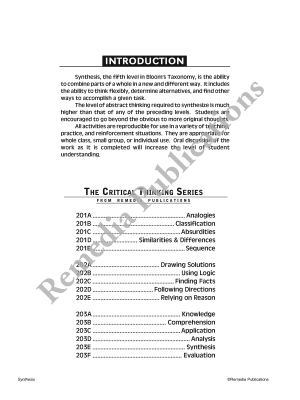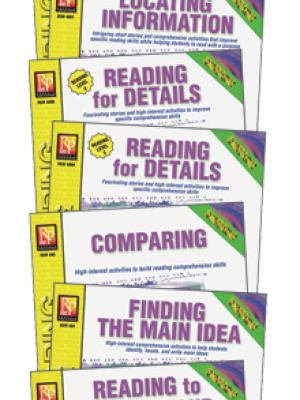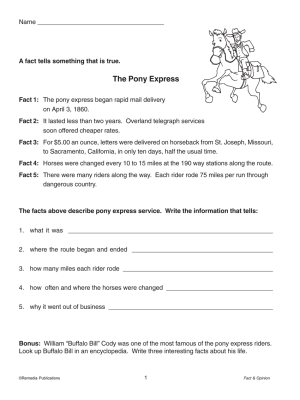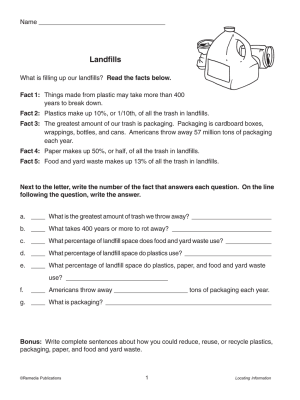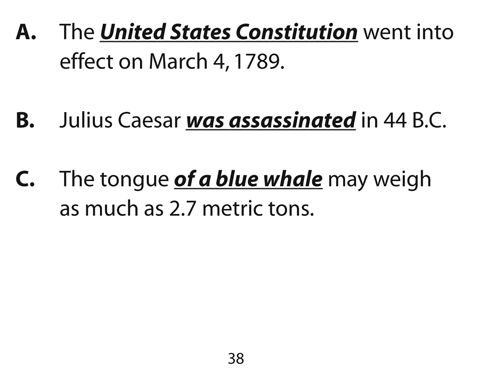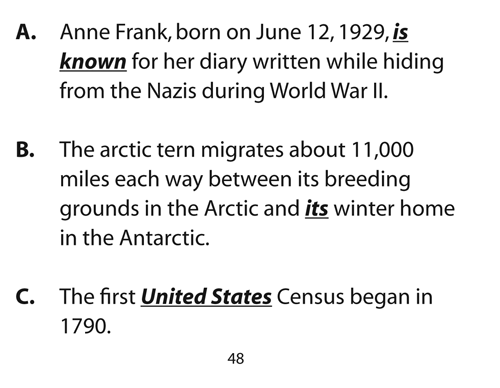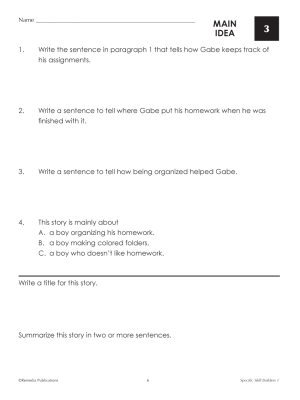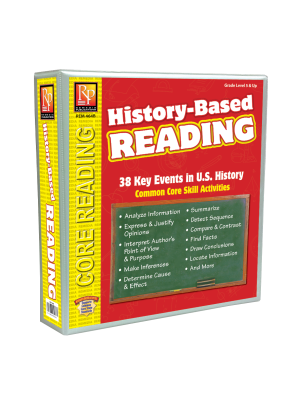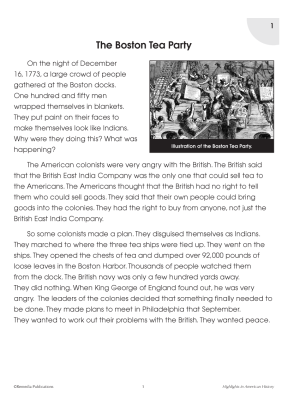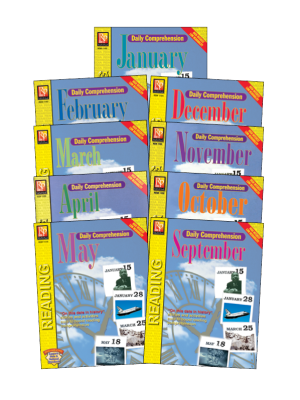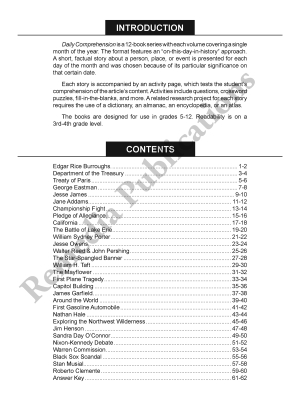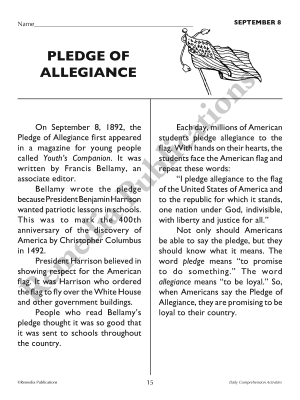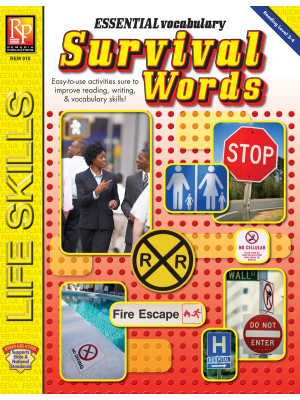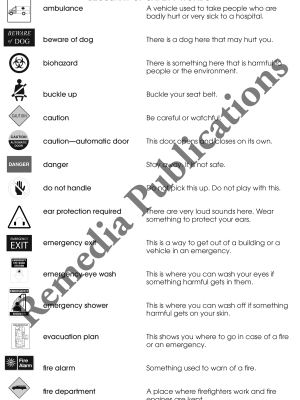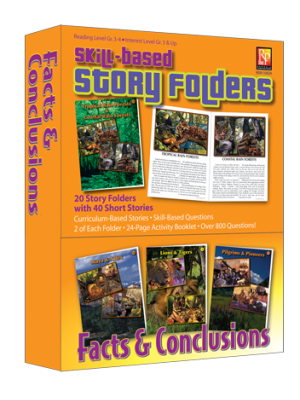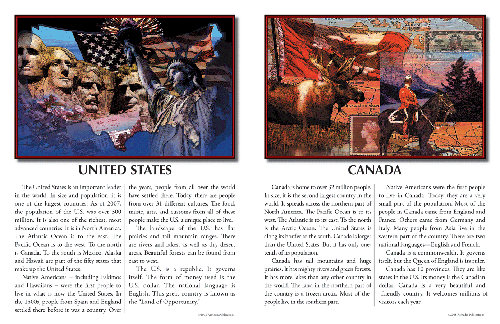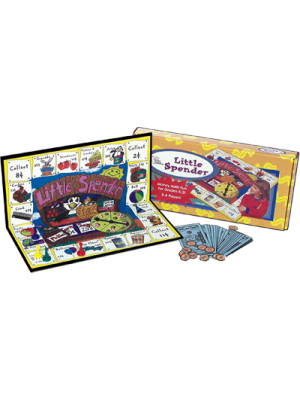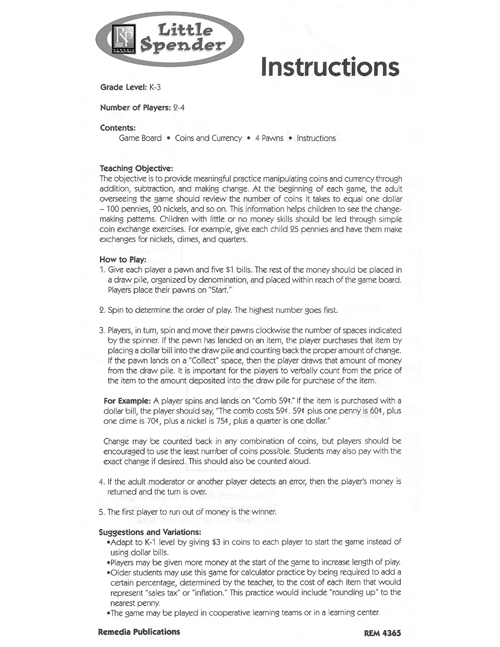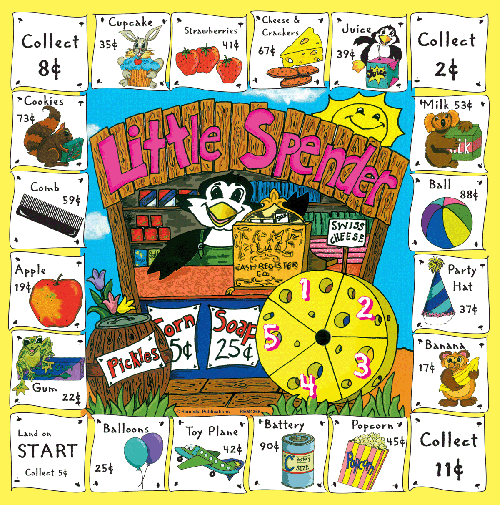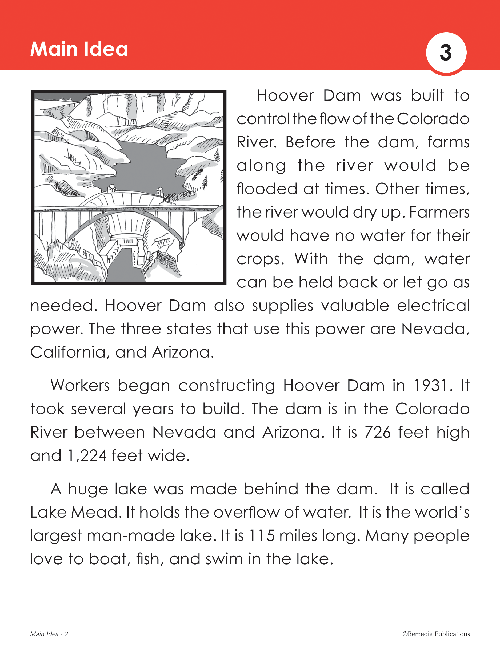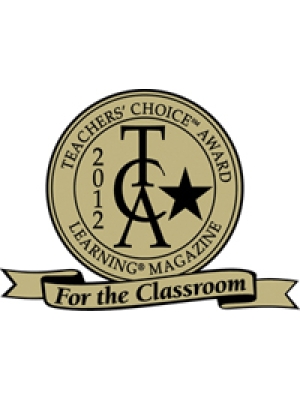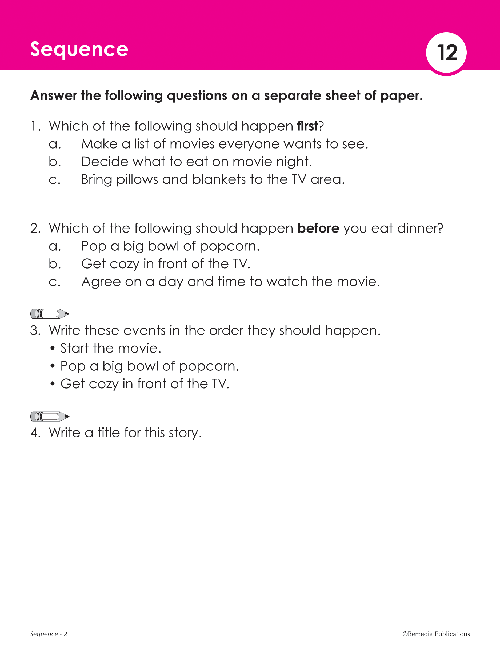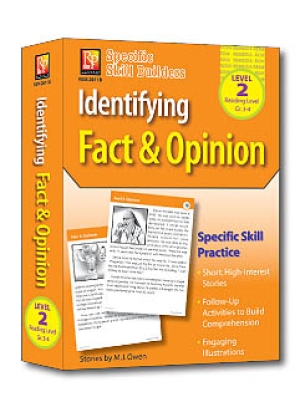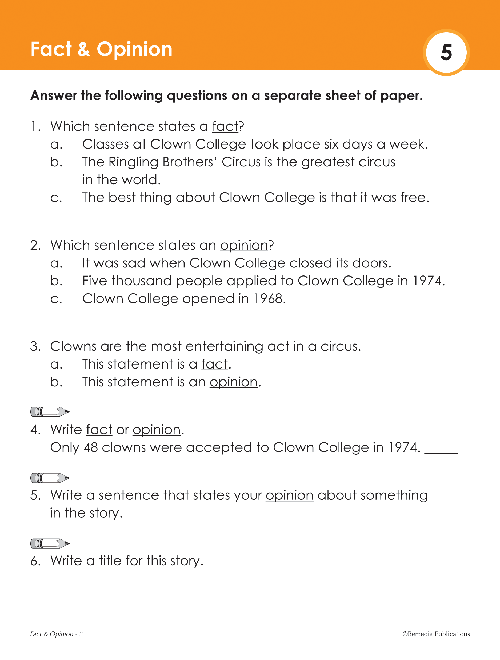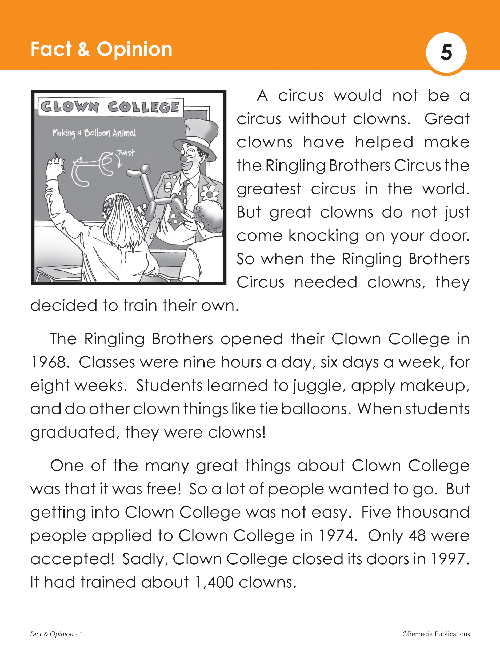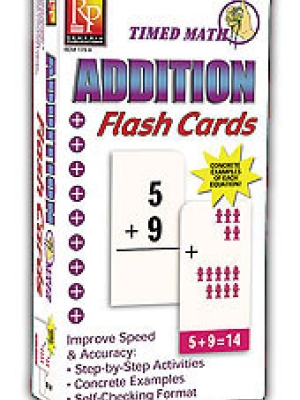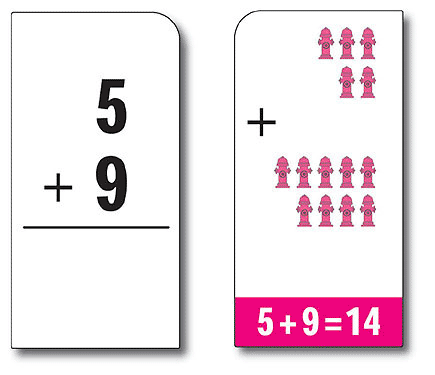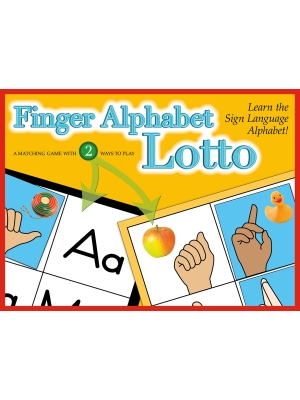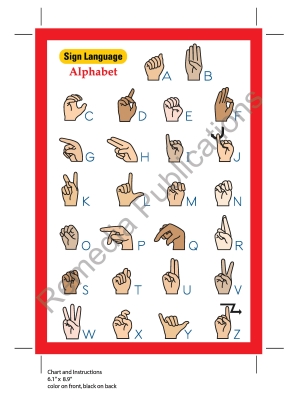* SUPER BUNDLE SAVINGS! * 668 Life Skills GOOGLE SLIDES! * Colorful & Interactive *
Practical Activities that focus on Using a Bank Account, Checkbook, Credit Card, Budgets, Finding Bargains and more! With this easy-to-use program you'll have everything you need for your
life skills program, financial literacy or consumer math classes! And
best of all, these high-quality lessons ready-to-use!
EASY TO USE:
Simply download your copy of these Google Slides. You can assign the entire presentation, or copy individual slides into smaller daily lessons for individual students or classes. That's it! These versatile Google Slides are ready to use! (Detailed directions on how to create a smaller presentation, are at the end of this page).
ACTIVITIES:
These colorful, "real-life scenario" Google Slides Activities are sure to sharpen applied math skills and teach students the essentials of financial literacy while helping them to become successful consumers! Additional activities focus on using a glossary, filling out forms, reading for detail, locating answers, finding facts and more.
"Real-Life" Situation Math Practice:
Students practice using what they have learned as they solve math word problems that ask students to decide whether to add, subtract, multiply and/or divide money, figure percents, work with large numbers and more. So improve your students' math skills while giving them the tools they need to establish valuable, lifelong consumer habits, and smart-shopping skills!
GOOGLE SLIDES VERSION:
Your students will love these engaging DIGITAL Google Slides math lessons!
They're perfect for students of all ages as daily homework, skill practice, remediation, review, and distance learning.
Life Skills Math SUPER BUNDLE includes:
- Checkbook Math
- Bank Account Math
- Credit Card Math
- Bargain Math
- Budget Math
What are teachers saying about our Life Skills Math Series?
REVIEWS:
"Very, very useful and engaging resource! Lots of helpful information. Thanks so much!" - Elizabeth K.
"Excellent resource - very comprehensive! Great for my financial literacy lessons with my special education/transition students! Your resources are amazing! - Kathleen B.
"Really wanted to bring functional math skills into my special education classroom. These are great resources." - Danielle F.
"Life saver. Thank you!" - Amanda D.
"Awesome resources for my functional Life Skills/Math class!" - Taylor F.
"Used this during my Financial Literacy unit for 8th graders and it was great - gave them so much practice on so many real-world skills!" - M Farrow.
"Great resource. Easy to use for students in my special ed classroom." - Melissa M.
ABOUT GOOGLE SLIDES:
Benefits:
If you've been looking for a way to integrate technology into your lessons, this is your answer. And the best part is you don't have to print, cut, laminate, or replace when you lose pieces....it's ALL DIGITAL!
How do Google Slides Work?
Students read each high-interest word problem on a computer or iPad then answer the skill questions right on their copy of the slides presentation. Teachers can see students' answers in real time, or review them later. Slides can also be printed and used as colorful classroom worksheets.
Want to Make a Smaller Daily Lesson?
Follow these steps:
Step 1: Hold down the Command key or Ctrl key (mac vs PC) and click on each slide you want to add to your daily lesson. You can add as many slides as you want.
Step 2: In the toolbar, click "File."
Step 3: From the dropdown menu, choose "Make a copy."
Step 4: From the dropdown menu, choose "Selected slides."
Step 5: Give your new custom lesson a name.
Step 6: Click "OK"
Step 7: You now have a new custom lesson that you can assign to your students. :)
Includes:
668 Interactive Google Slides
Answer Keys
PDF link page for downloads
Teacher instructions
Life Skills Math GOOGLE SLIDES: Banking, Credit Card, Checkbook, Bargain, Budget
- Product Code: EREM 2019PCGC
- Viewed: 3140
- Availability: In Stock
$46.99
* SUPER BUNDLE SAVINGS! * 668 Life Skills GOOGLE SLIDES! * Colorful & Interactive *
Practical Activities that focus on Using a Bank Account, Checkbook, Credit Card, Budgets, Finding Bargains and more! With this easy-to-use program you'll have everything you need for your
life skills program, financial literacy or consumer math classes! And
best of all, these high-quality lessons ready-to-use!
EASY TO USE:
Simply download your copy of these Google Slides. You can assign the entire presentation, or copy individual slides into smaller daily lessons for individual students or classes. That's it! These versatile Google Slides are ready to use! (Detailed directions on how to create a smaller presentation, are at the end of this page).
ACTIVITIES:
These colorful, "real-life scenario" Google Slides Activities are sure to sharpen applied math skills and teach students the essentials of financial literacy while helping them to become successful consumers! Additional activities focus on using a glossary, filling out forms, reading for detail, locating answers, finding facts and more.
"Real-Life" Situation Math Practice:
Students practice using what they have learned as they solve math word problems that ask students to decide whether to add, subtract, multiply and/or divide money, figure percents, work with large numbers and more. So improve your students' math skills while giving them the tools they need to establish valuable, lifelong consumer habits, and smart-shopping skills!
GOOGLE SLIDES VERSION:
Your students will love these engaging DIGITAL Google Slides math lessons!
They're perfect for students of all ages as daily homework, skill practice, remediation, review, and distance learning.
Life Skills Math SUPER BUNDLE includes:
- Checkbook Math
- Bank Account Math
- Credit Card Math
- Bargain Math
- Budget Math
What are teachers saying about our Life Skills Math Series?
REVIEWS:
"Very, very useful and engaging resource! Lots of helpful information. Thanks so much!" - Elizabeth K.
"Excellent resource - very comprehensive! Great for my financial literacy lessons with my special education/transition students! Your resources are amazing! - Kathleen B.
"Really wanted to bring functional math skills into my special education classroom. These are great resources." - Danielle F.
"Life saver. Thank you!" - Amanda D.
"Awesome resources for my functional Life Skills/Math class!" - Taylor F.
"Used this during my Financial Literacy unit for 8th graders and it was great - gave them so much practice on so many real-world skills!" - M Farrow.
"Great resource. Easy to use for students in my special ed classroom." - Melissa M.
ABOUT GOOGLE SLIDES:
Benefits:
If you've been looking for a way to integrate technology into your lessons, this is your answer. And the best part is you don't have to print, cut, laminate, or replace when you lose pieces....it's ALL DIGITAL!
How do Google Slides Work?
Students read each high-interest word problem on a computer or iPad then answer the skill questions right on their copy of the slides presentation. Teachers can see students' answers in real time, or review them later. Slides can also be printed and used as colorful classroom worksheets.
Want to Make a Smaller Daily Lesson?
Follow these steps:
Step 1: Hold down the Command key or Ctrl key (mac vs PC) and click on each slide you want to add to your daily lesson. You can add as many slides as you want.
Step 2: In the toolbar, click "File."
Step 3: From the dropdown menu, choose "Make a copy."
Step 4: From the dropdown menu, choose "Selected slides."
Step 5: Give your new custom lesson a name.
Step 6: Click "OK"
Step 7: You now have a new custom lesson that you can assign to your students. :)
Includes:
668 Interactive Google Slides
Answer Keys
PDF link page for downloads
Teacher instructions