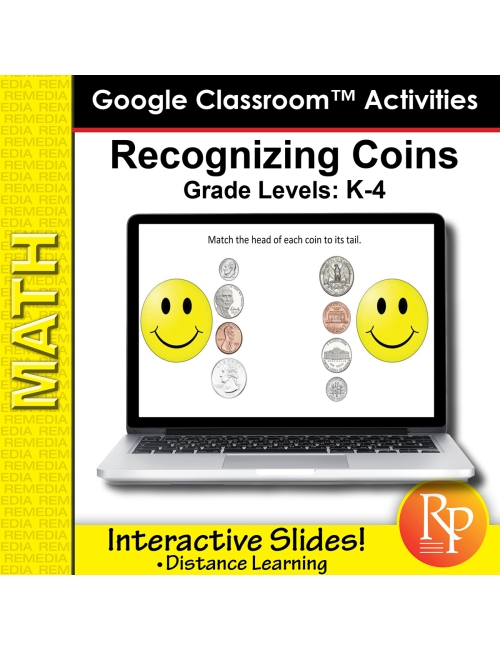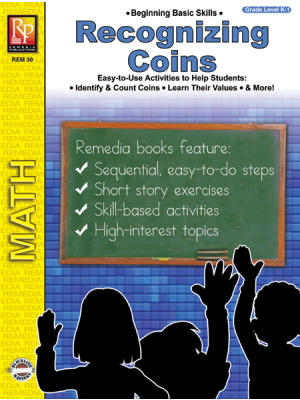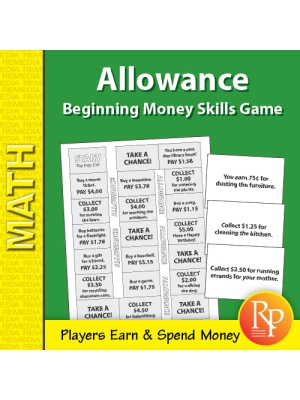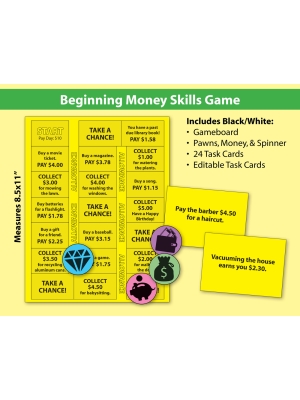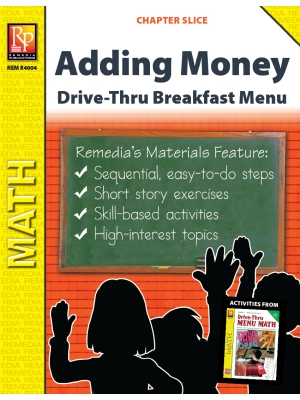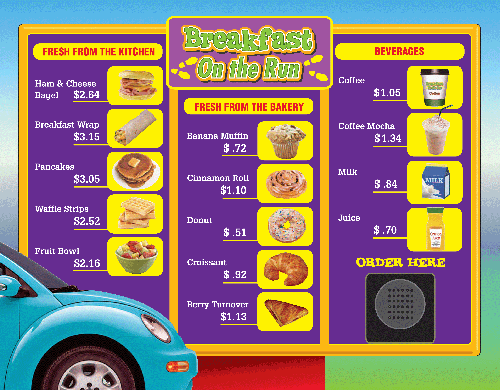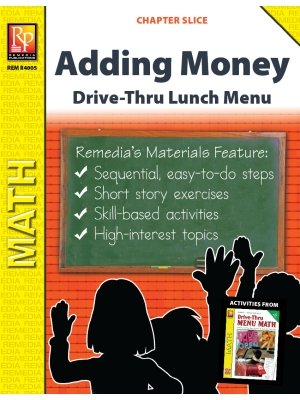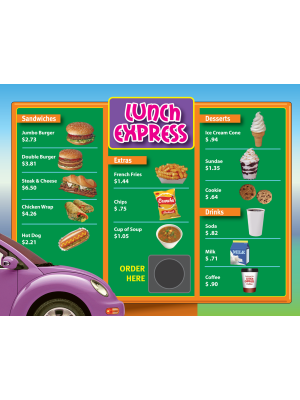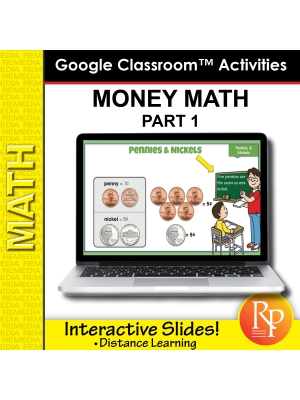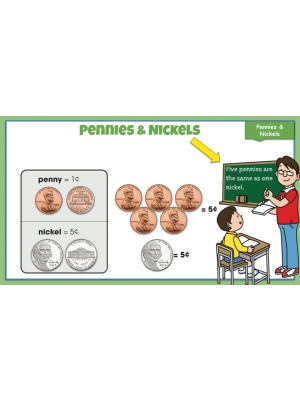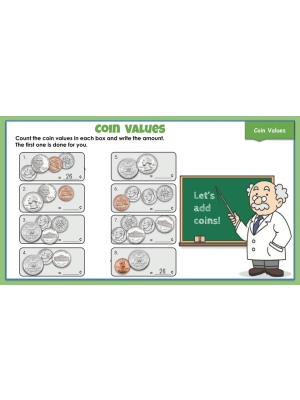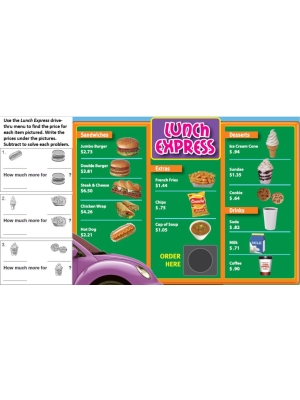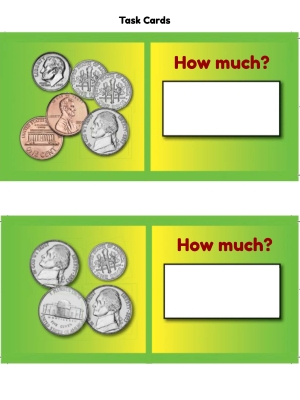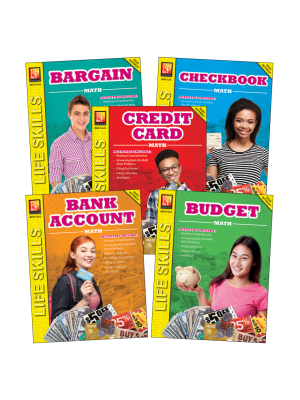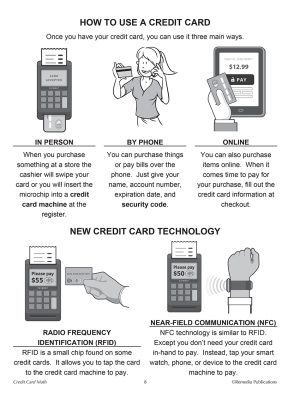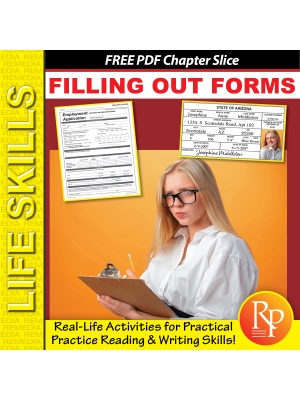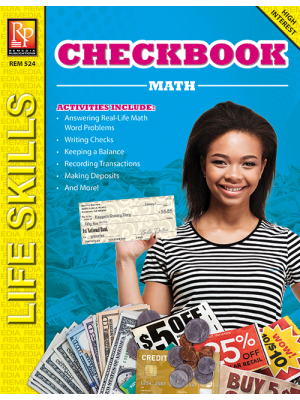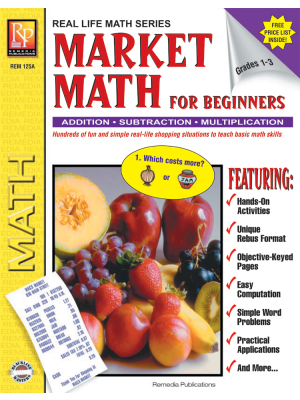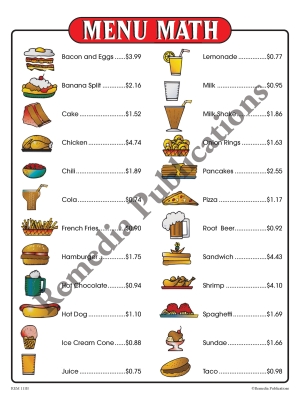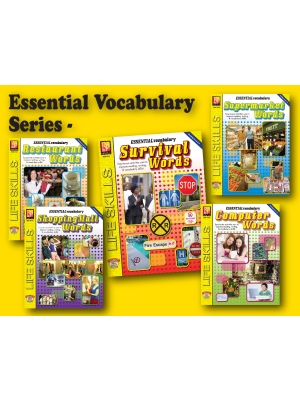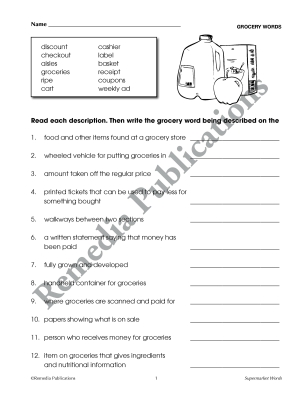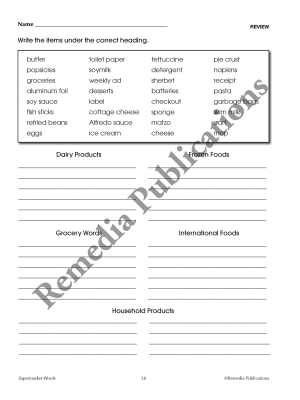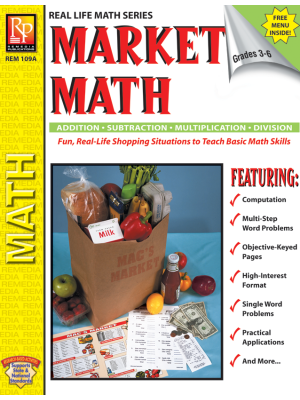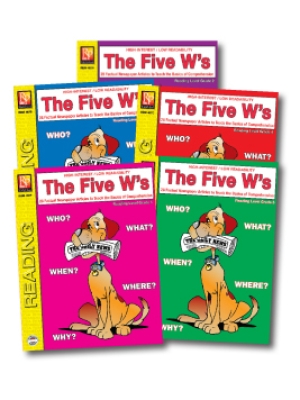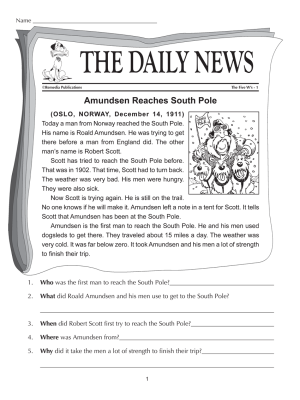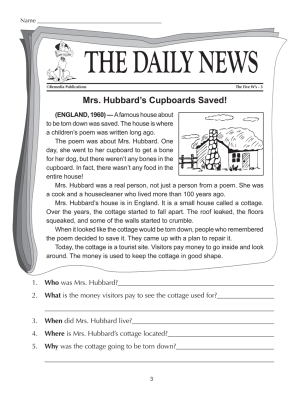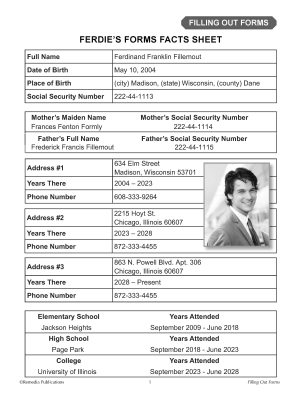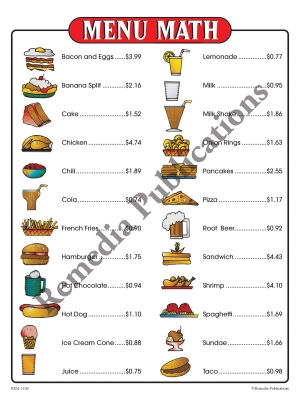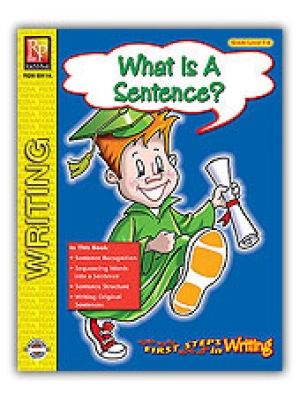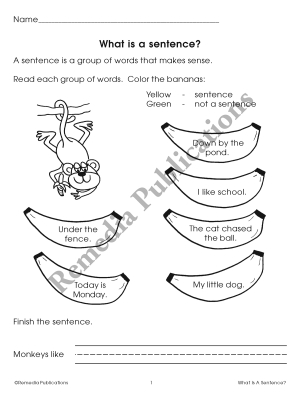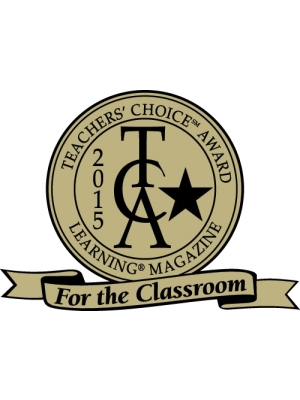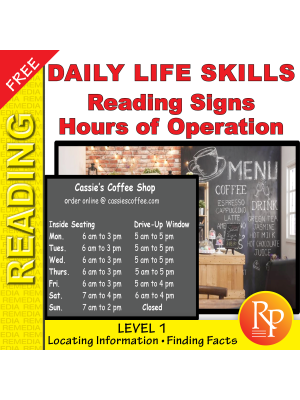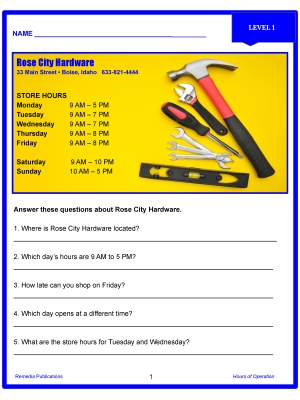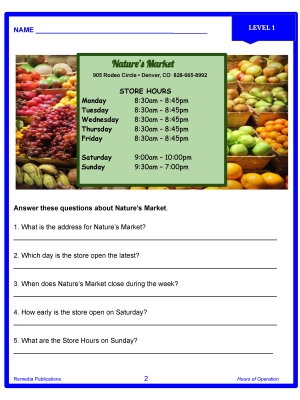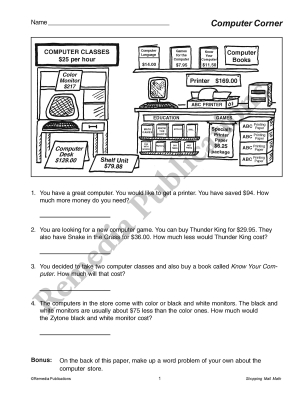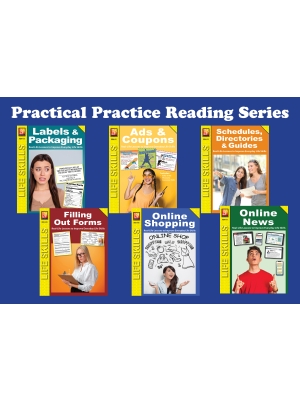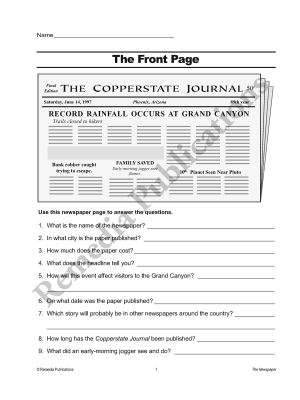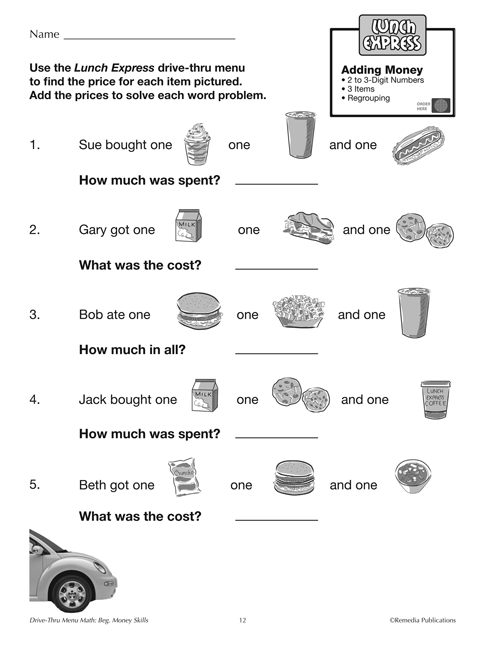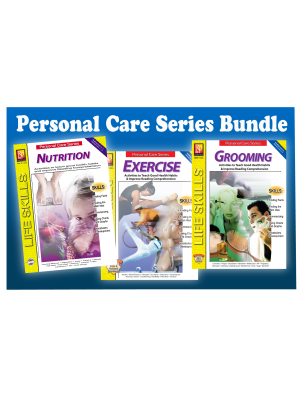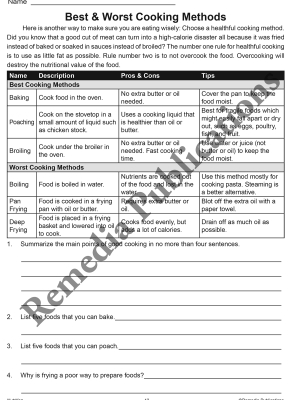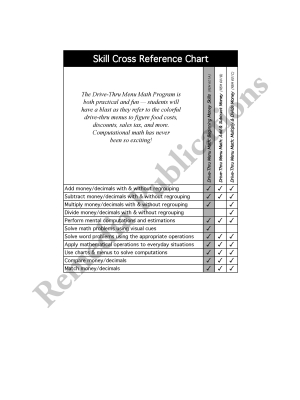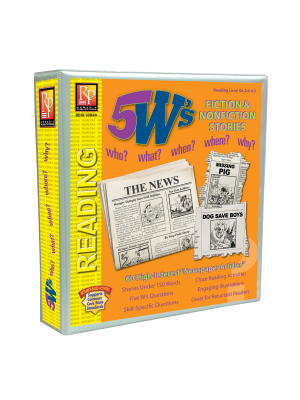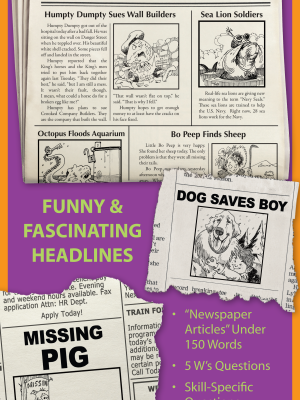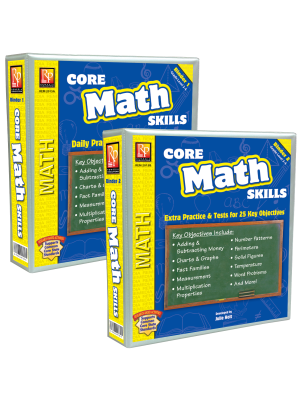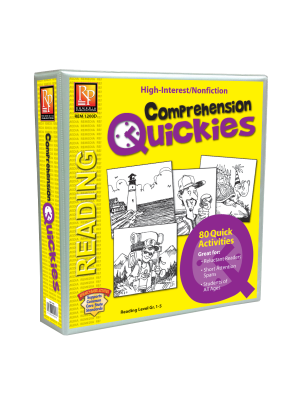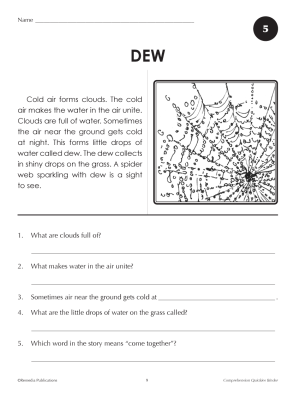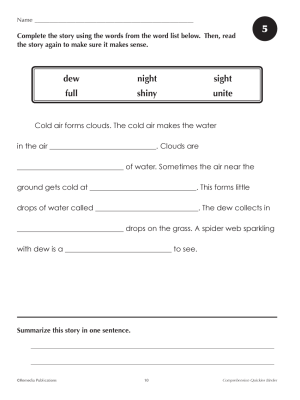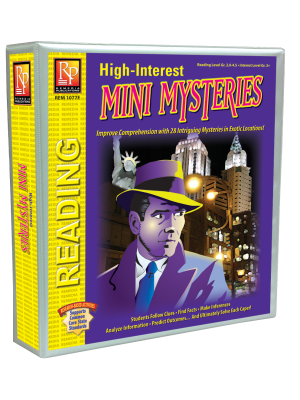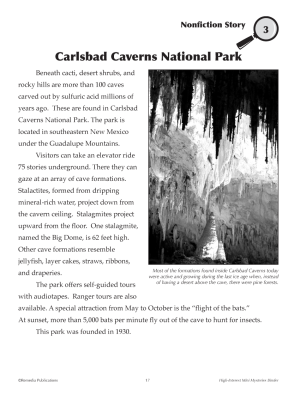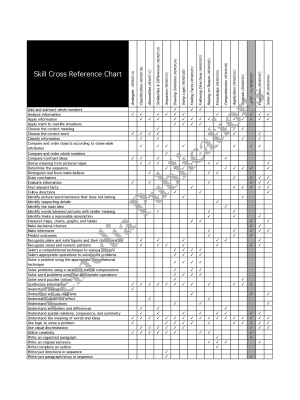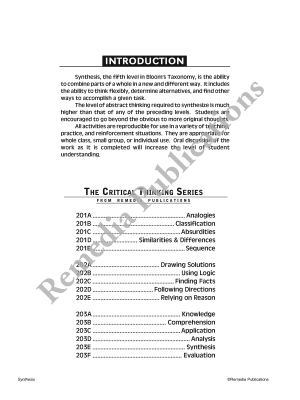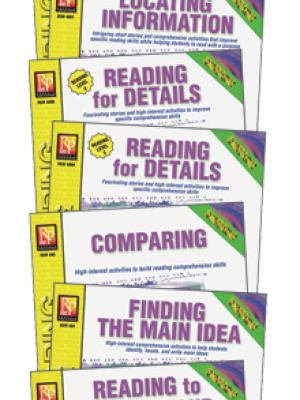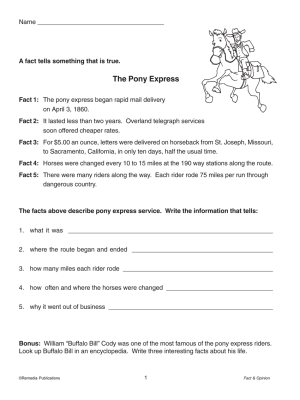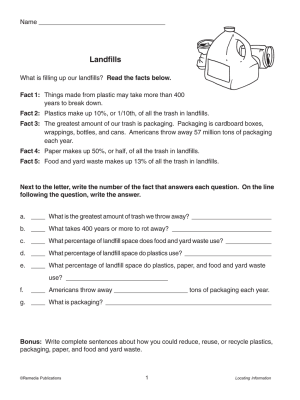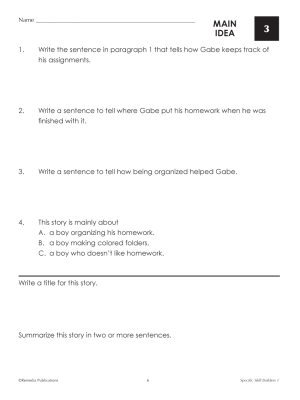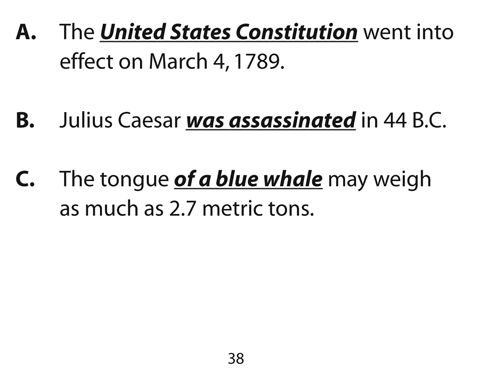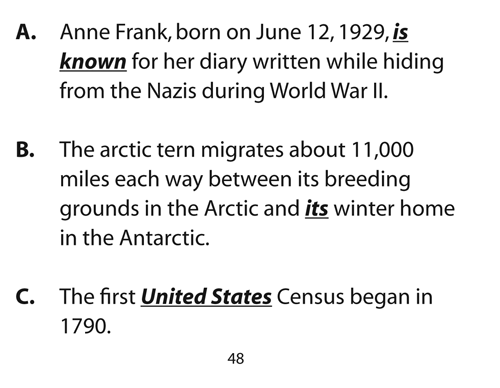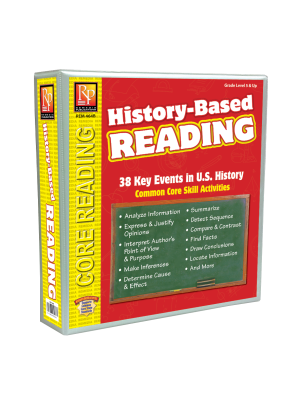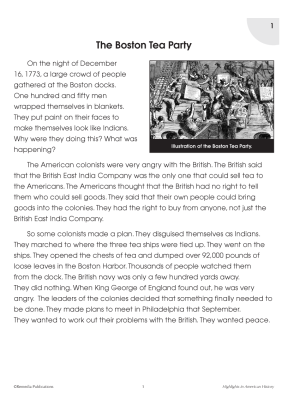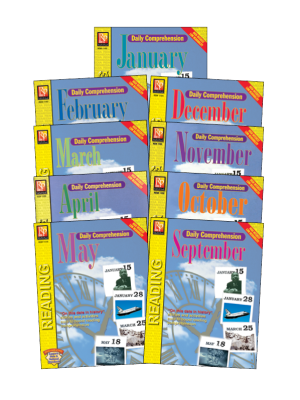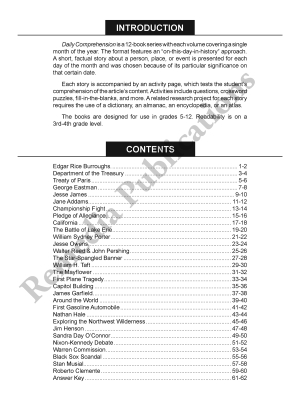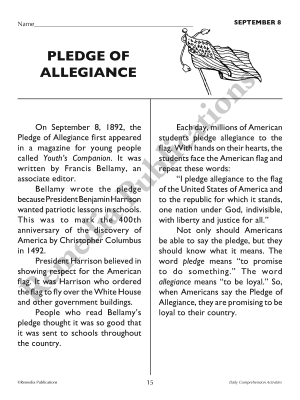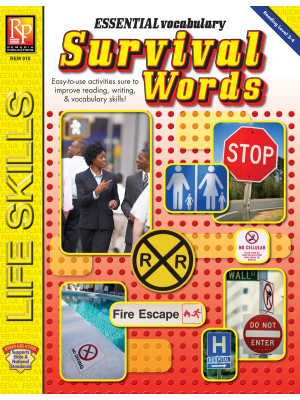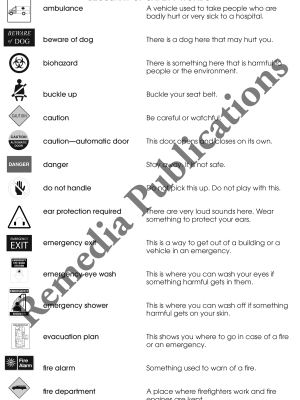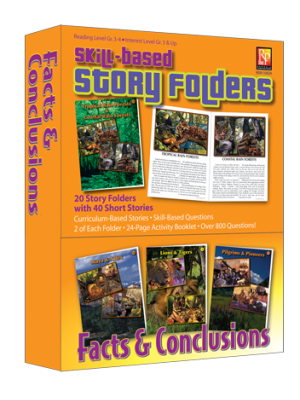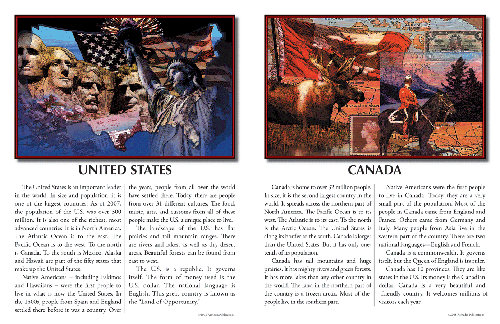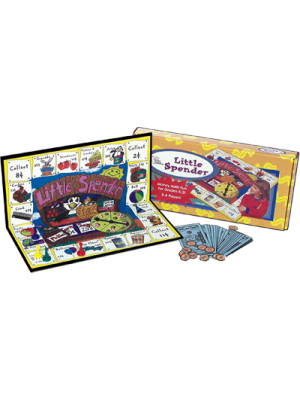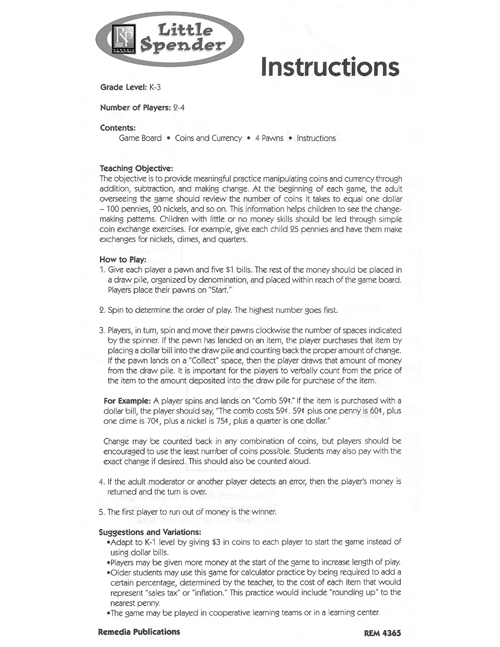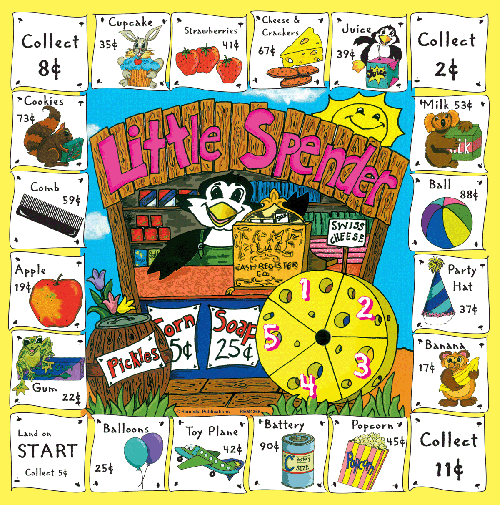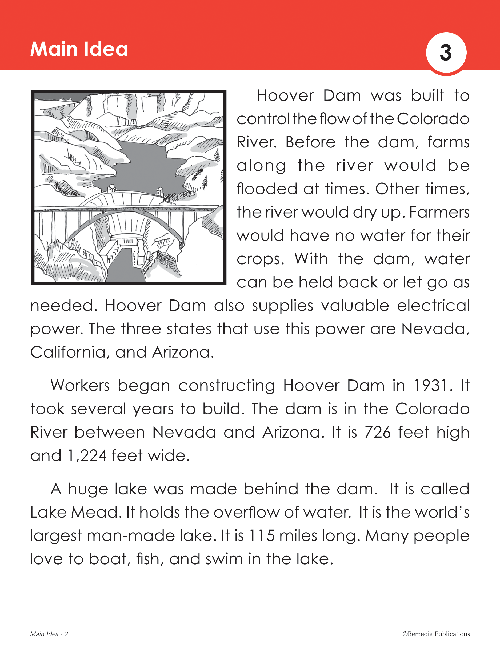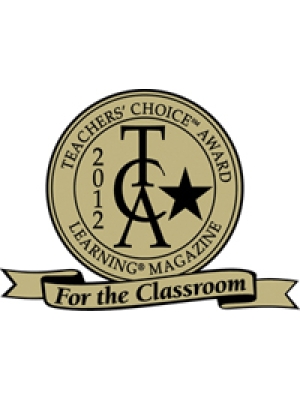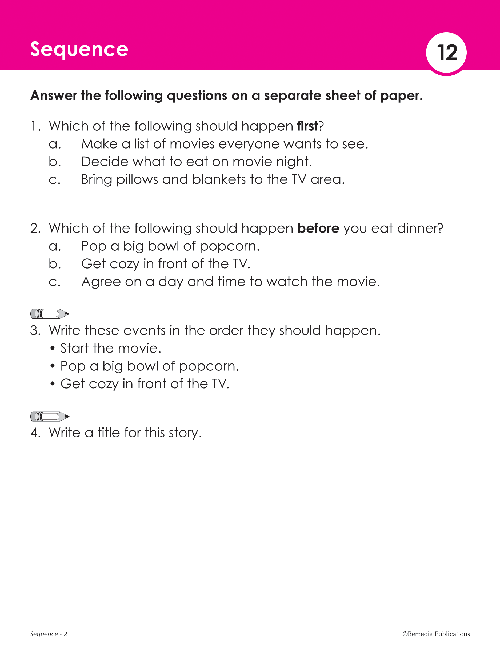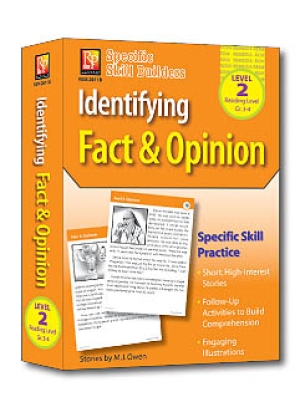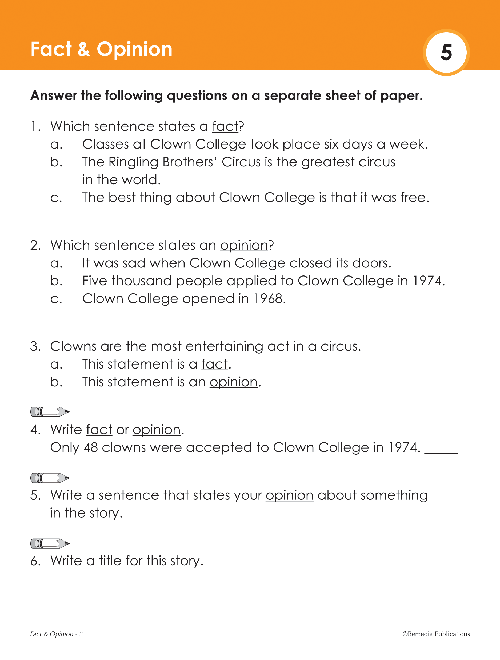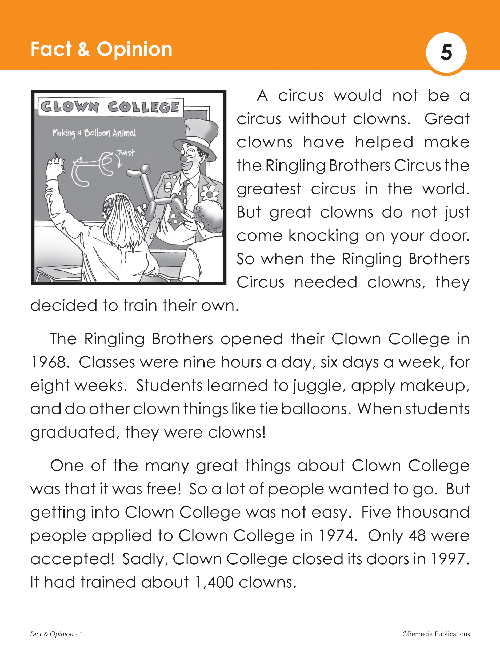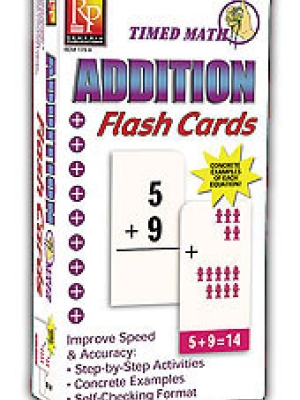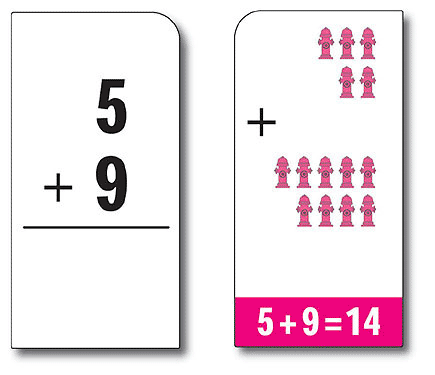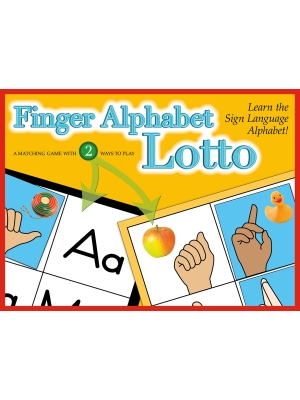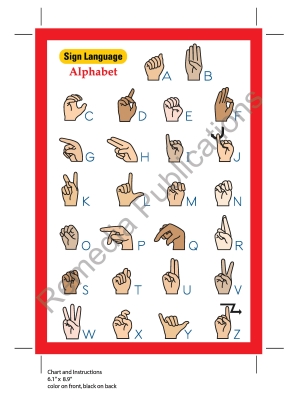Your students will love these engaging Google Slides math activities!
These step-by-step lessons are sure to improve students' beginning money skills as they learn to recognize coins, discover their value, count money, and "buy" items.
Beginning reading skills, fine-motor skills, and early keyboarding skills get a workout too, as students read and follow simple directions, draw lines, and drag-and-drop the items on these 30 colorful Google Slides. In addition, the coin images on each page are very realistic, making these suitable for students of all ages. A terrific introduction to this essential life skill!
Google Classroom Activities:
If you've been looking for a way to integrate technology into your classroom, this is your answer. And the best part is you don't have to print, cut, laminate, or replace when you lose pieces....it's all DIGITAL!
Skills Covered:
- Recognizing Coins (heads and tails)
- Learning Coin Values
- Counting Money
- Beginning Shopping Concepts
- Reading Practice
- Following Directions
- Fine-Motor Skills
- Keyboarding Skills
Example Activities:
- Draw a line to match the head of each coin with its tail.
- Drag 15 cents into the basket.
- A quarter, two dimes and a nickel are pictured. How much do you have?
Contents Include:
- PDF Download (with Link to Slides)
- 30 Colorful Google Slides Lessons
- Realistic Coin Lessons
Google Classroom™ Activities
If you've been looking for a way to integrate technology into your classroom, this is your answer. And the best part is you don't have to print, cut, laminate, or replace when you lose pieces....it's all DIGITAL!
The purchase of this Google Classroom™ Activity includes a PDF that gives you access via a web link to the digital resource.
You do not have to be a Google Classroom to use this.
This is not an app and does NOT have sound or a "click to see if the answer is right" option for students. You will need internet access to initially download.
Recognizing Coins & Money: Google Classroom™ Slides
- Product Code: EREM 2021AGC
- Viewed: 2066
- Availability: In Stock
$5.99
Your students will love these engaging Google Slides math activities!
These step-by-step lessons are sure to improve students' beginning money skills as they learn to recognize coins, discover their value, count money, and "buy" items.
Beginning reading skills, fine-motor skills, and early keyboarding skills get a workout too, as students read and follow simple directions, draw lines, and drag-and-drop the items on these 30 colorful Google Slides. In addition, the coin images on each page are very realistic, making these suitable for students of all ages. A terrific introduction to this essential life skill!
Google Classroom Activities:
If you've been looking for a way to integrate technology into your classroom, this is your answer. And the best part is you don't have to print, cut, laminate, or replace when you lose pieces....it's all DIGITAL!
Skills Covered:
- Recognizing Coins (heads and tails)
- Learning Coin Values
- Counting Money
- Beginning Shopping Concepts
- Reading Practice
- Following Directions
- Fine-Motor Skills
- Keyboarding Skills
Example Activities:
- Draw a line to match the head of each coin with its tail.
- Drag 15 cents into the basket.
- A quarter, two dimes and a nickel are pictured. How much do you have?
Contents Include:
- PDF Download (with Link to Slides)
- 30 Colorful Google Slides Lessons
- Realistic Coin Lessons
Google Classroom™ Activities
If you've been looking for a way to integrate technology into your classroom, this is your answer. And the best part is you don't have to print, cut, laminate, or replace when you lose pieces....it's all DIGITAL!
The purchase of this Google Classroom™ Activity includes a PDF that gives you access via a web link to the digital resource.
You do not have to be a Google Classroom to use this.
This is not an app and does NOT have sound or a "click to see if the answer is right" option for students. You will need internet access to initially download.
Tags:mathgoogle classroom