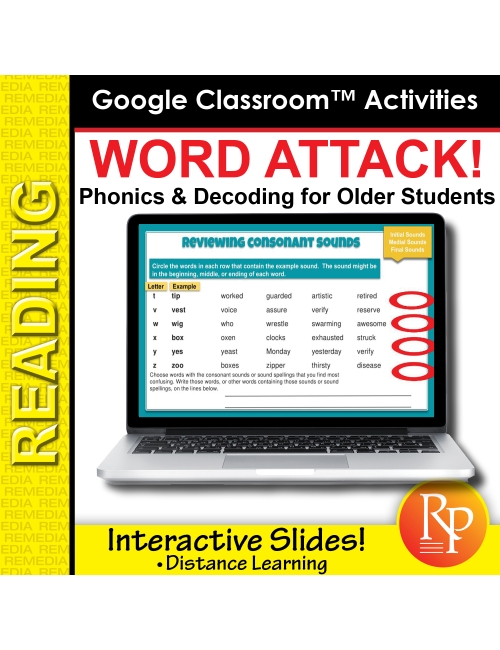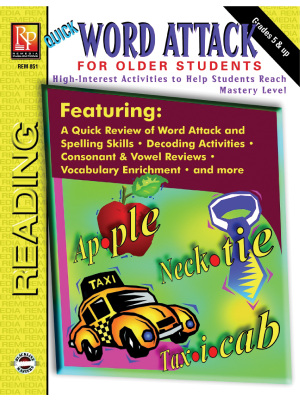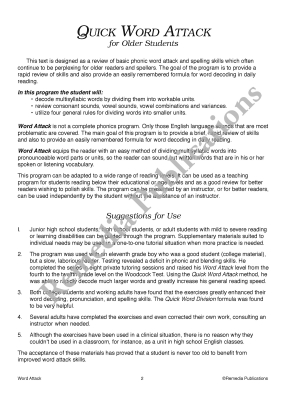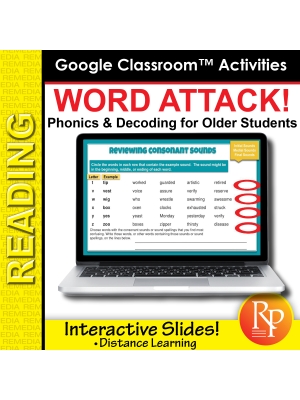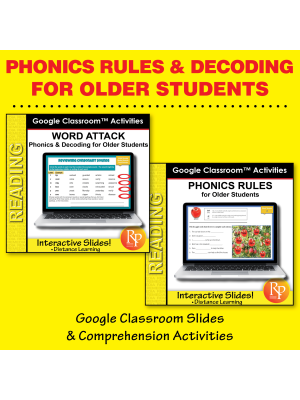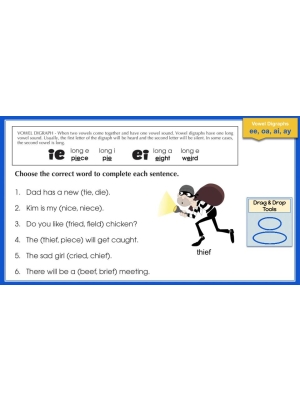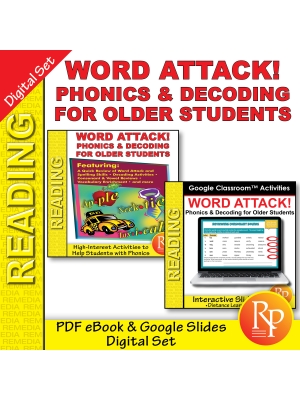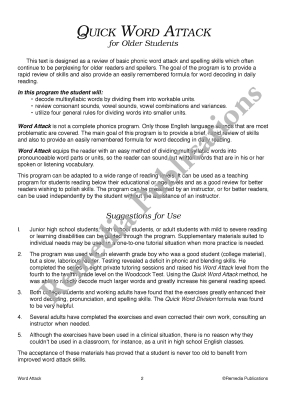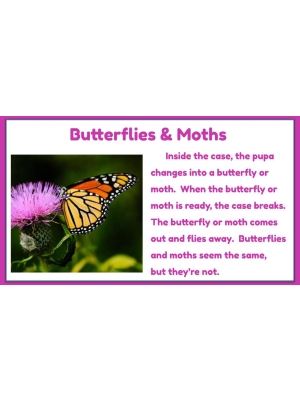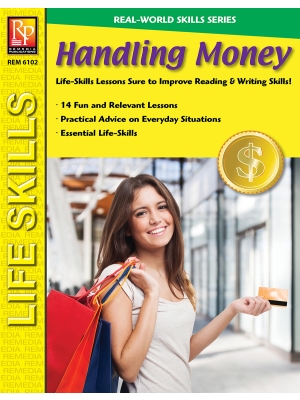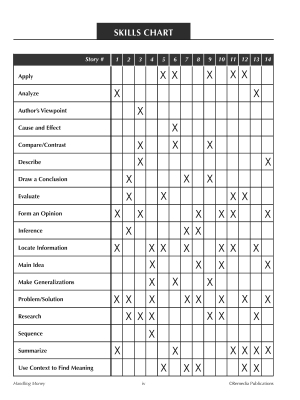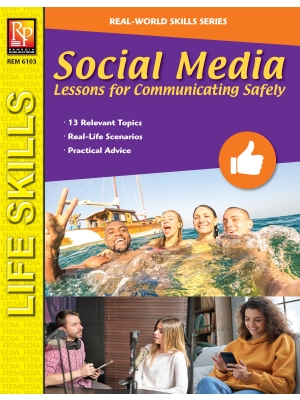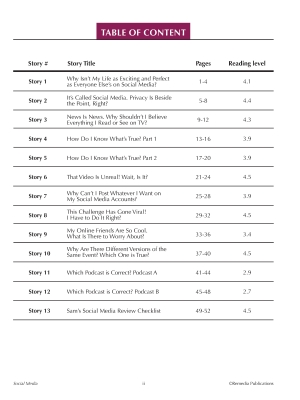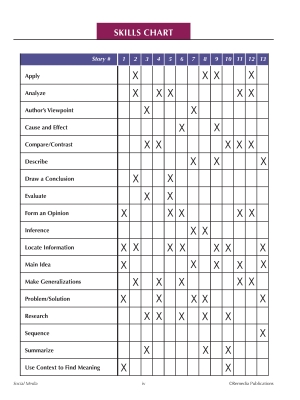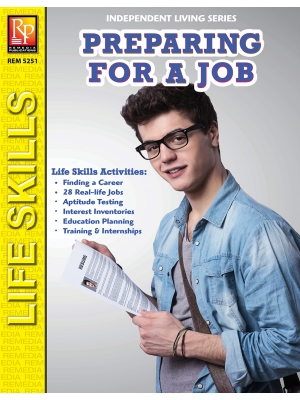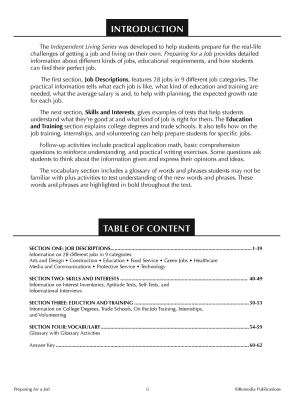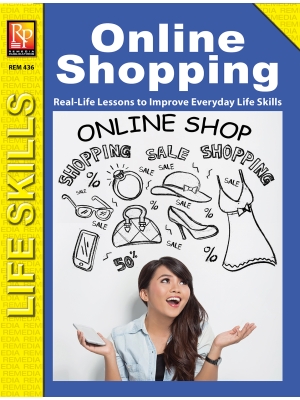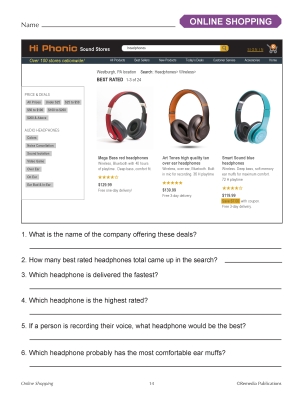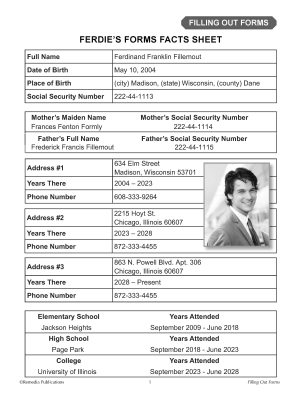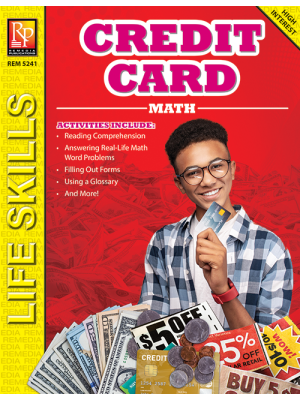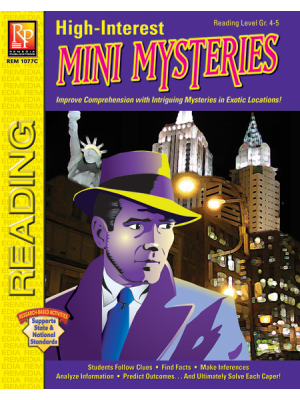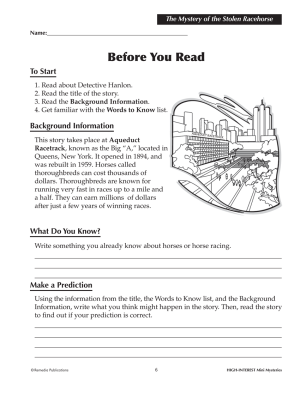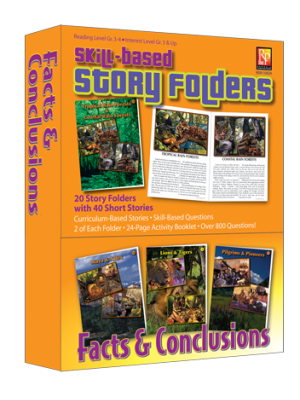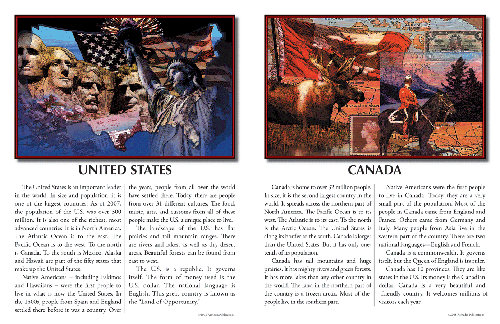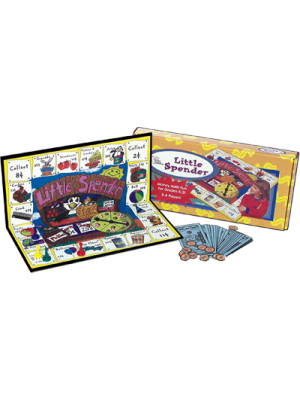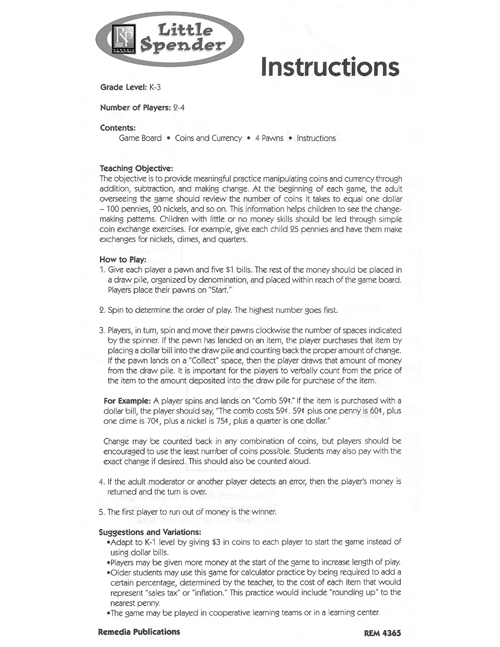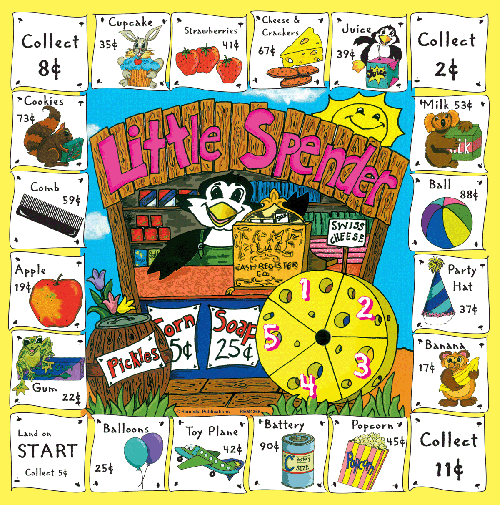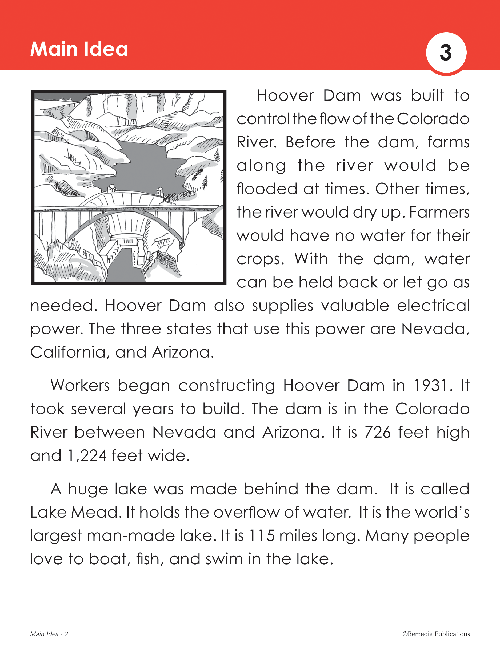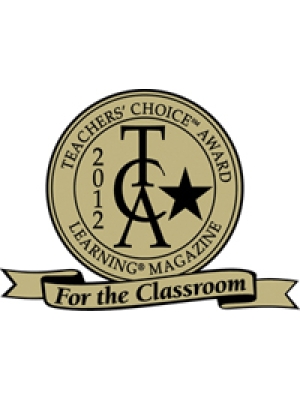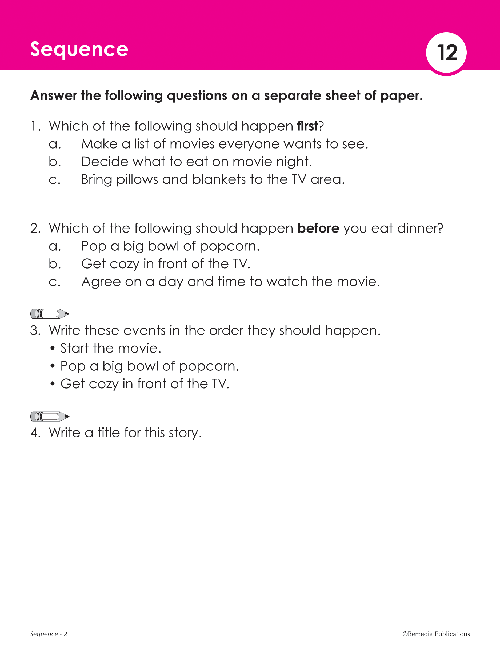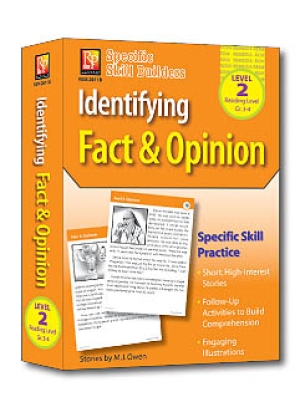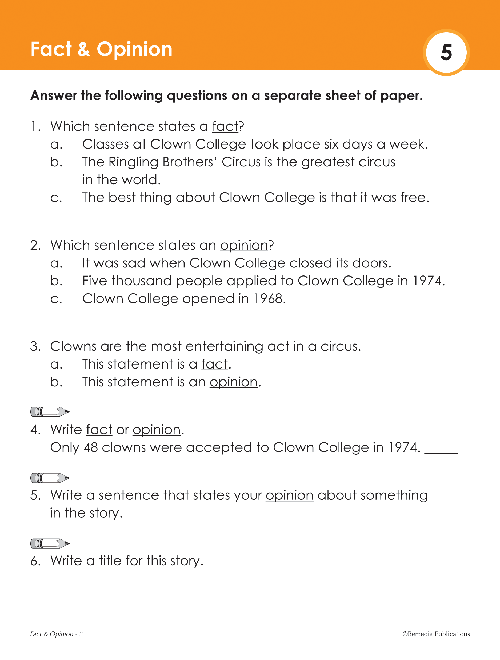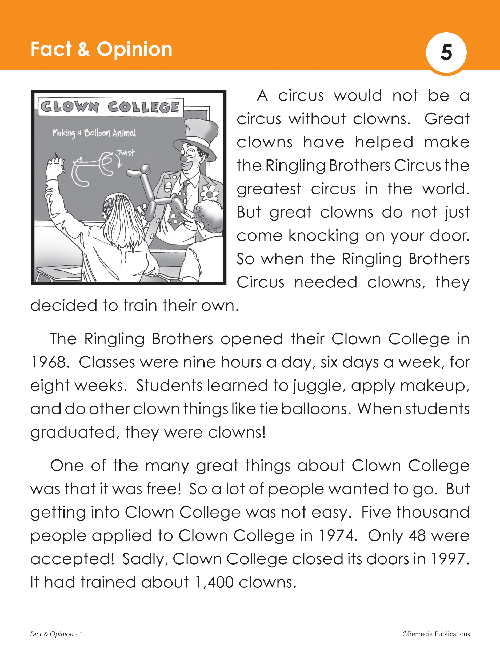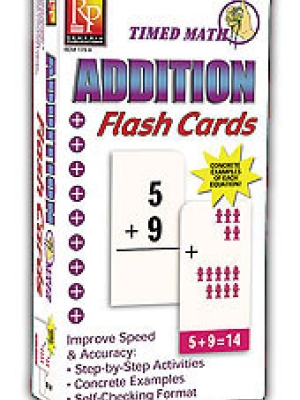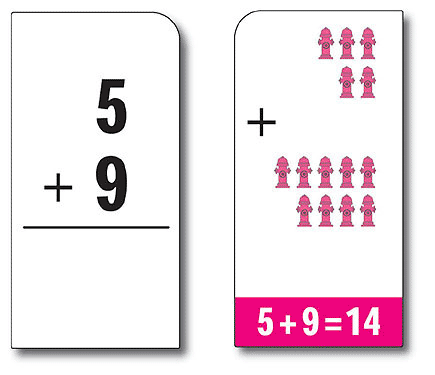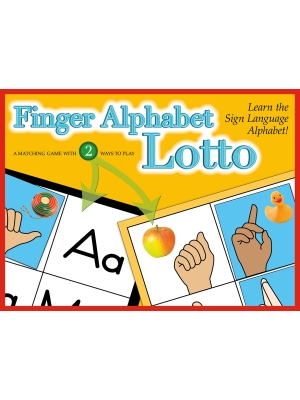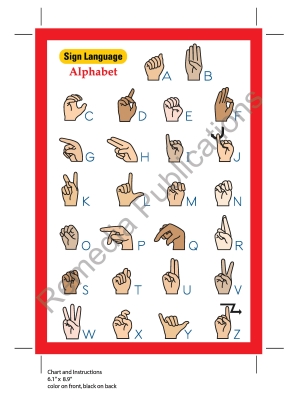84 ready-to-use Google Classroom Lessons & Activities designed to help students of all ages Decode words, Divide syllables, and Conquer essential reading and pronunciation problems! Do your students battle with spelling and pronunciation? Are multi-syllable words threatening? Is reading a struggle? Don't let your students face these problems unarmed! Take aim with this secret weapon! These Easy-to-use Google Slides lessons target the specific skills necessary to succeed.
Divide and Conquer
The study of phonics helps students divide words into small parts to conquer reading problems. This unit offers a specialized and unique phonics program that targets the most problematic English language sounds. By using four general rules for dividing words, your students will learn to decode difficult words quickly and easily. A variety of hands-on worksheets are included to provide a rapid review of skills and improve reading, spelling and pronunciation performance. These versatile activities can be presented by an instructor or used independently by the student.
These skill-building activities are helpful for:
- Older students who have not yet reached mastery levels
- Middle school through adult students who have a reading or learning disability
- Good students who are laborious readers
- Anyone interested in enhancing their pronunciation, spelling, and reading skills
- English as a second language students (ESL)
Bundle & Save with the PRINT version of this resource! Pair this title with Phonics Rules! Teaching Manual & Student Worksheets and save 25%!
Help your struggling with readers with Phonics for Older Students and Word Families for Older Students activities!
Fun-to-Read & Complete!
Slides feature short, colorful lessons that students will WANT to read! Every short lesson is followed by specific activities targeting that specific phonics or decoding skill. A variety of fun formats keep things interesting as students drag and drop, cross out, circle, write words and more. These lessons are ideal for distance learning, remediation, daily enrichment, homework, and review!
Easy-to-Use!
We've
done the work for you! With this easy-to-use set you won't have to
waste time searching through books and activities to create a program to
help your students succeed. Simply add these Interactive Google Slides to your Google Drive Classroom. You
can assign specific slides to specific students, or assign to the whole
class! Watch students work in real-time, or check their progress later.
Suggestions for Use:
- Individual Students: Use these Google Slides with individual students. If a student is struggling with r-controlled vowels, for example, assign that student the R-controlled vowels Google Slides to practice.
- Small Groups: Use these Google Slides with small groups. Give each small group a printed set of specific slides. Have students take turns reading a lesson aloud to the others as if they were the teacher. The group can then work on the sample activities.
- Whole Classroom: Each
week, assign a portion of these Google Slides to the entire class.
Choosing one specific topic to focus on at a time, ensures students take
their time and really understand the content.
Printing Suggestions:
If you prefer, these slides can also be printed.
- Print the slides on white paper.
- Laminate the cards for durability.
- Students can use dry erase markers on the laminated slides.
- If you chose to print on color paper, you can use a different color for each skill to help differentiate between each skill.
Benefits of Google Slides:
If you've been looking for a way to integrate technology into your lessons, this is your answer. And the best part is you don't have to print, cut, laminate, or replace when you lose pieces....it's ALL DIGITAL!
How do Google Slides Work?
Students
read each high-interest lesson on a computer or iPad then answer the
questions right on their copy of the slides. Teachers can see students'
answers in real time, or review them later. Slides can also be printed
and used as colorful classroom worksheets, or projected onto a
whiteboard in the classroom. Teachers are able to select specific slides
for each individual student, creating customized lessons for each
student.
Includes:
pdf answer key
84 colorful Google Slides
84 ready-to-use Google Classroom Lessons & Activities designed to help students of all ages Decode words, Divide syllables, and Conquer essential reading and pronunciation problems! Do your students battle with spelling and pronunciation? Are multi-syllable words threatening? Is reading a struggle? Don't let your students face these problems unarmed! Take aim with this secret weapon! These Easy-to-use Google Slides lessons target the specific skills necessary to succeed.
Divide and Conquer
The study of phonics helps students divide words into small parts to conquer reading problems. This unit offers a specialized and unique phonics program that targets the most problematic English language sounds. By using four general rules for dividing words, your students will learn to decode difficult words quickly and easily. A variety of hands-on worksheets are included to provide a rapid review of skills and improve reading, spelling and pronunciation performance. These versatile activities can be presented by an instructor or used independently by the student.
These skill-building activities are helpful for:
- Older students who have not yet reached mastery levels
- Middle school through adult students who have a reading or learning disability
- Good students who are laborious readers
- Anyone interested in enhancing their pronunciation, spelling, and reading skills
- English as a second language students (ESL)
Bundle & Save with the PRINT version of this resource! Pair this title with Phonics Rules! Teaching Manual & Student Worksheets and save 25%!
Help your struggling with readers with Phonics for Older Students and Word Families for Older Students activities!
Fun-to-Read & Complete!
Slides feature short, colorful lessons that students will WANT to read! Every short lesson is followed by specific activities targeting that specific phonics or decoding skill. A variety of fun formats keep things interesting as students drag and drop, cross out, circle, write words and more. These lessons are ideal for distance learning, remediation, daily enrichment, homework, and review!
Easy-to-Use!
We've
done the work for you! With this easy-to-use set you won't have to
waste time searching through books and activities to create a program to
help your students succeed. Simply add these Interactive Google Slides to your Google Drive Classroom. You
can assign specific slides to specific students, or assign to the whole
class! Watch students work in real-time, or check their progress later.
Suggestions for Use:
- Individual Students: Use these Google Slides with individual students. If a student is struggling with r-controlled vowels, for example, assign that student the R-controlled vowels Google Slides to practice.
- Small Groups: Use these Google Slides with small groups. Give each small group a printed set of specific slides. Have students take turns reading a lesson aloud to the others as if they were the teacher. The group can then work on the sample activities.
- Whole Classroom: Each
week, assign a portion of these Google Slides to the entire class.
Choosing one specific topic to focus on at a time, ensures students take
their time and really understand the content.
Printing Suggestions:
If you prefer, these slides can also be printed.
- Print the slides on white paper.
- Laminate the cards for durability.
- Students can use dry erase markers on the laminated slides.
- If you chose to print on color paper, you can use a different color for each skill to help differentiate between each skill.
Benefits of Google Slides:
If you've been looking for a way to integrate technology into your lessons, this is your answer. And the best part is you don't have to print, cut, laminate, or replace when you lose pieces....it's ALL DIGITAL!
How do Google Slides Work?
Students
read each high-interest lesson on a computer or iPad then answer the
questions right on their copy of the slides. Teachers can see students'
answers in real time, or review them later. Slides can also be printed
and used as colorful classroom worksheets, or projected onto a
whiteboard in the classroom. Teachers are able to select specific slides
for each individual student, creating customized lessons for each
student.
Includes:
pdf answer key
84 colorful Google Slides
WORD ATTACK! Phonics & Decoding for Older Students: GOOGLE CLASSROOM SLIDES
- Product Code: EREM 2022AJGC
- Viewed: 7818
- Availability: In Stock