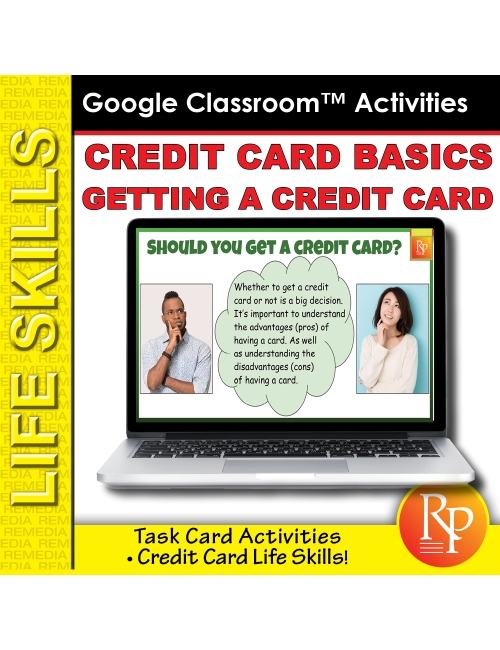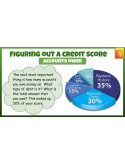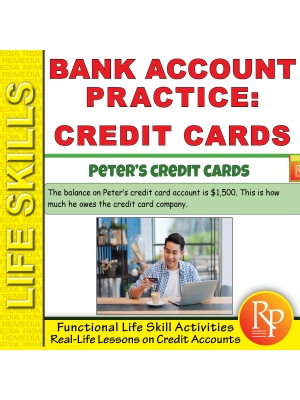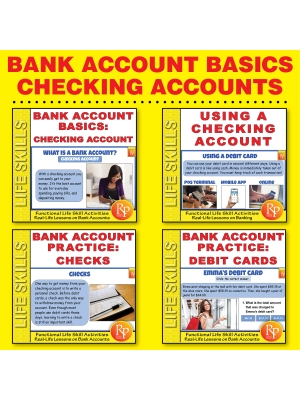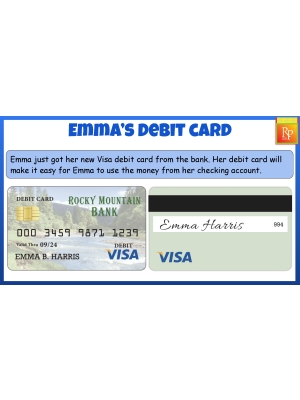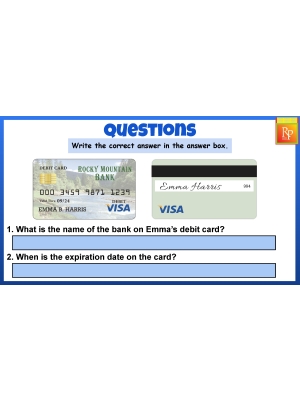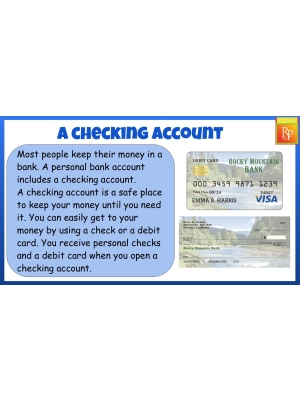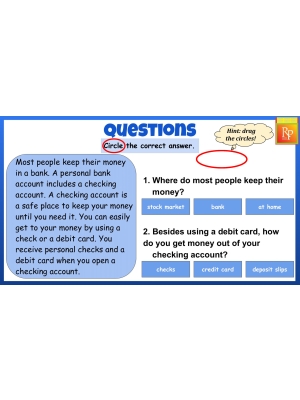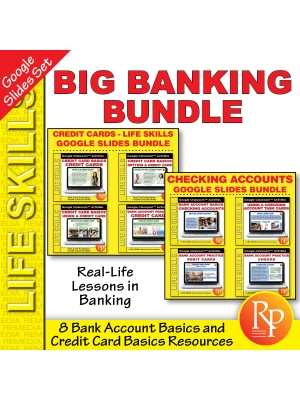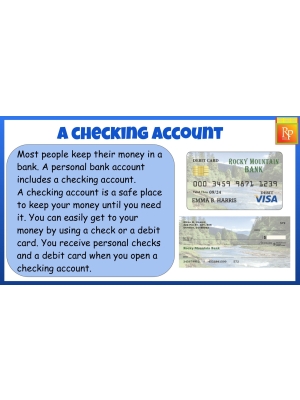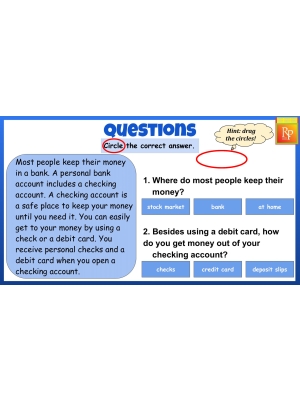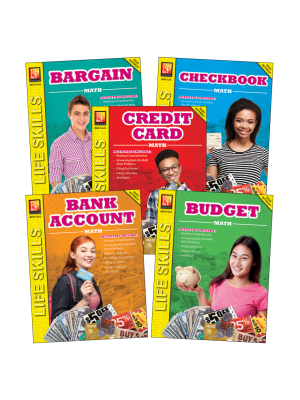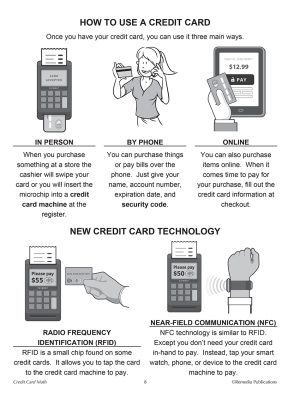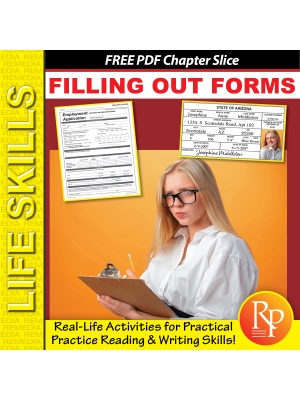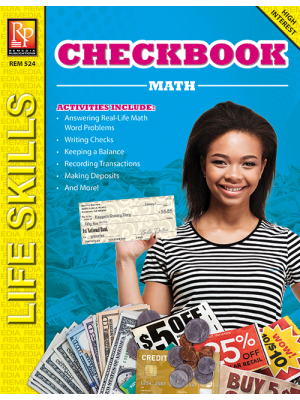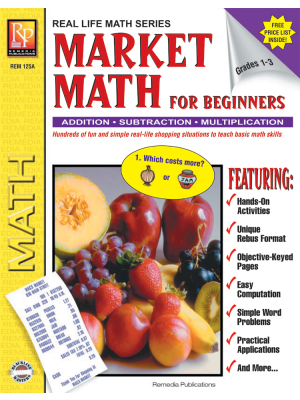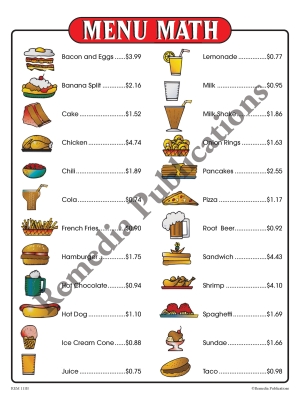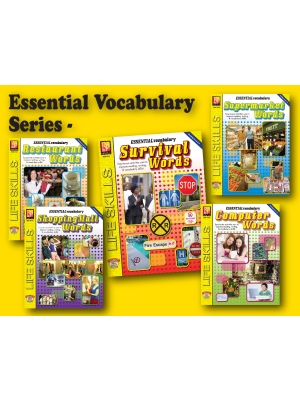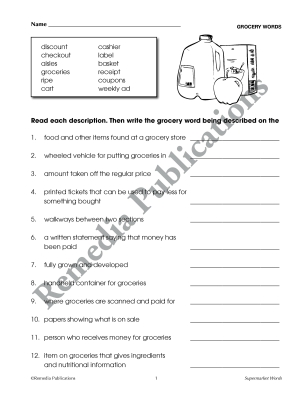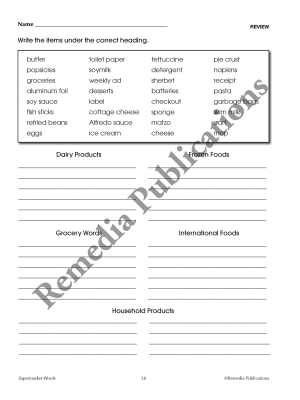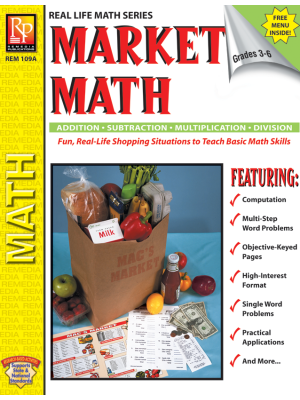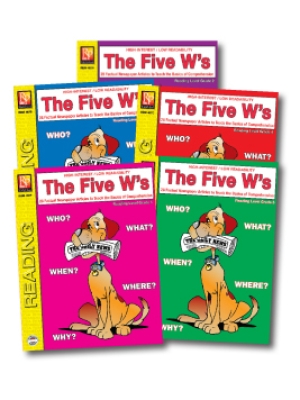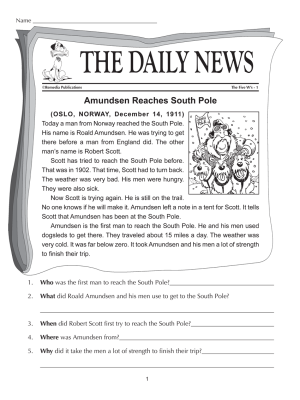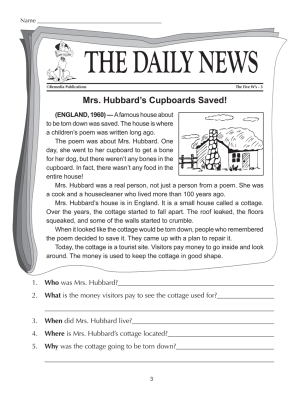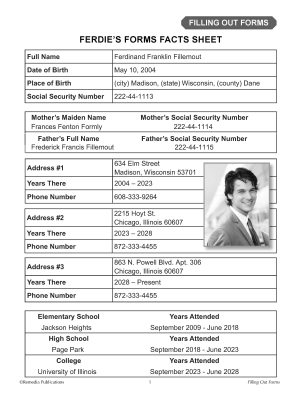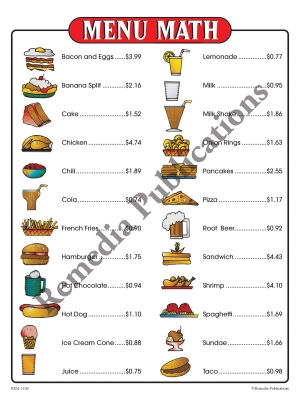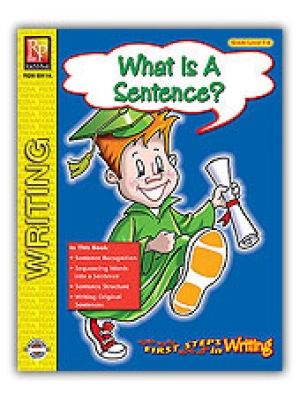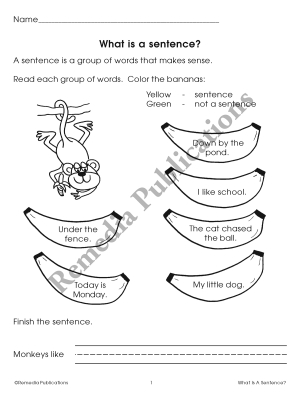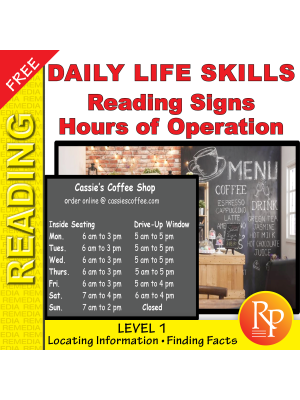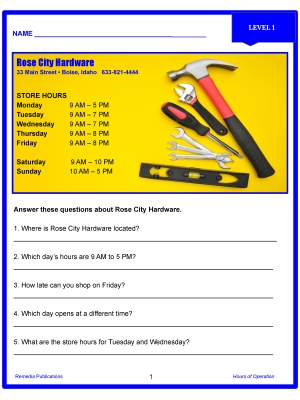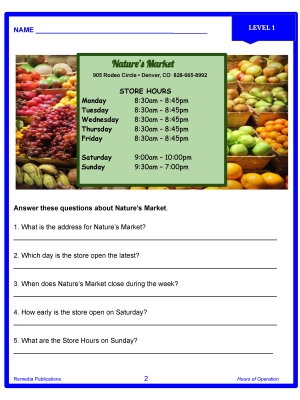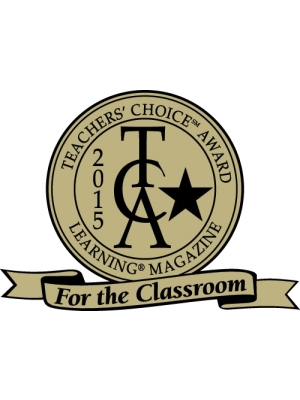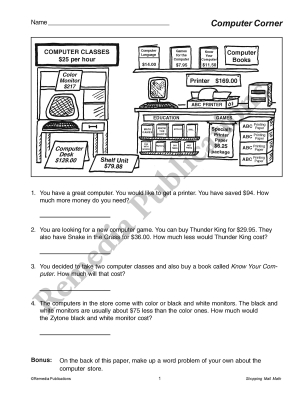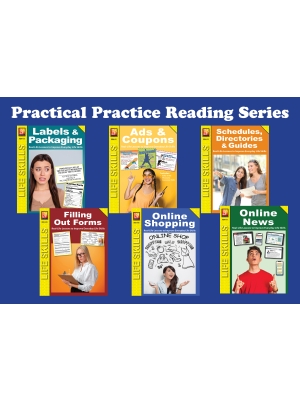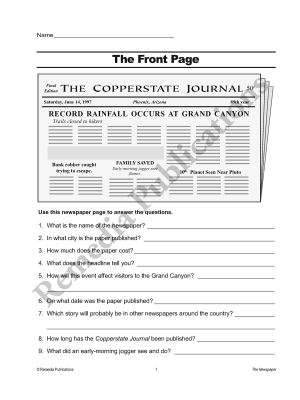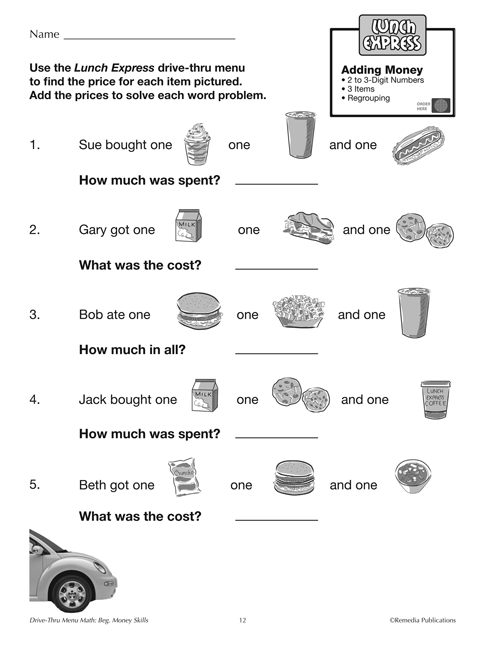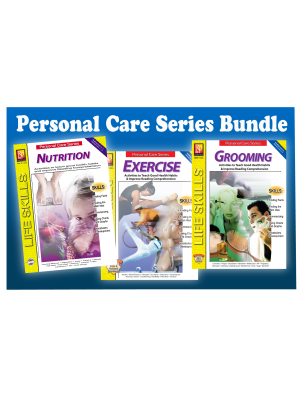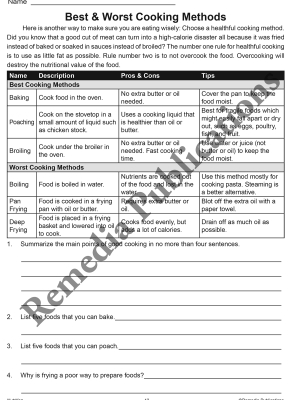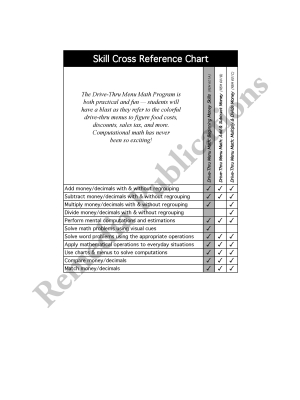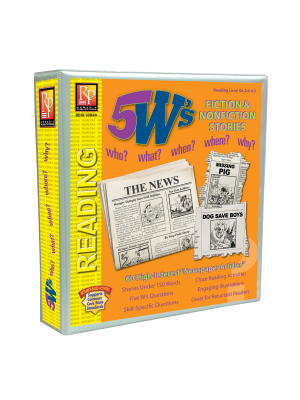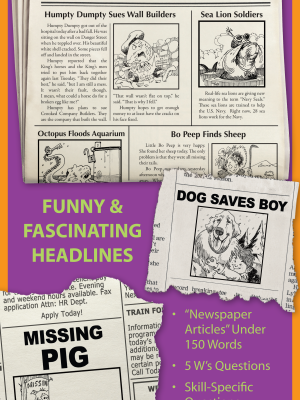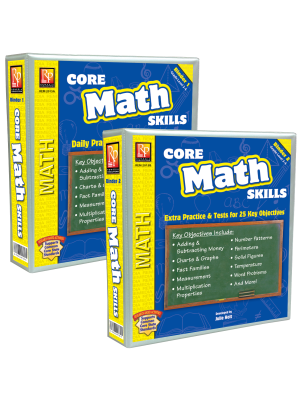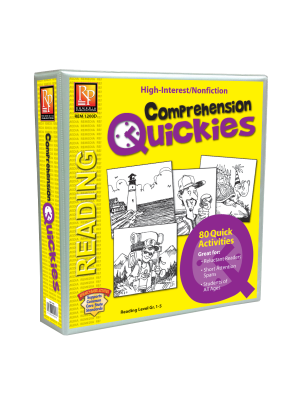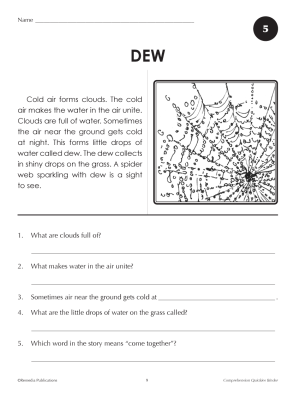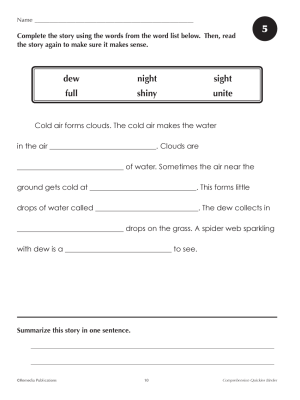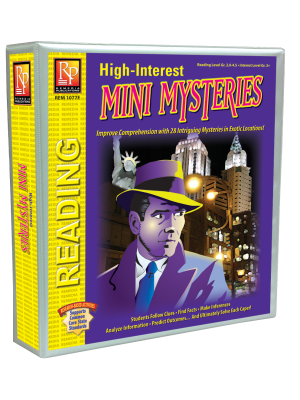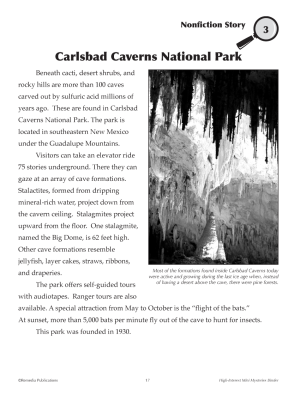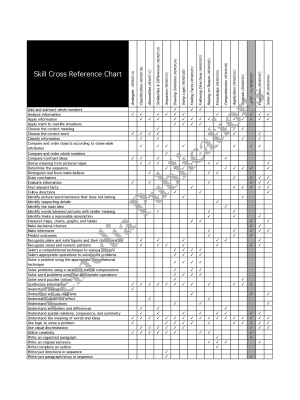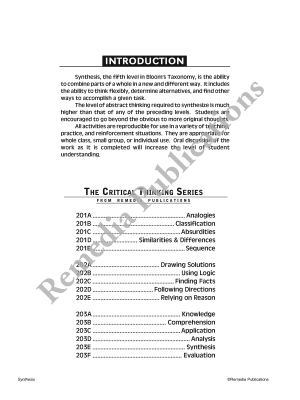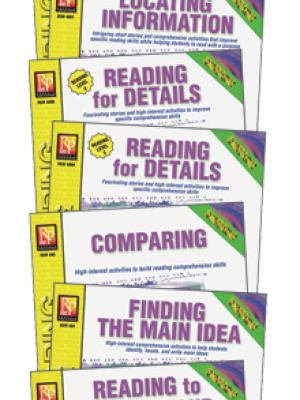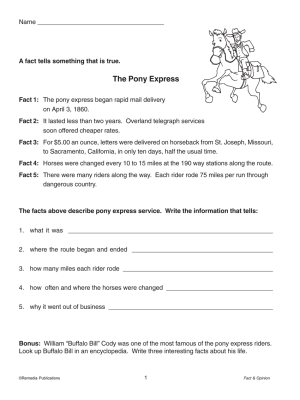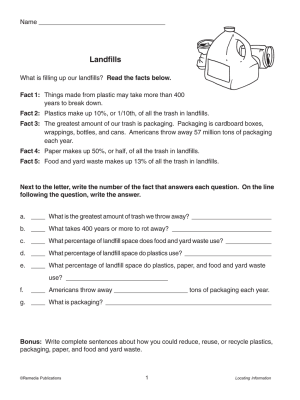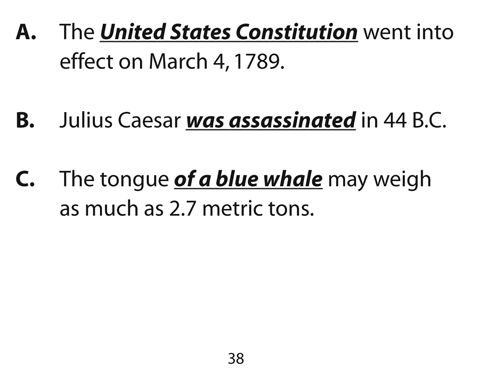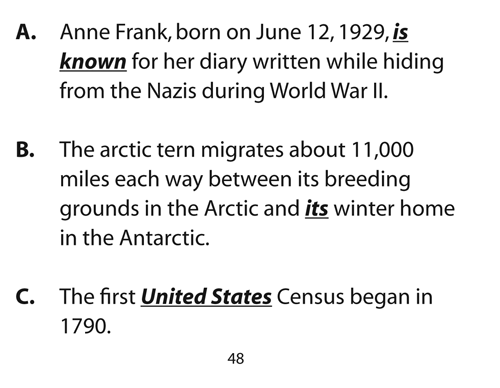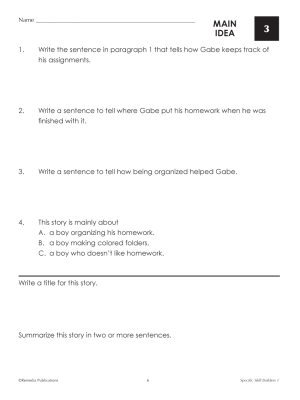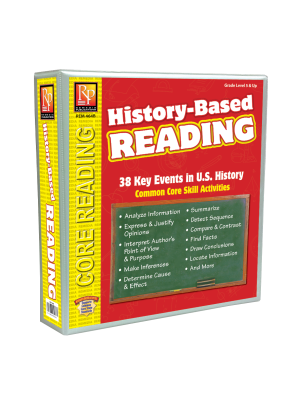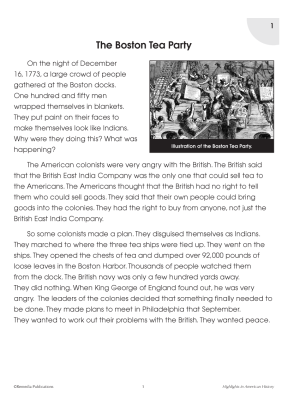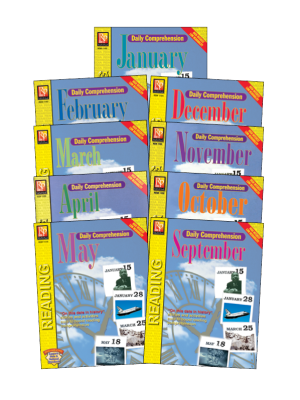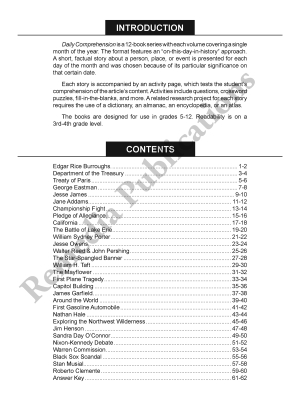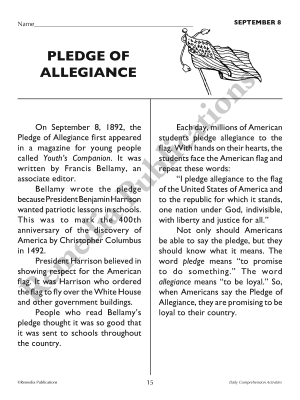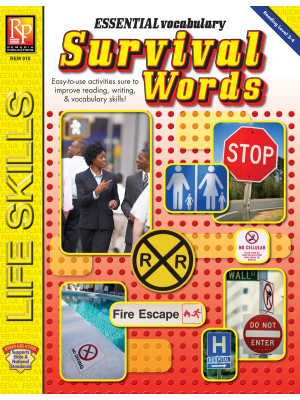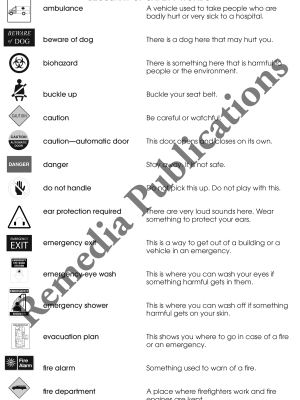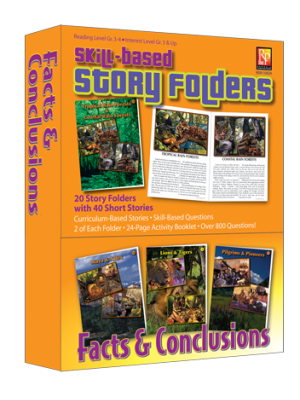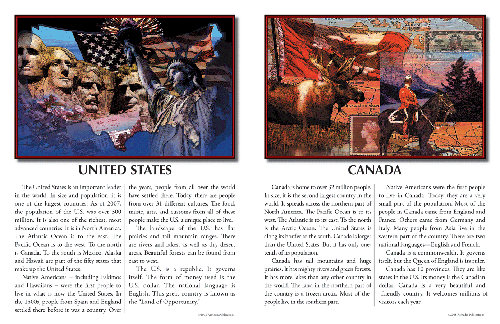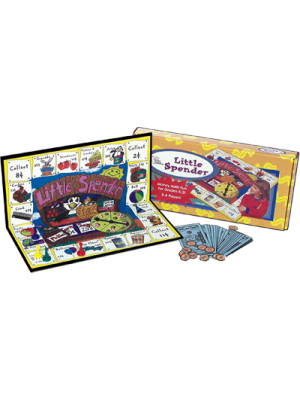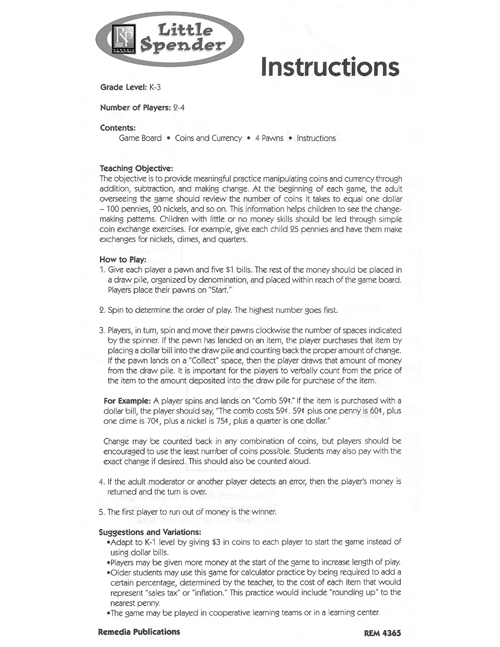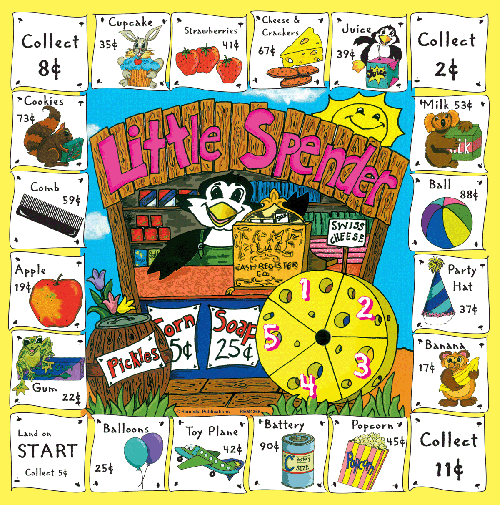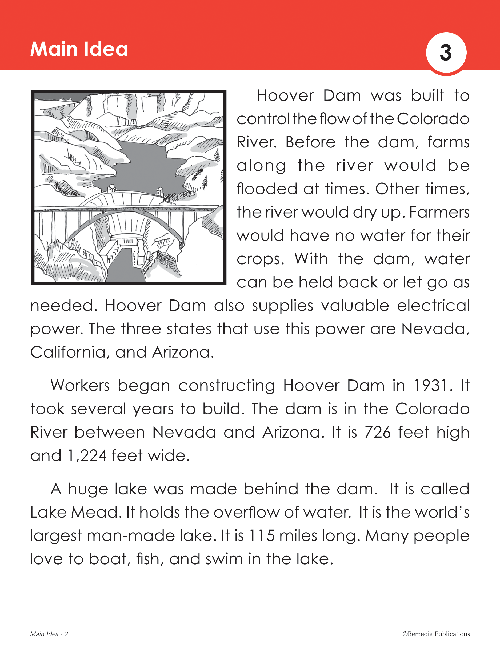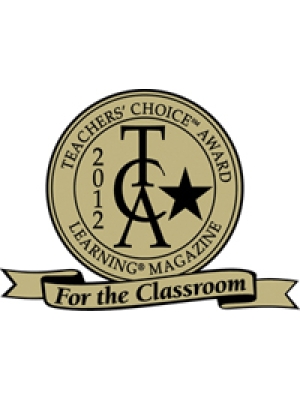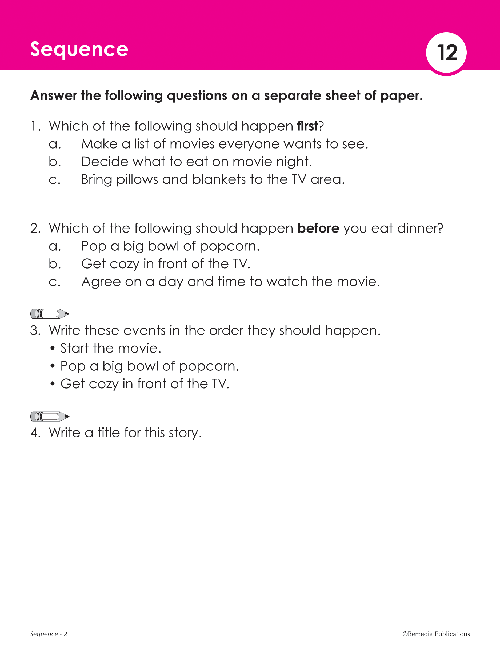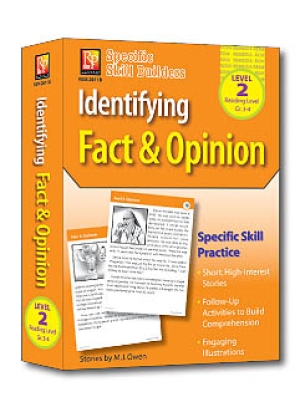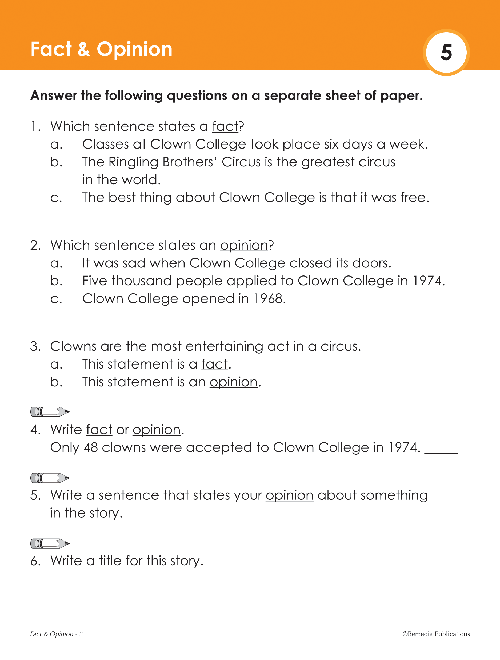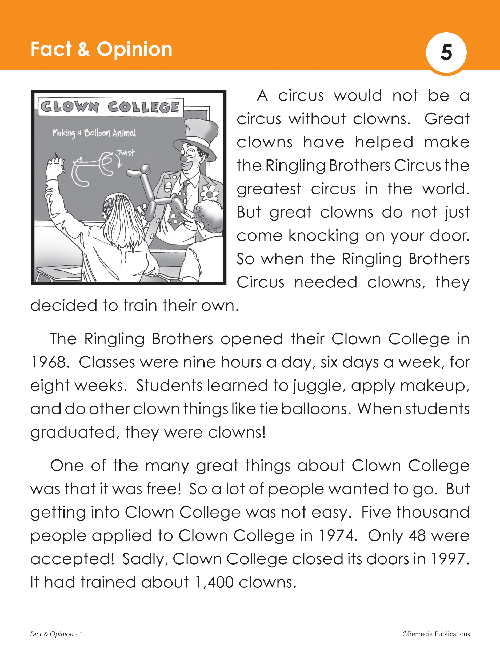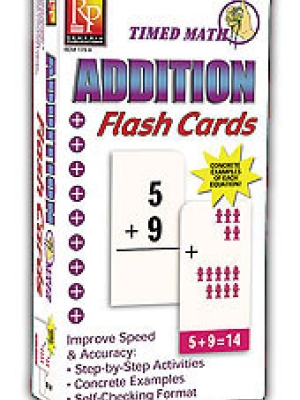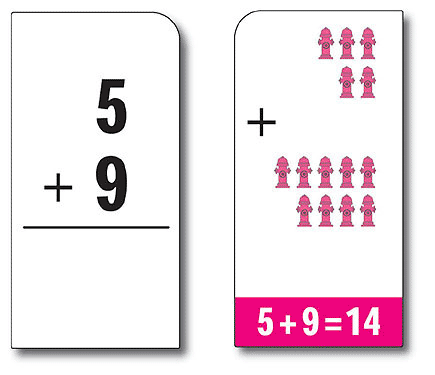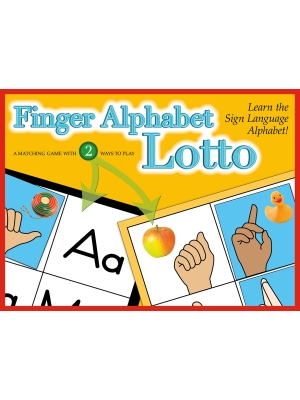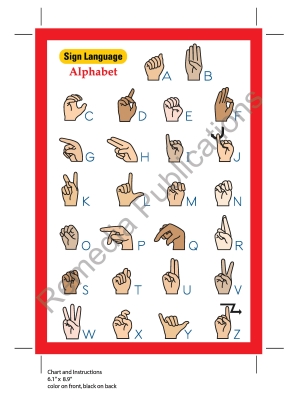Life Skills Activities | Consumer Skills | Reading | Task Cards | Google Slides
Improve Reading Comprehension AND Consumer Skills... at the Same Time! These easy-to-use & visually interesting digital Task Cards take students step-by-step through the process of getting a credit card. The in-depth information is presented in small, easy-to understand chunks. Students of multiple skill levels will be able to successfully access the information.
This step-by-step approach makes the task cards ideal for explicit instruction, life skills classes, remediation, transition students, special education, and more. Getting a Credit Card can be used as a stand-alone unit of instruction or can be used as a companion teaching unit along with Credit Card Basics and Using a Credit Card.
"How Do You Get a Credit Card?" This first set of task cards details what is required to get a credit card. It covers filling out an application and what it takes to get your application approved.
The approval process can be confusing. The next sets of task cards answer the following questions in depth: “What is a Credit Reference?”, “What is a Credit History?”, “What is a Credit Score?” Since credit scores are such an important part of a person’s financial record, the information used to figure out a credit score is explained in detail.
“Should You Get a Credit Card?” This last set of task cards lists the pros and cons of having a credit card. It gives students the information they need to decide if having a credit card is right for them.
READING SKILLS: Students will get lots of practice reading and interpreting the information presented as they are challenged to find facts, locate information, and read for detail. These quick Google task cards prepare students for learning about what it takes to get a credit card.
VERSATILE LESSONS: These multiple-choice and fill-in-the-blank activities require no writing... making them ideal for daily lessons, review, progress monitoring, enrichment, quiz games, and task cards. All activities are multiple choice or fill in the blank.
VERSATILE & EASY-TO-USE GOOGLE SLIDES:
We've done the work for you! Simply download these Google Slides and assign them to your students. Assign them all, or just today's daily lesson! For additional flexibility, these slides can also be printed for in-class use! Each lesson includes 10 multiple choice questions making them ideal for assessment, review, quiz cards and more... These easy-to-use lessons do not require writing or typing. All questions are multiple choice or fill-in-the-blank which requires students to drag a circle or word to provide the correct answer.
BENEFITS OF GOOGLE SLIDES:
If you've been looking for a way to integrate technology into your lessons, this is your answer. And the best part is you don't have to print, cut, laminate, or replace when you lose pieces....it's ALL DIGITAL!
HOW DO GOOGLE SLIDES WORK?
Students read each high-interest story on a computer or iPad then answer the comprehension questions right on their copy of the slides. Teachers can see students' answers in real time, or review them later. Slides can also be printed and used as colorful classroom worksheets. You can assign a set of slides to each student, so that they have their own personal packet.
Getting a Credit Card: Life Skills Task Cards | Consumer Skills | GOOGLE
- Product Code: EREM 2023CHGC
- Viewed: 2644
- Availability: In Stock
$4.99
Life Skills Activities | Consumer Skills | Reading | Task Cards | Google Slides
Improve Reading Comprehension AND Consumer Skills... at the Same Time! These easy-to-use & visually interesting digital Task Cards take students step-by-step through the process of getting a credit card. The in-depth information is presented in small, easy-to understand chunks. Students of multiple skill levels will be able to successfully access the information.
This step-by-step approach makes the task cards ideal for explicit instruction, life skills classes, remediation, transition students, special education, and more. Getting a Credit Card can be used as a stand-alone unit of instruction or can be used as a companion teaching unit along with Credit Card Basics and Using a Credit Card.
"How Do You Get a Credit Card?" This first set of task cards details what is required to get a credit card. It covers filling out an application and what it takes to get your application approved.
The approval process can be confusing. The next sets of task cards answer the following questions in depth: “What is a Credit Reference?”, “What is a Credit History?”, “What is a Credit Score?” Since credit scores are such an important part of a person’s financial record, the information used to figure out a credit score is explained in detail.
“Should You Get a Credit Card?” This last set of task cards lists the pros and cons of having a credit card. It gives students the information they need to decide if having a credit card is right for them.
READING SKILLS: Students will get lots of practice reading and interpreting the information presented as they are challenged to find facts, locate information, and read for detail. These quick Google task cards prepare students for learning about what it takes to get a credit card.
VERSATILE LESSONS: These multiple-choice and fill-in-the-blank activities require no writing... making them ideal for daily lessons, review, progress monitoring, enrichment, quiz games, and task cards. All activities are multiple choice or fill in the blank.
VERSATILE & EASY-TO-USE GOOGLE SLIDES:
We've done the work for you! Simply download these Google Slides and assign them to your students. Assign them all, or just today's daily lesson! For additional flexibility, these slides can also be printed for in-class use! Each lesson includes 10 multiple choice questions making them ideal for assessment, review, quiz cards and more... These easy-to-use lessons do not require writing or typing. All questions are multiple choice or fill-in-the-blank which requires students to drag a circle or word to provide the correct answer.
BENEFITS OF GOOGLE SLIDES:
If you've been looking for a way to integrate technology into your lessons, this is your answer. And the best part is you don't have to print, cut, laminate, or replace when you lose pieces....it's ALL DIGITAL!
HOW DO GOOGLE SLIDES WORK?
Students read each high-interest story on a computer or iPad then answer the comprehension questions right on their copy of the slides. Teachers can see students' answers in real time, or review them later. Slides can also be printed and used as colorful classroom worksheets. You can assign a set of slides to each student, so that they have their own personal packet.