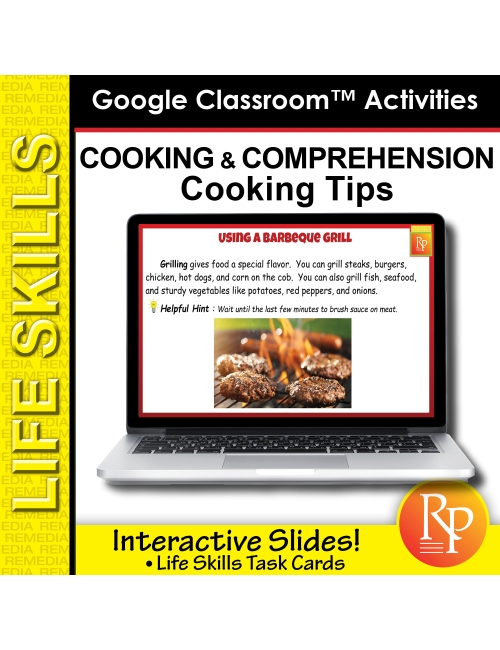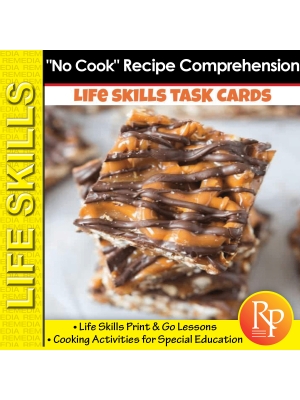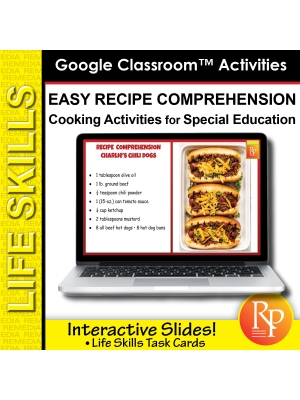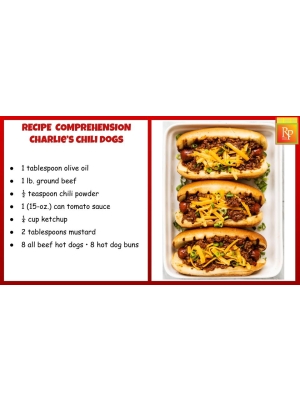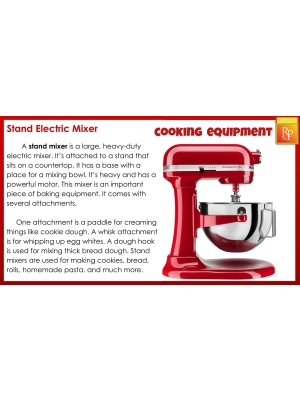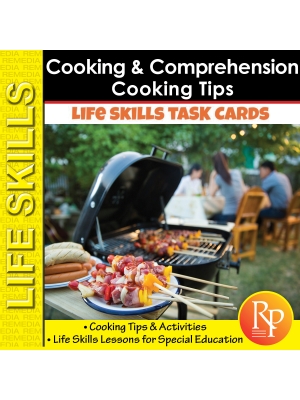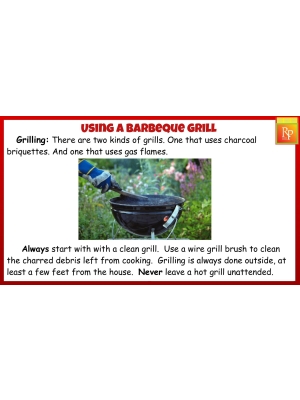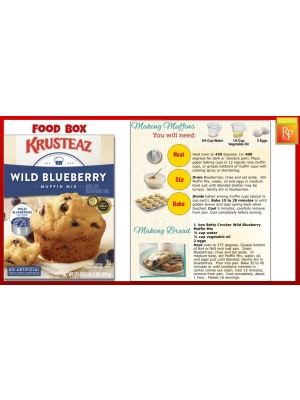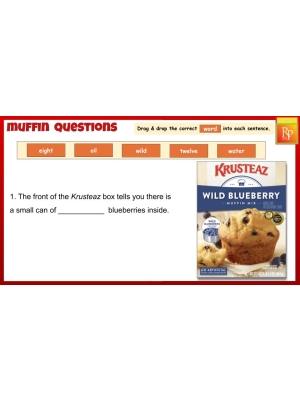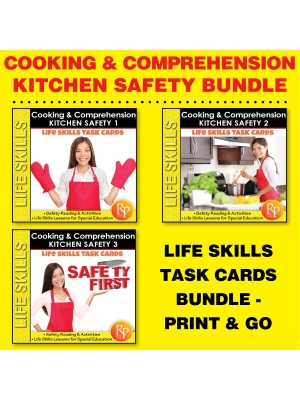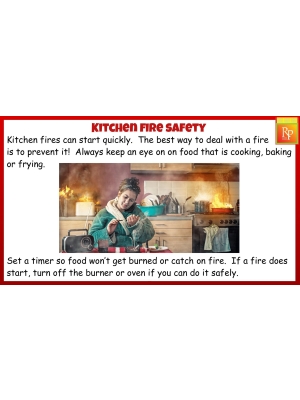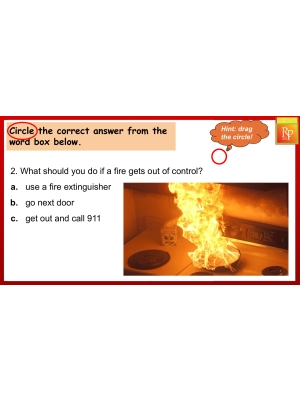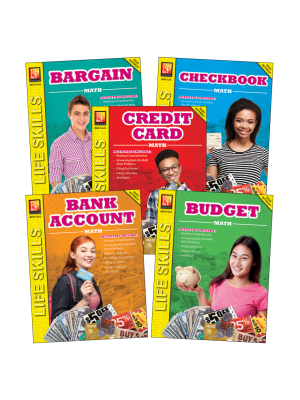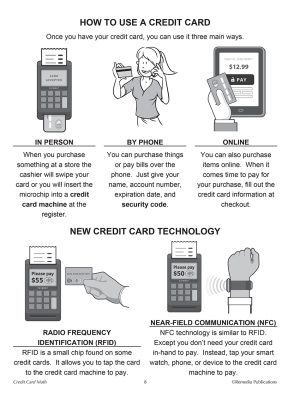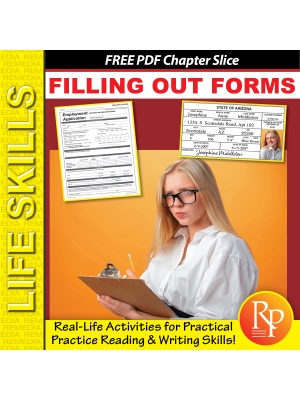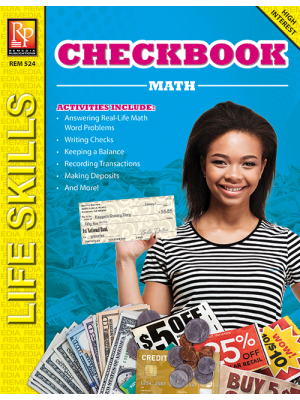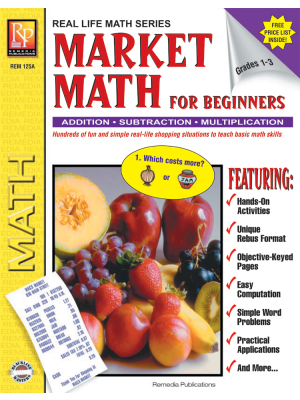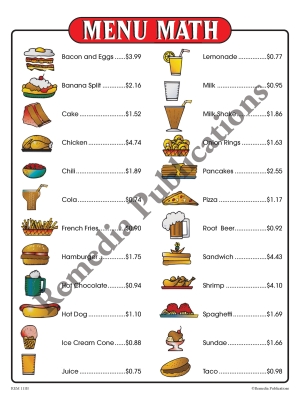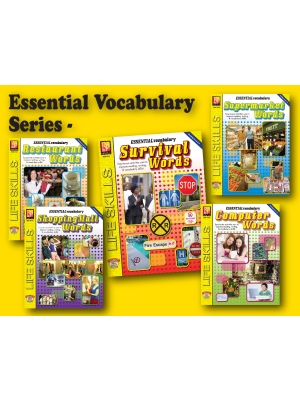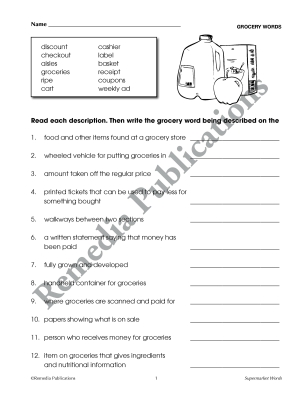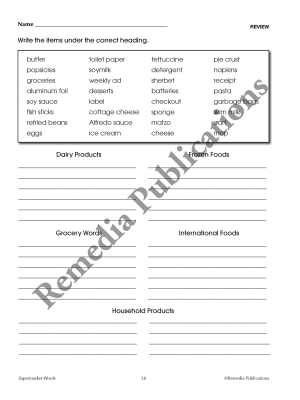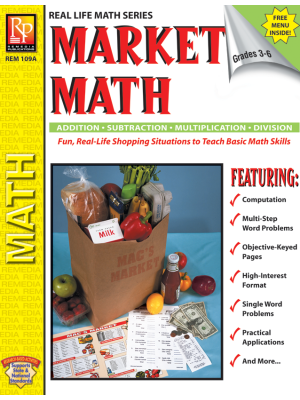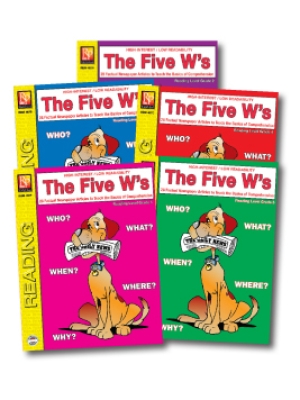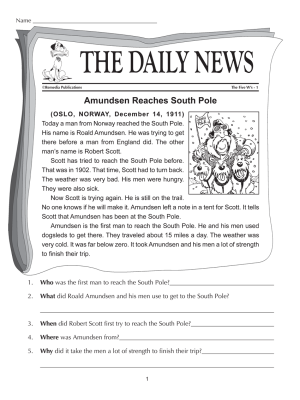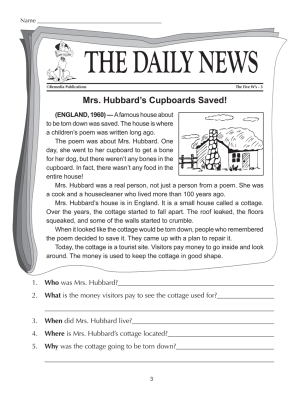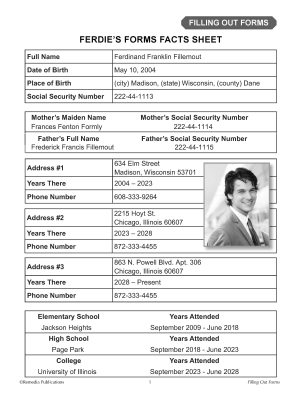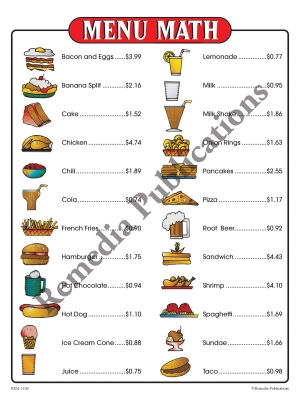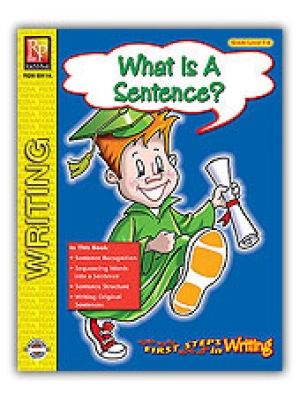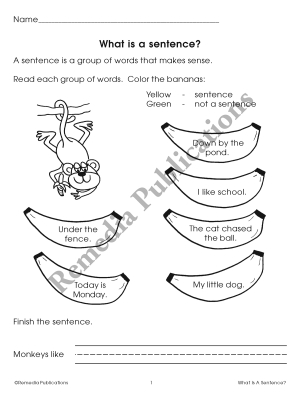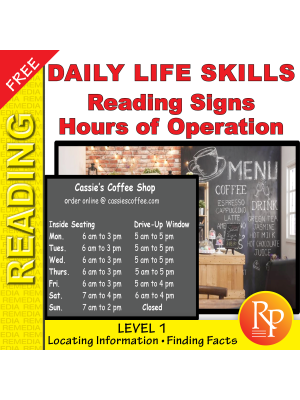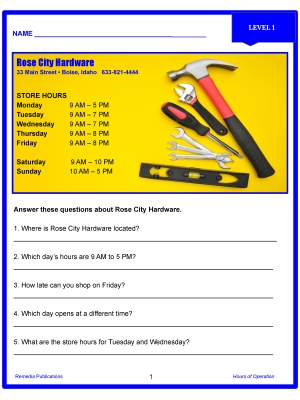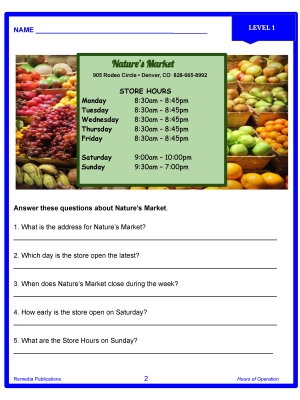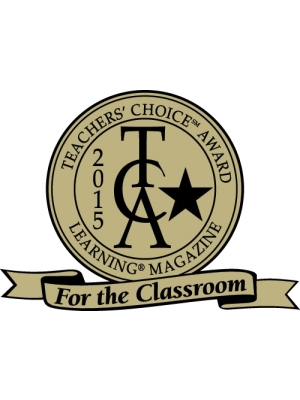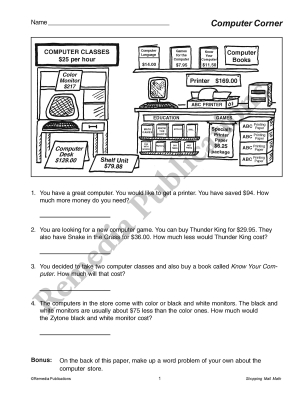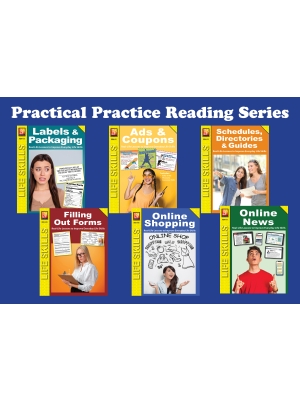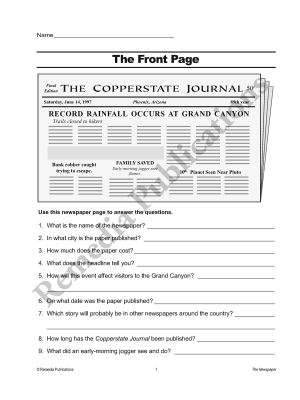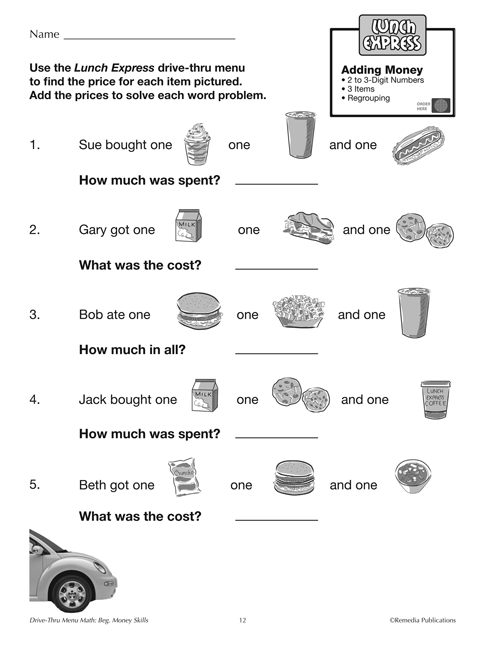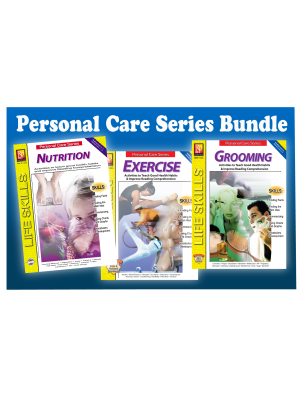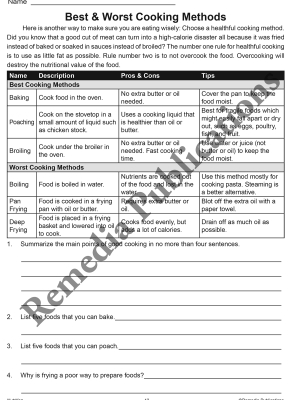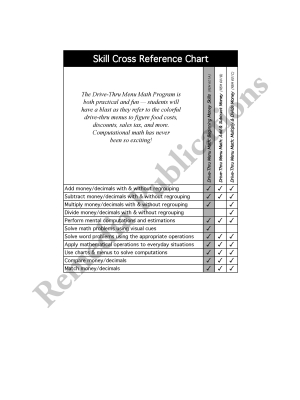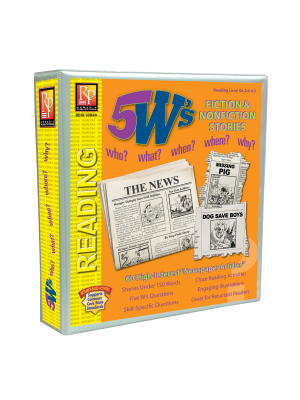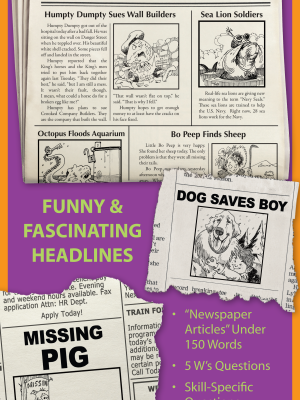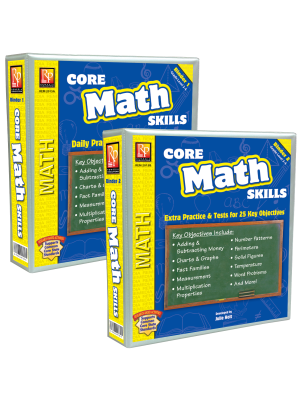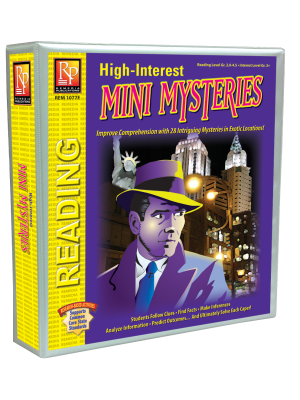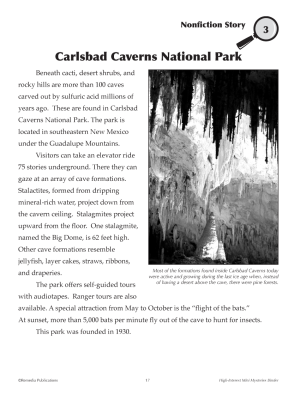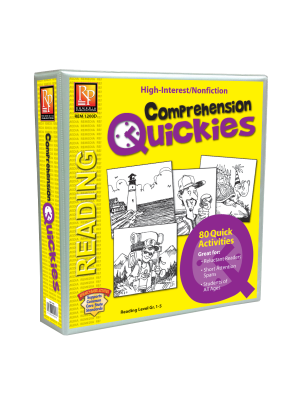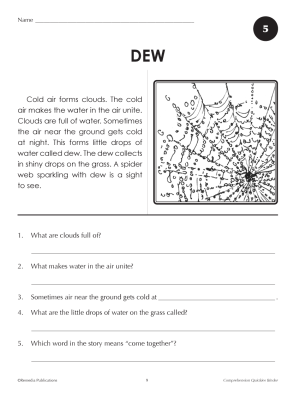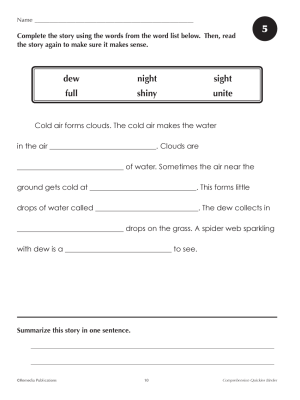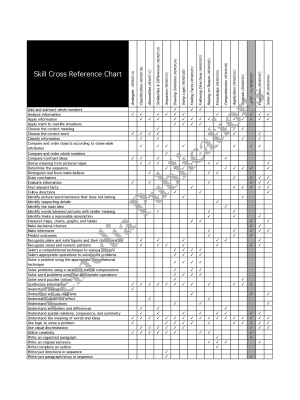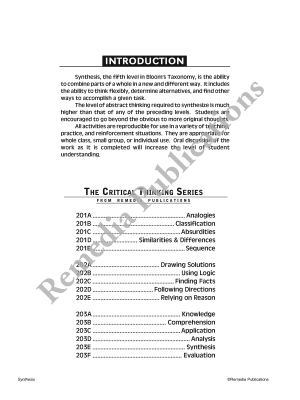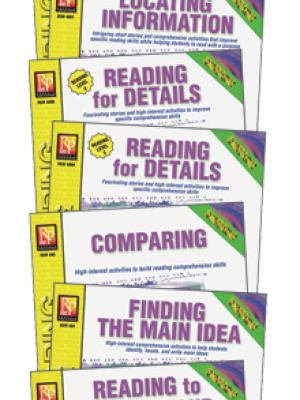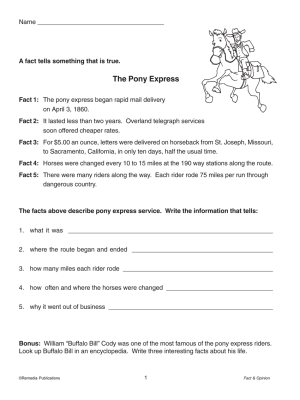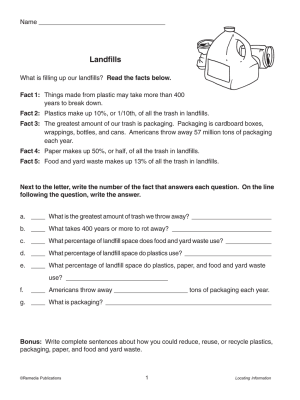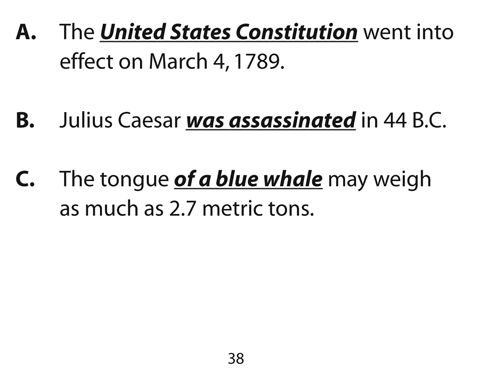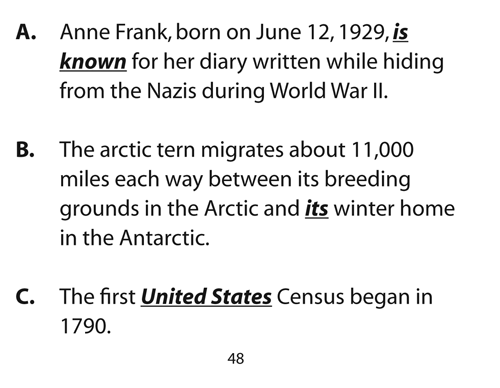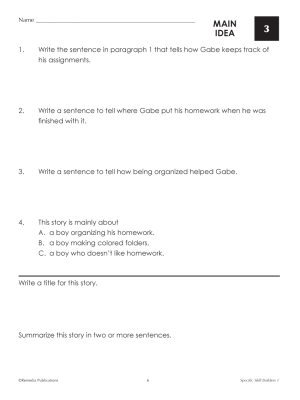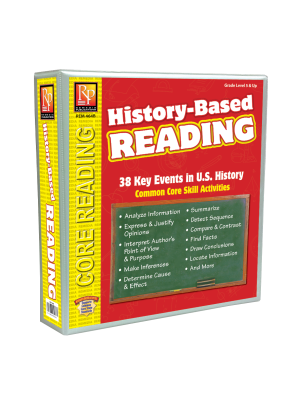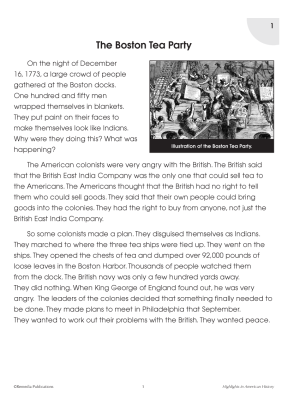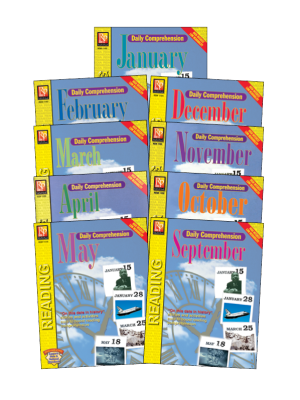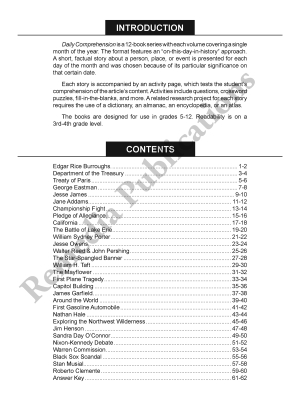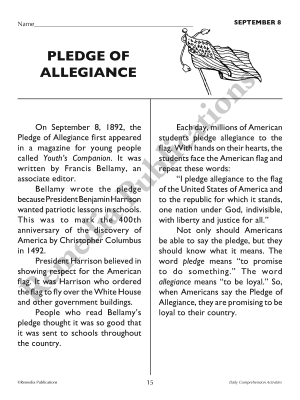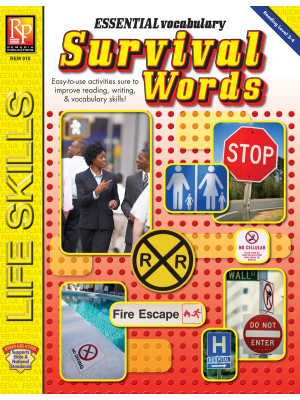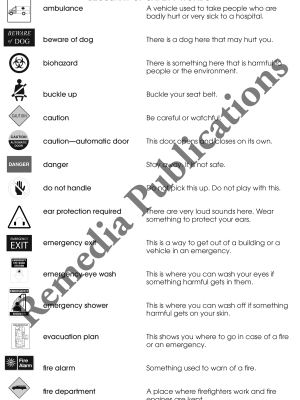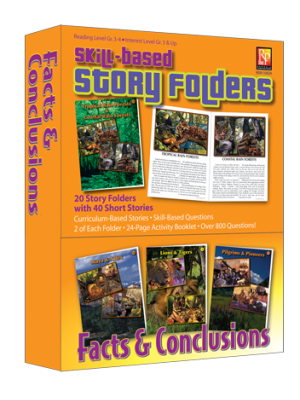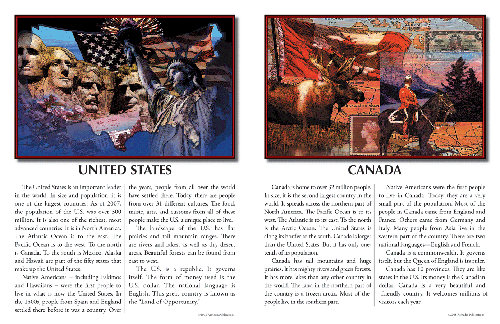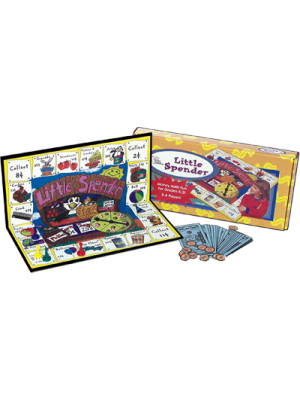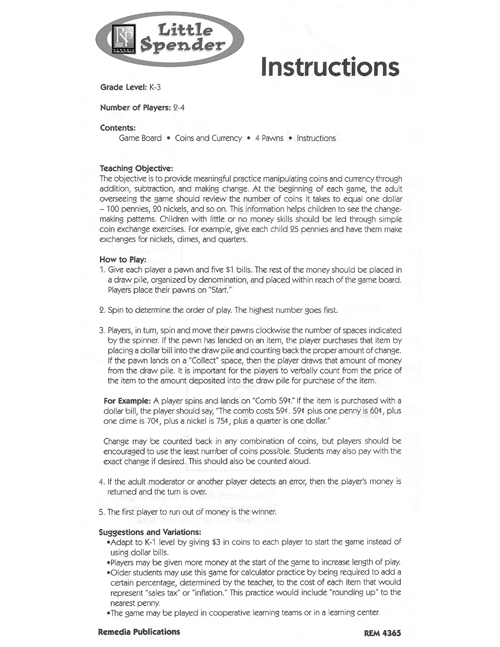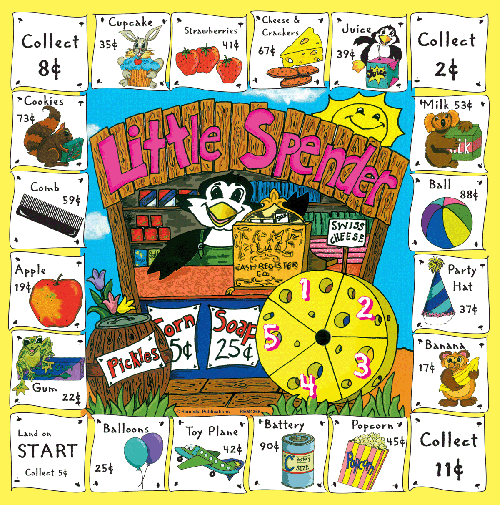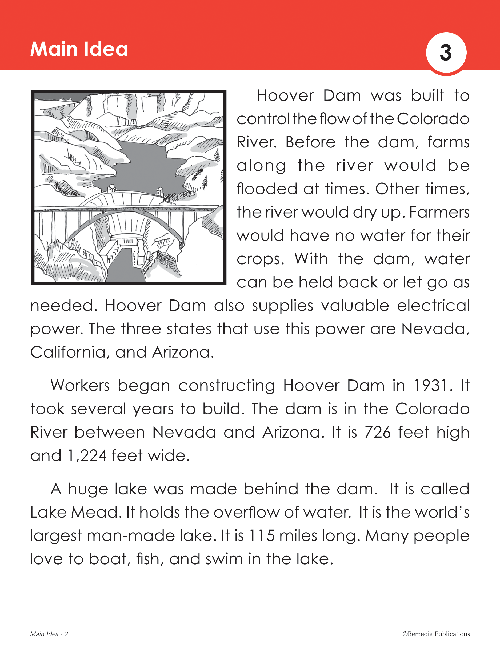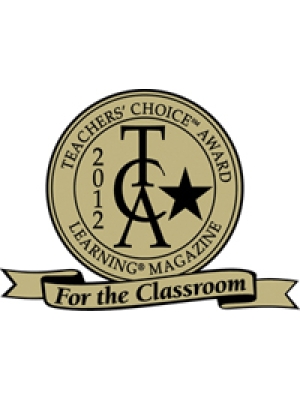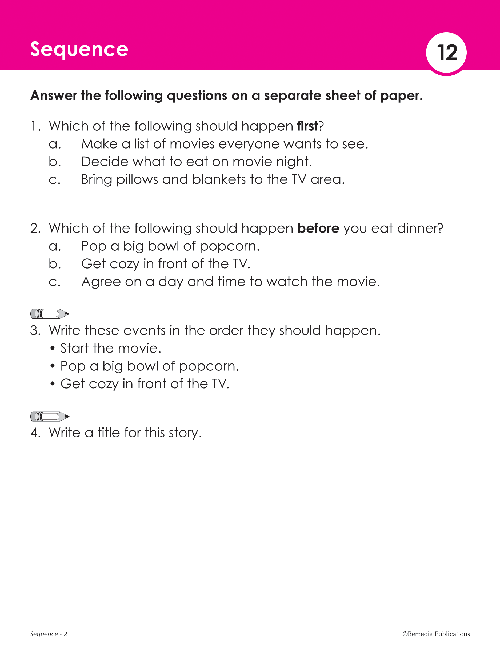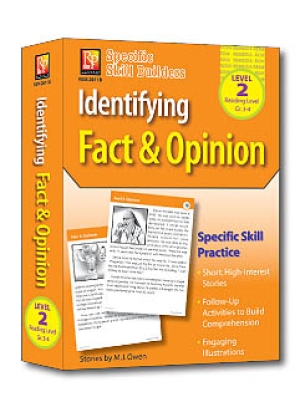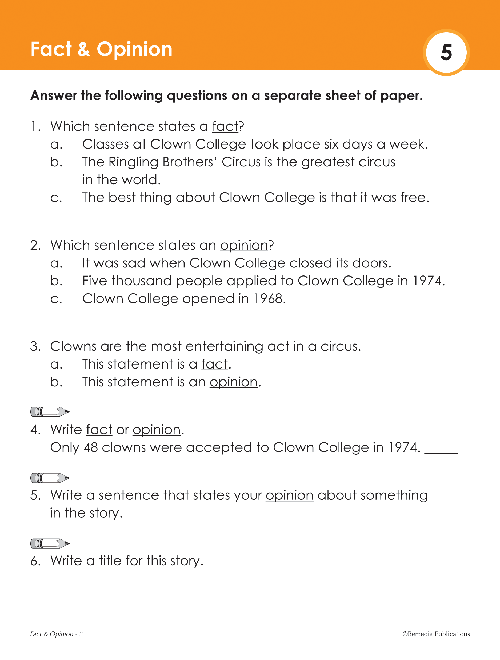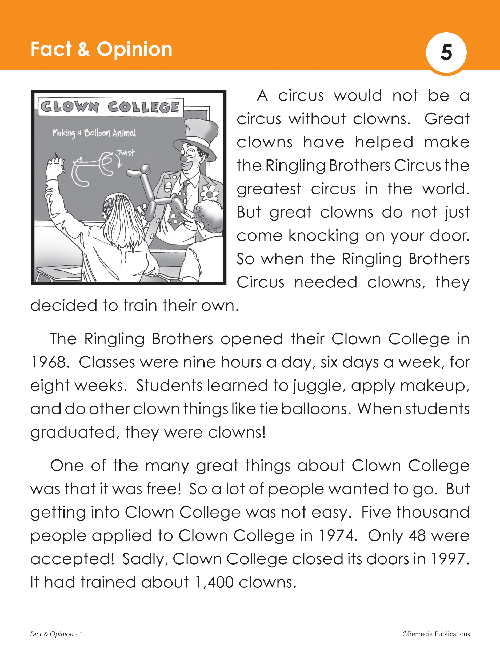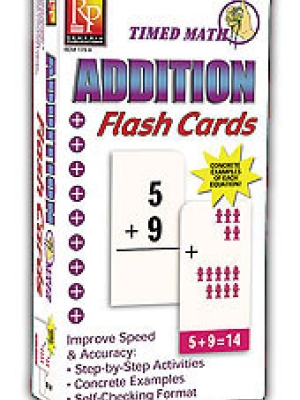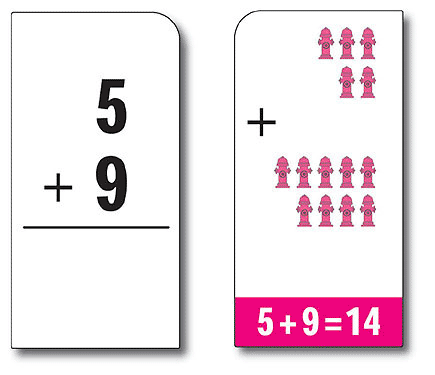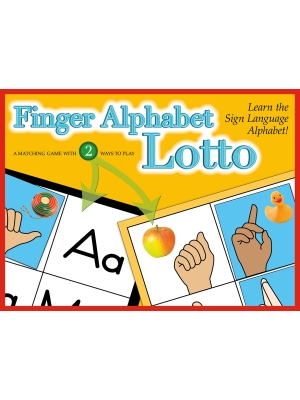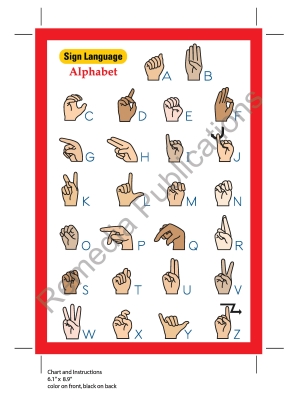Life Skills | Cooking | Using Appliances | Food Vocabulary | Functional Skills | Recipes | Independent Living | Special Education | Drag & Drop GOOGLE SLIDES
Help students on the road to independence with these interactive Cooking lessons! Using realistic photos and easy-to-read passages, students get helpful tips and easy-to-follow advice on everything from how to use a microwave to cooking pasta and reheating pizza. Students are introduced to the real-life world of cooking tools, ingredients, and how and when to use different appliances. From barbecues to broiling, and baking to boiling (and we cant forget colanders...) key vocabulary and concepts are introduced then reinforced with short, easy-to-read comprehension and cloze reading activities.
INTERACTIVE LESSONS:
Colorful multiple-choice exercises feature a hands-on, drag & drop format- which requires NO TYPING. Reading passages are very short, and not overwhelming. These easy-to-use task cards are great for daily instruction, performance monitoring, transition programs, assessment, and review.
HANDS-ON VISUAL LESSONS:
Strong visual cues and realistic photos are sure to captivate students while reinforcing learning. Drag & Drop activities are sure to keep things enjoyable. These lessons require NO TYPING! All lessons are Drag & Drop activities... a student favorite!
EASY-TO-USE GOOGLE SLIDES ACTIVITIES:
We've done the work for you! Simply download these Google Slides and assign them to your students. Assign them all, or just today's daily lesson! For additional flexibility, these slides can also be printed for in-class use! These easy-to-use lessons do not require writing or typing.
INCLUDES:
51 INTERACTIVE GOOGLE SLIDES
ANSWER KEY
+++++++++++++++++++++++++++++++++++++++++++++++++++++++++++++++++++++++++
BENEFITS OF GOOGLE SLIDES:
If you've been looking for a way to integrate technology into your lessons, this is your answer. And the best part is you don't have to print, cut, laminate, or replace when you lose pieces....it's ALL DIGITAL!
HOW DO GOOGLE SLIDES WORK?
Students read each high-interest story on a computer or iPad then answer the comprehension questions right on their copy of the slides. Teachers can see students' answers in real time, or review them later. Slides can also be printed and used as colorful classroom worksheets. You can assign a set of slides to each student, so that they have their own personal packet.
Life Skills COOKING COMPREHENSION - Cooking Tips - Recipes | Special Ed | GOOGLE
- Product Code: EREM 2023BDGC
- Viewed: 2714
- Availability: In Stock
$6.99
Life Skills | Cooking | Using Appliances | Food Vocabulary | Functional Skills | Recipes | Independent Living | Special Education | Drag & Drop GOOGLE SLIDES
Help students on the road to independence with these interactive Cooking lessons! Using realistic photos and easy-to-read passages, students get helpful tips and easy-to-follow advice on everything from how to use a microwave to cooking pasta and reheating pizza. Students are introduced to the real-life world of cooking tools, ingredients, and how and when to use different appliances. From barbecues to broiling, and baking to boiling (and we cant forget colanders...) key vocabulary and concepts are introduced then reinforced with short, easy-to-read comprehension and cloze reading activities.
INTERACTIVE LESSONS:
Colorful multiple-choice exercises feature a hands-on, drag & drop format- which requires NO TYPING. Reading passages are very short, and not overwhelming. These easy-to-use task cards are great for daily instruction, performance monitoring, transition programs, assessment, and review.
HANDS-ON VISUAL LESSONS:
Strong visual cues and realistic photos are sure to captivate students while reinforcing learning. Drag & Drop activities are sure to keep things enjoyable. These lessons require NO TYPING! All lessons are Drag & Drop activities... a student favorite!
EASY-TO-USE GOOGLE SLIDES ACTIVITIES:
We've done the work for you! Simply download these Google Slides and assign them to your students. Assign them all, or just today's daily lesson! For additional flexibility, these slides can also be printed for in-class use! These easy-to-use lessons do not require writing or typing.
INCLUDES:
51 INTERACTIVE GOOGLE SLIDES
ANSWER KEY
+++++++++++++++++++++++++++++++++++++++++++++++++++++++++++++++++++++++++
BENEFITS OF GOOGLE SLIDES:
If you've been looking for a way to integrate technology into your lessons, this is your answer. And the best part is you don't have to print, cut, laminate, or replace when you lose pieces....it's ALL DIGITAL!
HOW DO GOOGLE SLIDES WORK?
Students read each high-interest story on a computer or iPad then answer the comprehension questions right on their copy of the slides. Teachers can see students' answers in real time, or review them later. Slides can also be printed and used as colorful classroom worksheets. You can assign a set of slides to each student, so that they have their own personal packet.